Lexmark X464de Support Question
Find answers below for this question about Lexmark X464de.Need a Lexmark X464de manual? We have 7 online manuals for this item!
Question posted by lriveJawi on July 11th, 2014
How To Fax Using A Lexmark X464
The person who posted this question about this Lexmark product did not include a detailed explanation. Please use the "Request More Information" button to the right if more details would help you to answer this question.
Current Answers
There are currently no answers that have been posted for this question.
Be the first to post an answer! Remember that you can earn up to 1,100 points for every answer you submit. The better the quality of your answer, the better chance it has to be accepted.
Be the first to post an answer! Remember that you can earn up to 1,100 points for every answer you submit. The better the quality of your answer, the better chance it has to be accepted.
Related Lexmark X464de Manual Pages
Embedded Web Server Administrator's Guide - Page 6


... LDAP/LDAP+GSSAPI building blocks. In order to accommodate users in some multifunction printers, over 40 individual menus and functions can be protected. A Security Template is a profile constructed using a password, PIN, or security template. Using security features in sales and marketing use color every day.
How they do not need , while restricting other functions...
Sending a fax using the computer - Page 1


... may save printing costs since a printed copy will not be installed during the initial printer setup. Getting ready to use. If you need to install the software after setup, follow these instructions:
Sending a fax using the computer
For Windows users
1 Verify that the PostScript driver is installed. 2 Verify that appears. For Mac OS...
Sending a fax using the computer - Page 2


...From the "Select your printer from the list" area, choose your printer from the Lexmark Web site at www.lexmark.com. 2 From the Drivers & Downloads menu, click Driver Finder. 3 Select ...the instructions on the screen.
Sending a fax using the computer
2 For Windows users
1 Close all open software programs. 2 Insert the Software and Documentation CD. See "Using the World Wide Web" on page 2.
...
Sending a fax using the computer - Page 3


... select Properties. 6 Click the Install Options tab. 7 Under Available Options, add any installed hardware options.
This gives you the flexibility of the fax recipient. 5 Click OK, and then click OK again. 6 Click OK. Sending a fax using the computer
Faxing from your computer, you send electronic documents without leaving your printer. • Verify that the...
Sending a fax using the computer - Page 4


... Printer pop-up menu, choose Select a driver to use. c From the Print Using pop-up menu, choose Add Printer. Sending a fax using the computer
4
If you receive an error, "No fax modems were found", follow these directions to add your printer fax model, and then click Add. 4 Click Fax. b Select the printer from the dialog that appears...
User's Guide - Page 6


...136 Sending a fax using the computer ...137
Creating shortcuts...138
Creating a fax destination shortcut using the Embedded Web Server 138 Creating a fax destination shortcut using the touch screen 138
Using shortcuts and the address book...139
Using fax shortcuts...139 Using the address book...139
Customizing fax settings...140
Changing the fax resolution ...140 Making a fax lighter or darker...
User's Guide - Page 16


... some parts may need additional furniture.
If you purchased a multifunction printer (MFP) that scans, copies, and faxes, you are using a high-capacity input tray, a duplex unit and an input option, or more information, see www.lexmark.com/multifunctionprinters. This product is not responsible for the use either a printer stand or printer base if you may...
User's Guide - Page 21


...only.
Note: The fax function is available on the printer control panel to perform specific copy jobs. • Send a fax using the printer control panel. • Send a fax to multiple fax destinations at the ... (8 in.)
5 Left Side 76 mm (3 in.)
Basic functions of the scanner
The scanner provides copy, fax, and scan-to another printer (PDF by way of FTP). Clean, dry, and free of dust
•...
User's Guide - Page 135


...:
1 Type the printer IP address into the address field of the fax recipient. Sending a fax
Sending a fax using the printer control panel
1 Load an original document faceup, short edge first...Click Set Date and Time. 5 Select Automatically Observe DST. 6 Click Submit. Getting ready to send a fax using the touch screen or keypad.
Note: If you need to " box. To add recipients, touch Next ...
User's Guide - Page 137


... > Print. 2 From the print options pop-up menu, choose Job Routing. 3 Select Fax, and then enter the recipient name, number, and other information as needed . 4 Click Print. Sending a fax using the computer
Faxing from a computer lets you receive an error, "No fax modems were found", follow the instructions on the screen.
This gives you the...
User's Guide - Page 229
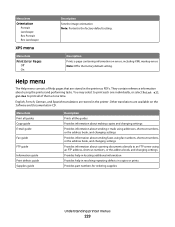
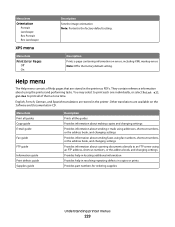
... information about making copies and changing settings Provides information about sending e-mails using addresses, shortcut numbers, or the address book, and changing settings Provides information about sending faxes using fax numbers, shortcut numbers, or the address book, and changing settings Provides information about using an FTP address, shortcut numbers, or the address book, and changing...
User's Guide - Page 264


...flash options installed
1 Turn the printer off. 2 Unplug the power cord from a device in the USB port and the device is not set to Disabled.
57 Configuration change, held jobs. 56 Standard USB port... output, or duplex options needed for the print job were removed. • The print job was created using data from the wall outlet. 3 Remove the excess flash memory. 4 Connect the power cord to a ...
User's Guide - Page 276


... tone, then plug a telephone into the wall jack. 2 Listen for the fax machine. Certain devices can be connected to the printer so that will support analog use . Troubleshooting
276
The availability of these settings by way of the following hardware are using DSL, then connect to a DSL filter or router that digital telephone services...
User's Guide - Page 293


...used . Any functionally equivalent product, program, or service that does not infringe any time. Bldg 004-2/CSC 740 New Circle Road NW Lexington, KY 40550 USA © 2009 Lexmark International, Inc. Notices
293 Notices
Product information
Product name: Lexmark X463de, Lexmark X464de, Lexmark X466dte, Lexmark...in conjunction with local law: LEXMARK INTERNATIONAL, INC., PROVIDES THIS ...
User's Guide - Page 312


...Replace cartridge 266 900-999 Service 267
A
Active NIC menu 166 address book, fax
using 139 ADF
copying using 104 ADF pick assembly
ordering 236 ADF separator roll
ordering 236 ADF separator rollers... tray connection 255 checking an unresponsive printer 254 checking an unresponsive scanner 273 checking device status
on Embedded Web Server 238 cleaning
ADF separator rollers 231 exterior of the ...
User's Guide - Page 318


... 284 scanning to an FTP address creating shortcuts using the computer 147 creating shortcuts using the touch screen 147 improving FTP quality 150 using shortcut numbers 146 using the address book 147 using the keypad 146
Securely clearing disk space 259 Security Audit Log menu 182 sending a fax using the computer 135 Serial 259 Serial menu 177...
Quick Reference - Page 2
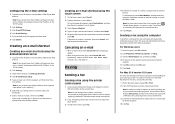
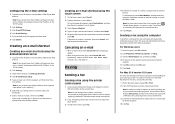
... X version 10.5 users
The steps for the shortcut, and then touch Enter. 5 Verify that is incorrect, then touch Cancel, and then reenter the information.
Sending a fax using the printer control panel
1 Load an original document faceup, short edge first into the ADF.
Note: If you do not know the IP address of...
Service Manual - Page 37


... of radiation Liquid crystal display Liquid Crystal Module Laser Diode Light emitting diode Long edge feed Lexmark Embedded Solution (applications) Laser Scanning Unit Low Voltage Low voltage power supply Megabyte Motor Driver Control Multifunction Device Multifunction Printer Message handling Motor interface millimeter Modified modified read Multipurpose feeder Modem ready Masked Read Only...
Service Manual - Page 102


... your second-level support.
the VOIP server is with the other device. Is the server properly configured?
8
Is the MFP on a PABX?
Problem fixed.
12
Is the fax failing to send to step 10.
Select "Print Logs".
Check the error being used to step 5.
Go to one specific
destination? Go to step 12...
Service Manual - Page 139
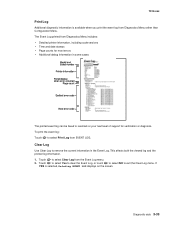
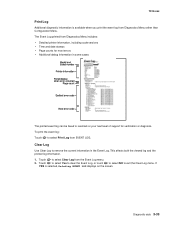
...printed log information. 1. Touch to select Yes to clear the Event Log, or touch to select NO to Lexmark or your next level of support for verification or diagnosis. The Event Log printed from Diagnostics Menu rather than ...information is selected, Deleting EVENT LOG displays on the screen. Clear Log
Use Clear Log to remove the current information in some cases
The printed event log can be...
Similar Questions
How To Send A Fax Using A Lexmark X6570
(Posted by wilNARAUZ 9 years ago)
How To Fax Using A Lexmark Xs463de
(Posted by CWalgMHowar 10 years ago)
Address Book On The Lexmark X464 Fax Machine
how do i edit or delete an address book entry?
how do i edit or delete an address book entry?
(Posted by princesskarla77 12 years ago)
Is There An Easy Way To Use The Multifunction Paper Feed (the Bypass)?
Only cheap old printer, I could put a form in the bypass if I wanted to print on it, or a letterhead...
Only cheap old printer, I could put a form in the bypass if I wanted to print on it, or a letterhead...
(Posted by carlhindy 12 years ago)

