Lexmark X464de Support Question
Find answers below for this question about Lexmark X464de.Need a Lexmark X464de manual? We have 7 online manuals for this item!
Question posted by zorJanti on August 4th, 2014
How To Delete Fax Numbers From The Lexmark X464
The person who posted this question about this Lexmark product did not include a detailed explanation. Please use the "Request More Information" button to the right if more details would help you to answer this question.
Current Answers
There are currently no answers that have been posted for this question.
Be the first to post an answer! Remember that you can earn up to 1,100 points for every answer you submit. The better the quality of your answer, the better chance it has to be accepted.
Be the first to post an answer! Remember that you can earn up to 1,100 points for every answer you submit. The better the quality of your answer, the better chance it has to be accepted.
Related Lexmark X464de Manual Pages
Embedded Web Server Administrator's Guide - Page 18


... individual security template, select it from the list, and then click Delete Entry in the Settings screen for that template.
• You can only delete a security template if it , a password or PIN can provide simple protection right at the device.
For more information on configuring individual user accounts, see the relevant section(s) under...
Sending a fax using the computer - Page 1


... 10.2 and 10.3 users
1 With a document open , choose File > Print. 2 From the PDF pop-up menu, choose Select a driver to send a fax using the computer
1 Getting ready to use. c From the Print Using pop-up menu, choose Fax PDF. 3 Type the fax number in the To field, and enter other information as needed . 4 Click...
Sending a fax using the computer - Page 3


...With a document open, choose File > Print. 2 From the PDF pop-up menu, choose Fax PDF. 3 Type the fax number in the printer driver. 1 With a file open , choose File > Print. 2 From the print...Options, or Setup. 3 Click the Other Options tab, and then click Fax. 4 On the Fax screen, type the name and number of faxing documents directly from software programs.
For Windows users
Notes:
• In ...
User's Guide - Page 23
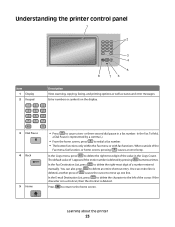
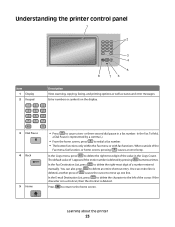
... right-most digit of the value in a shortcut, then the shortcut is deleted by a comma (,).
• From the home screen, press to redial a fax number. • The button functions only within the Fax menu or with fax functions. In the Fax Destination List, press to move up one line. Once an entire line is in the...
User's Guide - Page 124


... a PBX system, make sure the call waiting tone is set to the correct switch type for fax and telephone use a PBX or ISDN converter or terminal adapter, then follow these steps to connect ...region. • Depending on using a PBX system, dial the outside line prefix before dialing the fax number. • For more information on the ISDN port assignment, you may look different than the one...
User's Guide - Page 134


... Then the correct date and time will be printed on all outgoing faxes. 6 Click inside the Station Number box, and then enter the printer fax number. 7 Click Submit. Note: If you prefer to set the date...display on the home screen, and then touch Continue. 12 Enter the Fax Station Name, and then touch Enter. 13 Enter the Fax Station Number, and then touch Continue. 14 Touch Enter. 15 If prompted, ...
User's Guide - Page 135


....2 and 10.3 users
1 With a document open, choose File > Print. 2 From the print options pop-up menu, choose Job Routing. Note: To place a dial pause within a fax number, press . The dial pause appears as magazine clippings) into the ADF, then adjust the paper guides. 3 On the home screen, touch...
User's Guide - Page 136


...software.
3 Select Fax, and then enter the recipient name, number, and other information as needed. 4 Click Fax. c From the Print Using pop-up menu, choose Fax PDF. 3 Type the fax number in the Print... Go to send a fax from the Lexmark Web site at www.lexmark.com. 2 From the Drivers & Downloads menu, click Driver Finder. 3 Select your printer, select your printer fax model, and then click...
User's Guide - Page 137


... > Print. 2 From the PDF pop-up menu, choose Fax PDF. 3 Type the fax number in the To field, and enter other information as a fax:
a From the Printer pop-up menu, choose Job Routing. 3 Select Fax, and then enter the recipient name, number, and other information as needed . 4 Click Fax.
b Select the printer from a computer lets you send...
User's Guide - Page 138
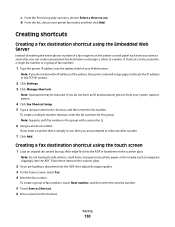
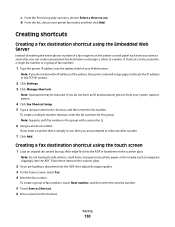
... a driver to use , then you are loading a document into the ADF, then adjust the paper guides. 3 On the home screen, touch Fax. 4 Enter the fax number. To create a multiple-number shortcut, enter the fax numbers for the group. Note: Do not load postcards, photos, small items, transparencies, photo paper, or thin media (such as Shortcut. 6 Enter...
User's Guide - Page 139


... Search Address Book. 5 Using the virtual keyboard, type the name or part of the name of the person whose fax number you are correct, and then touch OK. Using the address book
Note: If the address book feature is incorrect,
then touch Cancel, and then reenter ...
User's Guide - Page 140


... on the scanner glass.
2 If you are loading a document into the ADF, then adjust the paper guides. 3 On the home screen, touch Fax. 4 Use the keypad to enter the fax number. 5 Touch Options. 6 From the Resolution area, touch the arrows to change to Ultra Fine (slowest speed, best quality).
1 Load an original document...
User's Guide - Page 145


... the setting that was selected in the TCP/IP section.
2 Click Settings. 3 Click Fax Settings. 4 Click Analog Fax Setup. 5 From the Fax Forwarding menu, select one of your Web browser.
Forwarding a fax
This option lets you print and forward received faxes to a fax number, e-mail address, FTP site, or LDSS.
1 Type the printer IP address into the...
User's Guide - Page 196
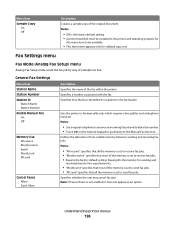
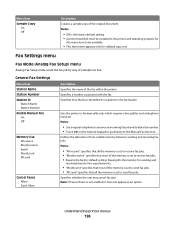
... hand set Notes:
• Use a regular telephone to answer an incoming fax job and to dial a fax number. • Touch # 0 on the numeric keypad to go directly to the Manual Fax function. Fax Settings menu
Fax Mode (Analog Fax Setup) menu
Analog Fax Setup mode sends the fax job by way of a telephone line. Specifies whether the user may...
User's Guide - Page 197


... Page options. Understanding printer menus
197
Specifies the direction from which digits are masked in an outgoing fax number Note: The number of characters masked is determined by default Never Use Always Use
Include To field On Off
Include From field On Off
From Include Message field
...
User's Guide - Page 202


....
Enables automatic printing of a receive error log following a receive error Note: Print Never is the factory default setting. Lets you enter the shortcut number which faxes will be forwarded Note: This item is available only from devices with no station ID specified Note: Off is the factory default setting.
Lets you receive a color...
User's Guide - Page 277
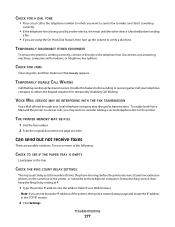
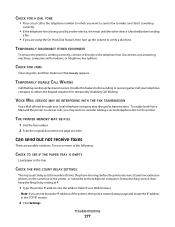
... company may want to send a fax to make sure that it is finished before sending
a fax.
• If you are possible solutions.
THE PRINTER MEMORY MAY BE FULL
1 Dial the fax number. 2 Scan the original document one...; If the telephone line is being used by another device, then wait until the other device is working correctly, connect it directly to the telephone line. If you may disrupt...
Service Manual - Page 37


...diode Long edge feed Lexmark Embedded Solution (applications) Laser Scanning Unit Low Voltage Low voltage power supply Megabyte Motor Driver Control Multifunction Device Multifunction Printer Message handling ...conductor Optical Sensor Photoconductor Portable Document Format Problem isolation charts Personal identification number Picture element Printer Job Language Power-on reset Power-on self test...
Service Manual - Page 43


... home screen, press to the left of 1 appears if the entire number is in a fax number.
In the E-mail Destination List, press to delete the character to redial a fax number.
• The button functions only within the Fax menu or with fax functions.
In the Copy menu, press to delete the right-most digit of causes the cursor to...
Service Manual - Page 139
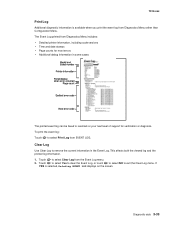
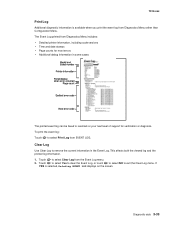
... verification or diagnosis. To print the event log: Touch to Lexmark or your next level of support for most errors • Additional...current information in some cases
The printed event log can be faxed to select Print Log from the Event Log menu. 2....menu. 7014-xxx
Print Log
Additional diagnostic information is selected, Deleting EVENT LOG displays on the screen. Touch to select Yes...
Similar Questions
How To Delete A Fax Number On A Lexmark X654de
(Posted by gulfNewsli 10 years ago)
Delete Fax Shortcuts
How to delete fax shortcuts fromt the home scrren?
How to delete fax shortcuts fromt the home scrren?
(Posted by jcardin 12 years ago)
Address Book On The Lexmark X464 Fax Machine
how do i edit or delete an address book entry?
how do i edit or delete an address book entry?
(Posted by princesskarla77 12 years ago)

