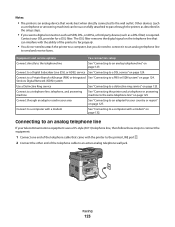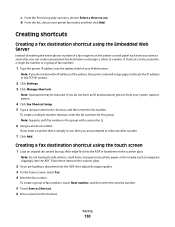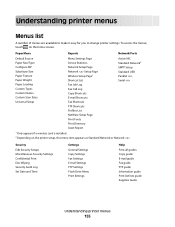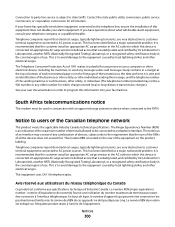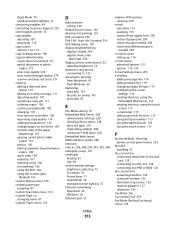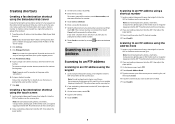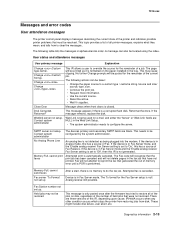Lexmark X464de Support Question
Find answers below for this question about Lexmark X464de.Need a Lexmark X464de manual? We have 7 online manuals for this item!
Question posted by drogeral on November 11th, 2013
How To Edit Shortcuts On A Lexmark X464 Fax Machine
The person who posted this question about this Lexmark product did not include a detailed explanation. Please use the "Request More Information" button to the right if more details would help you to answer this question.
Current Answers
Related Lexmark X464de Manual Pages
Similar Questions
Lexmark Xs463de Fax Machine
How do I turn on the fax machine to ring when I'm receiving a fax?
How do I turn on the fax machine to ring when I'm receiving a fax?
(Posted by teresa92175 10 years ago)
How To Change Shortcuts On Lexmark X464de
I have shortcuts set up but need to edit and delete some. How do I do this?
I have shortcuts set up but need to edit and delete some. How do I do this?
(Posted by debraxkraus 10 years ago)
Fax Machine Has Error Code 046005adf Lamp Failure
fax machine has error code 046005ADF lamp failure
fax machine has error code 046005ADF lamp failure
(Posted by dawnmhelfrich 11 years ago)
Address Book On The Lexmark X464 Fax Machine
how do i edit or delete an address book entry?
how do i edit or delete an address book entry?
(Posted by princesskarla77 12 years ago)