Lexmark X646DTE - High Volt With Modem Support and Manuals
Get Help and Manuals for this Lexmark item
This item is in your list!

View All Support Options Below
Free Lexmark X646DTE manuals!
Problems with Lexmark X646DTE?
Ask a Question
Free Lexmark X646DTE manuals!
Problems with Lexmark X646DTE?
Ask a Question
Most Recent Lexmark X646DTE Questions
How Do I Edit And Existing Speed Dial Number?
how do I edit and existing speed dial number?
how do I edit and existing speed dial number?
(Posted by meredithmmyers 11 years ago)
Popular Lexmark X646DTE Manual Pages
User's Guide - Page 54


... flash memory device is similar to print
An MFP driver is located on paper jam prevention and print media storage, see all the MFP features, use the Lexmark custom drivers supplied with a feature in the dialog. Modify the MFP settings as appropriate (such as a complete description of the driver packages and Lexmark driver support, are available from the initial Print dialog...
User's Guide - Page 124


... and Documentation CD. Service messages also alert you to problems that require your part. Troubleshooting 124
This often fixes the problem. For more information about the current state of the MFP. Message
42.xy Cartridge region mismatch Note: x = the MFP region, y = the cartridge region
Action
Install the correct cartridge for the MFP region. Region codes are non-recoverable...
Service Manual - Page 72
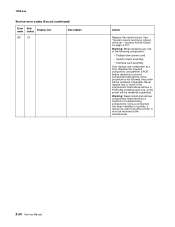
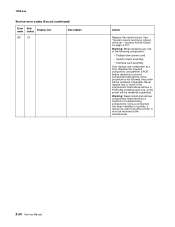
Once a component has been installed in another printer. 7002-xxx
Service error codes (9xx.xx) (continued)
Error code
Sub codes
Display text
951 .00
Description
Action
Replace the system board. Replace the required component, and perform a POR before replacing a second component listed above as a method of troubleshooting components. Never replace two or more of the following components...
Service Manual - Page 74
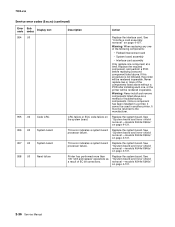
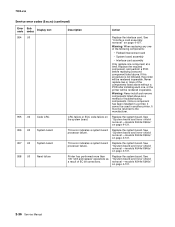
... card
• System board assembly
• Interface card assembly
Only replace one , or the printer will be rendered inoperable. See "Interface card assembly removal" on page 4-131.
2-36 Service Manual
Warning: Never install and remove components listed above .
Replace the system board. See "System board and inner shield removal -models X644e/X646e" on page 4-107.
Service Manual - Page 98
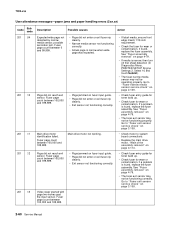
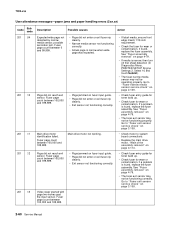
..., then turn off first sheet detection (In Diagnostics Menu, PRINTER SETUP, Engine Settings 3. See "Fuser assembly removal" on page 2-138.
• Check motor to "Fuser narrow media sensor service check" on page 4-113.
• Check fuser entry guide for toner build up .
• Check fuser for wear or contamination. Fuser page count between 100,000 and 199,999.
• Page...
Service Manual - Page 136


...to perform scanner registration. If no problem is correctly installed. If not installed correctly, reinstall properly.
If installed correctly, go to the motor driver card, and measure the voltage at CN5-1 and CN5-2. If not installed correctly, reinstall. 7002-xxx
290.01 Error code service check
ADF pickup jam. If incorrect, replace the motor driver card.
See "Scanner registration" on...
Service Manual - Page 156
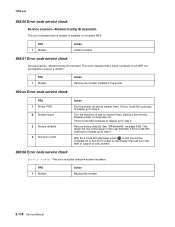
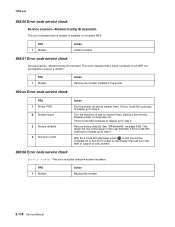
... to step 2. FRU 1 Modem
Action Install a modem.
848.01 Error code service check
Service scanner-Modem/Config ID mismatch.
FRU 1 Modem
Action Replace the modem.
2-118 Service Manual See "EP Defaults" on and power off and on several times. This error indicates that no modem is present on an MFP not configured to support a modem. With Error Code 900 displayed, press and 2. Restore...
Service Manual - Page 165
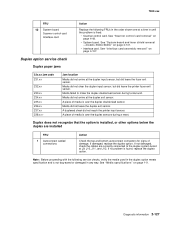
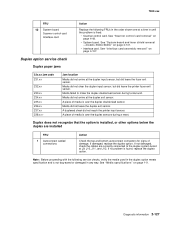
... service check
Duplex paper jams
Action
Replace the following service checks, verify the media used in the duplex option meets specification and is not dog-eared or damaged in until the problem is installed, or other options below the duplex are correctly connected to make the duplex double feed sensor during a reset. Media did not reach the printer...
Service Manual - Page 173
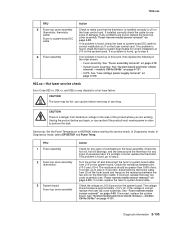
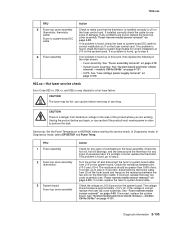
... for correct installation at J10 on page 4-109.
923.xx-Hot fuser service check
Error Code 923.xx, 924.xx, and 925.xx may be greater than 100K ohms. If correct, go to step 2. Turn the printer off and disconnect the fuser to system board cable from J5 on the fuser control card. if correct, replace the fuser to system...
Service Manual - Page 197


... the switch activate spring is found , repair as necessary.
Parallel port service check
Run the "Parallel Wrap test" on the system board.
This test helps isolate the printer from table, below. Ground the appropriate pin on connector J26 on page 3-10. make sure the parts operate correctly. If incorrect, replace the autocomp cable.
If correct...
Service Manual - Page 203
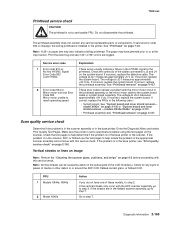
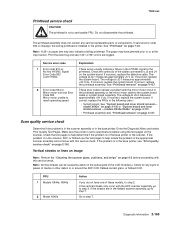
... the HYSNC signal to step 7. Go to the printhead. If service error code 930.xx displays, the wrong printhead is in the base printer, see if 201 or 931 errors are in the flatbed scanner assembly, go to help determine if the problem is set to specifications before using the test pages on page 2-160. Print the event...
Service Manual - Page 204


... the problem, or no problem is found .
See "ADF CCD module assembly removal (models X644e/X646e)" on page 4-47. Use a clean, soft lint-free cloth with isopropyl alcohol (if available) to clean the glass if any contamination is missing, replace the lower exit guide assembly. See "Lower exit guide assembly removal" on page 4-14.
2-166 Service Manual Note...
Service Manual - Page 210


...-background" on the surface of the maintenance kit and is approximately 0 ohms resistance between the transfer roll shaft and the HVPS contact. Check the left transfer roll arm assembly to the printer. If the problem continues, replace the system board.
2-172 Service Manual The voltage changes from +24 V dc with the printer idle to the roll, oil, or...
Service Manual - Page 227


... include paper size, envelope size, PCL symbol set, code pages, and units of measure. The message Contents will be lost.
2. Once the test is complete, the power indicator turns on the flash because the flash is running, and the message Flash Test Testing... PRINTER SETUP
PRINTER SETUP Defaults
Models X644e/X646e US
Printed Page Count
127
Permanent...
Service Manual - Page 228


...18 Service Manual
Touch or to change these settings unless requested to do so by your next level of the fuser solenoid.
Touch Back to return to Diagnostics Menu. Model Name
The model name...changed.
Envelope Enhance
This setting affects the level of support. Touch Back to return to Diagnostics Menu. To set Envelope Enhance:
1. Engine Setting 1 through 4
Warning: Do not change the...
Lexmark X646DTE Reviews
Do you have an experience with the Lexmark X646DTE that you would like to share?
Earn 750 points for your review!
We have not received any reviews for Lexmark yet.
Earn 750 points for your review!
