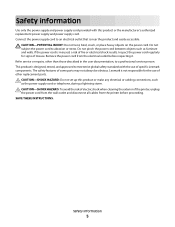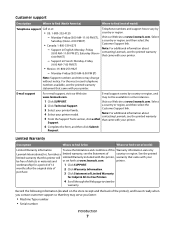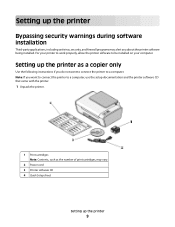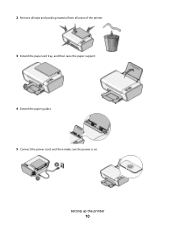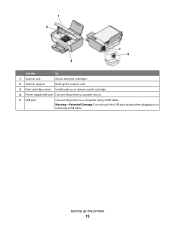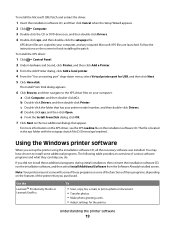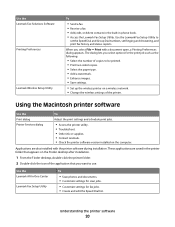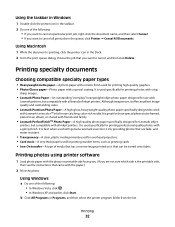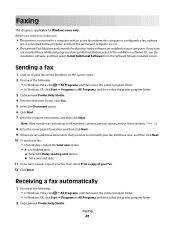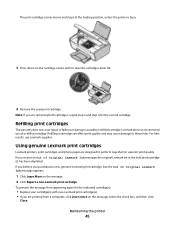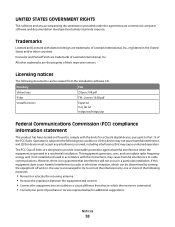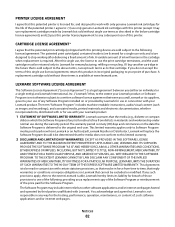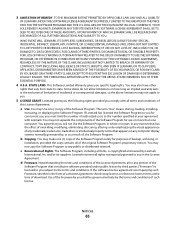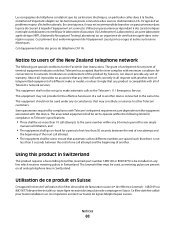Lexmark X2670 Support Question
Find answers below for this question about Lexmark X2670 - All-In-One Printer.Need a Lexmark X2670 manual? We have 2 online manuals for this item!
Question posted by dandrews2 on December 8th, 2011
How Connect Lexmark X2670 To Mycompter Acer Wn 7
The person who posted this question about this Lexmark product did not include a detailed explanation. Please use the "Request More Information" button to the right if more details would help you to answer this question.
Current Answers
Answer #1: Posted by BusterDoogen on December 8th, 2011 11:27 AM
Go to this site & download appropiate drivers:
Related Lexmark X2670 Manual Pages
Similar Questions
Can I Connect My Ipad2 To My Printer X2670
(Posted by bstGirlGe 10 years ago)
How Do I Connect Wirelessly To A Lexmark X2670 Printer
(Posted by dkdmark0 10 years ago)
My Printer Will Not Work With The Black Ink Cartridge In
(Posted by sbshultis 11 years ago)
The Scanner Is Not Connected To My Computer But The Printer Is. How Do I Get Th
Lexmark x3470 is not showing scanner in my computer but is showing the printer portion. How do iget ...
Lexmark x3470 is not showing scanner in my computer but is showing the printer portion. How do iget ...
(Posted by realsassynsweet 12 years ago)
How To Set Up The Lexmark X2670 Without Connecting The Cable?
What program or what process do you do??
What program or what process do you do??
(Posted by dreyes1985 12 years ago)