Lexmark T654 Support Question
Find answers below for this question about Lexmark T654.Need a Lexmark T654 manual? We have 8 online manuals for this item!
Question posted by Rewyndha on October 31st, 2013
Lexmark T654 Cannot Get To Config Menu
The person who posted this question about this Lexmark product did not include a detailed explanation. Please use the "Request More Information" button to the right if more details would help you to answer this question.
Current Answers
There are currently no answers that have been posted for this question.
Be the first to post an answer! Remember that you can earn up to 1,100 points for every answer you submit. The better the quality of your answer, the better chance it has to be accepted.
Be the first to post an answer! Remember that you can earn up to 1,100 points for every answer you submit. The better the quality of your answer, the better chance it has to be accepted.
Related Lexmark T654 Manual Pages
Embedded Web Server Administrator's Guide - Page 24


... of disk
wiping (Automatic, Manual, and Scheduled).
6 Click Submit to the Enable/Disable screen. 8 To finish, press Back, and then Exit Configuration (or Exit Config Menu). Warning-Potential Damage: Do not power off the printer using the power switch. 2 Simultaneously press and hold the "2" and "6" keys on the numeric keypad while turning the...
Troubleshooting Guide - Page 4


....
Hard disk with the 5-bin mailbox, or go to www.lexmark.com/publications to the correct connector.
MAKE SURE THE NETWORK SOFTWARE ...printer system board. Internal Solutions Port
If the LexmarkTM Internal Solutions Port (ISP) does not operate correctly, then these are possible solutions.
CHECK THE PAPER GUIDES
Move the guides in the tray or on sequence, and then Config Menu...
Troubleshooting Guide - Page 5
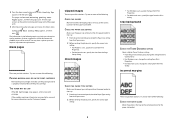
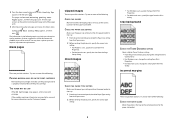
...
When 88 Cartridge low appears, order a new print cartridge.
The message remains on the printer control panel display until all the pages print.
5 After the print quality test pages print, press the down arrow button until Exit Config Menu appears, and then press . You may need to be serviced.
Ghost images
CHECK THE...
User's Guide - Page 66


... g/m2 (16 lb) • Multiple part forms or documents
For more information about Lexmark, visit www.lexmark.com. This content provides the paper with a software application to 230°C (446&#...paper handling. To help avoid jams and poor print quality:
• Always use with laser printers:
• Chemically treated papers used to make copies without melting or releasing hazardous emissions....
User's Guide - Page 72


... letterhead
• Use letterhead designed specifically for laser printers. • Print samples on letterhead. Printing a document
1 From the printer control panel Paper menu, set the Paper Type and Paper Size to...Click Print.
Note: To print on page 68. Printing
This chapter covers printing, printer reports, and job cancelation. Selection and handling of paper, adjust the paper size ...
User's Guide - Page 73


...Lexmark part number 70X7240
for envelopes as long as the cotton content is in weight. • To prevent print quality problems, avoid getting fingerprints on envelopes:
• Feed envelopes from a 250-sheet tray, a 550-sheet tray, or the multipurpose feeder. • Use transparencies designed specifically for laser printers... designed specifically for laser printers. - Have metal...
User's Guide - Page 74


... specifically for laser printers. Preprinting
introduces semi-liquid and volatile components into the printer.
• Use grain short card stock when possible. Adhesive material contaminates the printer and could void the printer and cartridge ...quantities. For more information, see the Card Stock & Label Guide available on the Lexmark Web site at least 1 mm (0.04 in .) of the edge of the...
User's Guide - Page 78


... Pgs appears, and then press .
Printing information pages
Printing a font sample list
To print samples of the fonts currently available for your printer:
1 Make sure the printer is on . 3 Release the buttons when the clock appears, and wait for CONFIG MENU to appear. 4 Press the arrow buttons until Print Directory appears, and then press .
User's Guide - Page 183


... . You may help isolate print quality problems, print the print quality test pages:
1 Turn the printer off. 2 From the printer control panel, press and hold and the right arrow button while turning the printer on sequence, and then Config Menu appears.
4 Press the down arrow button until On or Auto appears, and then press . The...
Help Menu Pages - Page 21
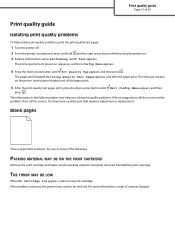
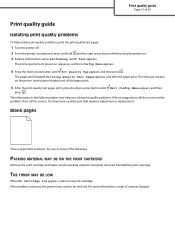
... until all the pages print.
5 After the print quality test pages print, press the down arrow button until Exit Config Menu appears, and then
press . The printer performs its power-on sequence, and then Config Menu appears.
4 Press the down arrow button until Prt Quality Pgs appears, and then press . Blank pages
These are formatted...
Service Manual - Page 5


...18 Feed Tests (finisher 3-18 Sensor Test (finisher 3-18
BASE SENSOR TEST 3-19 PRINTER SETUP 3-19
Defaults 3-19 Printed Page Count 3-19 Perm Page Count (permanent page ...EXIT DIAGNOSTICS (models T650, T652, and T654 3-24 Configuration menu (CONFIG MENU) (models T650, T652, and T654 3-25 Entering Configuration Menu (models T650, T652, and T654 3-25 Available menus 3-25 Maintenance page count...
Service Manual - Page 6


...Config Menu (models T650, T652, and T654 3-29 Understanding the printer control panel (model T656 3-29 Accessing service menus (model T656 3-30 Diagnostics Menu (model T656 3-31 Entering Diagnostics Menu (model T656 3-31 Available tests 3-31 Registration (printer...TESTS 3-43 Quick Disk Test 3-43 Disk Test/Clean 3-43 PRINTER SETUP 3-44 Defaults 3-44 Printed Page Count 3-44 Permanent Page ...
Service Manual - Page 7


... menu (CONFIG MENU) (model T656 3-49 Entering Configuration Menu (model T656 3-49 Available menus 3-49 Maintenance Counter Value 3-49 Reset Maintenance Counter 3-50 Print Quality Pages 3-51 Reports 3-51 Menu...Configuration Menu (model T656 3-59 Printer overview 3-60 Basic model 3-60 Printer theory 3-61 Model T650 with duplex, paper path, rolls, and sensors 3-61 Models T652 and T654 paper...
Service Manual - Page 25


... diagnostic aids to verify the repair. See "Start" on page 2-1. 4062-XXX
1. The Lexmark laser printers are letter-quality page printers designed to attach to personal computers and to the correct field replaceable unit (FRU) or part.
General information
The Lexmark™ laser printers are available in the following models:
Machine type 4062-01A 4062-21A 4062...
Service Manual - Page 214
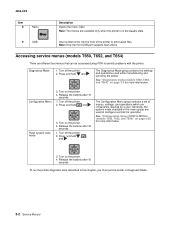
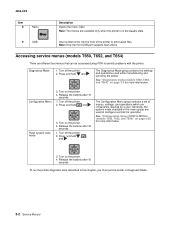
... group contains the settings and operations used to configure a printer for operation. The Configuration Menu group contains a set of the printer to print saved files. See "Configuration menu (CONFIG MENU) (models T650, T652, and T654)" on page 3-25 for more information. 4062-XXX
Item 8
Menu
Description Opens the menu index Note: The menus are used while manufacturing and servicing...
Service Manual - Page 219
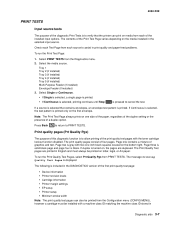
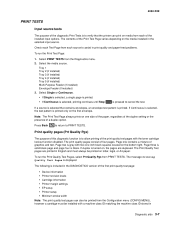
.... Check each Test Page from the Configuration menu (CONFIG MENU), however a cartridge must always be installed with a machine class ID matching the machine class ID stored in the DIAGNOSTICS version of the first print quality test page:
• Device information • Printer revision levels • Cartridge information • Printer margin settings • EP setup •...
Service Manual - Page 220
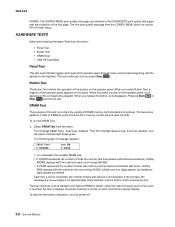
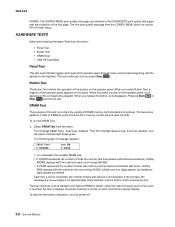
... the corresponding diagram. When you press Stop
. Select DRAM Test from the CONFIG MENU does not include EP or Printer setup.
DRAM Test
The purpose of the operator panel appears on solid, and the final results display. Then the message Resetting Printer appears, and the power indicator light blinks green.
This test continues until...
Service Manual - Page 235
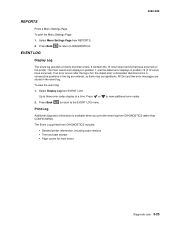
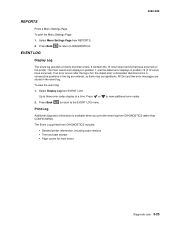
... additional error codes.
2.
The Event Log printed from DIAGNOSTICS rather than CONFIG MENU. To print the Menu Settings Page: 1. To view the event log:
1. Print Log
Additional diagnostic information is discarded. EVENT LOG
Display Log
The event log provides a history of printer errors. The most errors
Diagnostic aids 3-23 It contains the 12 most...
Service Manual - Page 237


... Status Best Speed Exit Config Menu
See "Maintenance page count (Maint Cnt Value)" on page 3-25 See "Maintenance page counter reset (Reset Cnt)" on page 3-26 See "Print quality pages (Prt Quality Pgs)" on page 3-26 See "Reports" on the printer. 4. 4062-XXX
Configuration menu (CONFIG MENU) (models T650, T652, and T654)
Entering Configuration Menu (models T650, T652...
Service Manual - Page 241
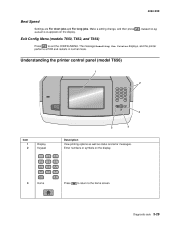
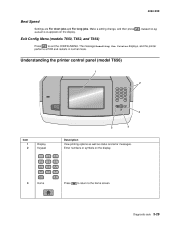
... a POR and restarts in normal mode. Understanding the printer control panel (model T656)
Item 1 2
Display Keypad
1
2
3
ABC
DEF
4
5
6
GHI
JKL
MNO
7
8
9
PQRS
TUV
WXYZ
*
0
#
Description View printing options as well as status and error messages. Submitting
Exit Config Menu (models T650, T652, and T654)
Press
to the home screen. Make a setting change, and then...
Similar Questions
Lexmark Ms711 Laser Printer Weight
what does the ms711 laser printer weigh without additional trays?
what does the ms711 laser printer weigh without additional trays?
(Posted by cathyrose2 10 years ago)
My Lexmark C534dn Color Laser Printer Has Red And Yellow Smudge Down Each Side
My Lexmark C534dn color laser printer has red and yellow smudge down each side of the page. On the l...
My Lexmark C534dn color laser printer has red and yellow smudge down each side of the page. On the l...
(Posted by amjohau 12 years ago)

