Lexmark T654 Support Question
Find answers below for this question about Lexmark T654.Need a Lexmark T654 manual? We have 8 online manuals for this item!
Question posted by saljos on November 26th, 2013
How To Disable Lexmark T654 Menus
The person who posted this question about this Lexmark product did not include a detailed explanation. Please use the "Request More Information" button to the right if more details would help you to answer this question.
Current Answers
There are currently no answers that have been posted for this question.
Be the first to post an answer! Remember that you can earn up to 1,100 points for every answer you submit. The better the quality of your answer, the better chance it has to be accepted.
Be the first to post an answer! Remember that you can earn up to 1,100 points for every answer you submit. The better the quality of your answer, the better chance it has to be accepted.
Related Lexmark T654 Manual Pages
Troubleshooting Guide - Page 1


... equipment plugged into the outlet is
working. • The printer is blank or displays only diamonds
The printer self test failed. Printer control panel display is turned on the Lexmark Web site at www.lexmark.com.
For more information, visit the Lexmark Web site at www.lexmark.com.
Try one or more of http:// before sending a job...
User's Guide - Page 66


...more information about Lexmark, visit www.lexmark.com. Paper containing fibers such as optical character recognition (OCR) forms. In some cases, registration can be adjusted with laser printers:
• .... Unacceptable paper
Test results indicate that are not affected by the temperature in the printer fuser • Preprinted papers that fail EN12281:2002 (European testing) • Paper...
User's Guide - Page 72


...adjust the settings as needed .
Printing on specialty media
Tips on using letterhead
• Use letterhead designed specifically for laser printers. • Print samples on letterhead. For information on how to prevent sheets from sticking together. • Page ...68. For more information, see more options.
2 From the Print dialog and pop-up menus, adjust the settings as needed .
User's Guide - Page 73


... prevent sheets from sticking together. • We recommend Lexmark part number 12A5010 for A4-size transparencies and Lexmark part number 70X7240
for use before buying large quantities. Have... 550-sheet tray, or the multipurpose feeder. • Use transparencies designed specifically for laser printers. Are stuck together or damaged in the sealed or closed position - Have an interlocking...
User's Guide - Page 74


... stock when possible. Tips on using labels
Print samples on the labels being considered for laser printers. Notes:
• Paper, dual-web paper, polyester, and vinyl labels are supported...sheet edge. For detailed information on label printing, characteristics, and design, see "Ordering supplies" on the Lexmark Web site at least 1 mm (0.04 in a jam. When printing on card stock:
• Feed...
User's Guide - Page 131


... users, choose File > Print, and then adjust the settings from the Print dialog and pop-up menus. Job Buffer Size should not be set 2-sided printing from the printer control panel and then
exiting the menus causes the printer to process print jobs.
• The On setting retains the downloads during language
changes and...
User's Guide - Page 151


... to clear.
Convert files to any confidential print job. Menus are Disabled
The printer menus are disabled, it is still possible to cancel a print job, print a confidential job, or print a held jobs
Wait for the printer to complete its activity. Note: When menus are disabled. Network/Network /Network ,
The printer is connected to the network, so the network interface...
User's Guide - Page 168


...printer
168 The maintenance kit contains all the items necessary to replace the pick rollers, the charge roll, the transfer roller, and the fuser. Recommended print cartridges
Part name For the US and Canada Print Cartridge
Lexmark...*
T654X04L
Not applicable
* Available for the T654 models.
Ordering a maintenance kit
When 80 Routine maintenance needed appears, order a maintenance kit.
User's Guide - Page 177


... YOU ARE USING A RECOMMENDED USB, SERIAL, OR ETHERNET CABLE
For more information, see the setup documentation that came with the printer.
For more information, visit the Lexmark Web site at www.lexmark.com.
Confidential and other held jobs and deleting some of pages in the job. CHANGE THE PAGE PROTECT SETTING TO OFF...
User's Guide - Page 198


...following measurements were made in accordance with ISO 9296. If you have further questions about recycling options, visit the Lexmark Web site at www.lexmark.com for T654
Scanning
N/A
Copying
N/A
Ready
30 dBA
Values are subject to your product.
1-meter average sound pressure, dBA...Note: Some modes may not apply to change. Notices
198
We encourage the recycling of the printer.
User's Guide - Page 200


...T650: 640 W (simplex), 540 W (duplex); T652: 85 W; See www.lexmark.com for current values. The Power Saver Mode is turned off mode which still ...product (in energy-saving mode.
The product is in minutes):
30 (T650n, T652, T654); 10 (T650dn/dtn)
By using the configuration menus, the Power Saver Timeout can be multiplied by lowering power consumption during extended periods of ...
Help Menu Pages - Page 40


... pages when the message first appears, but it into the printer to maximize its yield. Note: Shake your new print cartridge gently before installing it is best to redistribute toner.
3 Reinsert the cartridge and continue printing. Recommended print cartridges
Part name
Lexmark Return Program Cartridge Regular cartridge
For the US and Canada...
Help Menu Pages - Page 41


... following table for the maintenance kit part number for the T652 and T654 models. Note: Using certain types of paper may require more frequent replacement of 42
Part name
Lexmark Return Program Cartridge
High Yield Print Cartridge for Label Applications
T650H04E
Extra...
T650H04L
Extra High Yield Print Cartridge for Label T652X04L Applications*
* Available for your specific printer.
Service Manual - Page 4


... Media damage 2-174 No fuse 2-176
Network service check 2-177
Diagnostic aids 3-1
Understanding the printer control panel (models T650, T652, and T654 3-1 Accessing service menus (models T650, T652, and T654 3-2 Diagnostics mode (models T650, T652, and T654 3-3
Entering Diagnostics mode (models T650, T652, and T654 3-3 Available tests 3-3 Exiting Diagnostics mode (models T650, T652, and...
Service Manual - Page 5


...Test 3-18 Feed Tests (finisher 3-18 Sensor Test (finisher 3-18
BASE SENSOR TEST 3-19 PRINTER SETUP 3-19
Defaults 3-19 Printed Page Count 3-19 Perm Page Count (permanent page count ...(models T650, T652, and T654 3-24 Configuration menu (CONFIG MENU) (models T650, T652, and T654 3-25 Entering Configuration Menu (models T650, T652, and T654 3-25 Available menus 3-25 Maintenance page count (...
Service Manual - Page 6


...T654 3-29 Understanding the printer control panel (model T656 3-29 Accessing service menus (model T656 3-30 Diagnostics Menu (model T656 3-31 Entering Diagnostics Menu (model T656 3-31 Available tests 3-31 Registration (printer...TEST 3-42 DEVICE TESTS 3-43 Quick Disk Test 3-43 Disk Test/Clean 3-43 PRINTER SETUP 3-44 Defaults 3-44 Printed Page Count 3-44 Permanent Page Count 3-44 Serial...
Service Manual - Page 7


... menu (CONFIG MENU) (model T656 3-49 Entering Configuration Menu (model T656 3-49 Available menus 3-49 Maintenance Counter Value 3-49 Reset Maintenance Counter 3-50 Print Quality Pages 3-51 Reports ... (model T656 3-59 Printer overview 3-60 Basic model 3-60 Printer theory 3-61 Model T650 with duplex, paper path, rolls, and sensors 3-61 Models T652 and T654 paper path rolls and ...
Service Manual - Page 25


... See "Start" on page 2-1. After you to most computer networks.
General information
The Lexmark™ laser printers are available in the following models:
Machine type 4062-01A 4062-21A 4062-23A 4062-... in this manual leads you complete the repair, perform tests as needed to determine the printer problem and repair the failure. Use the service error codes, user status messages, user...
Service Manual - Page 26
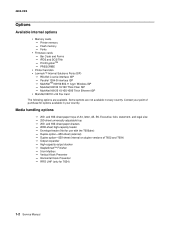
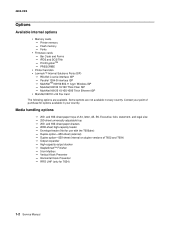
... and Forms - Envelope feeder (Not for options available in every country. StapleSmart™ Finisher - 5-bin Mailbox - Flash memory - Contact your country. RFID UHF (only for T654)
1-2 Service Manual PRESCRIBE
• Printer hard disk • Lexmark™ Internal Solutions Ports (ISP)
- IPDS and SCS/TNe - Media handling options
- 250- Output expander - Vertical Kiosk Presenter...
Service Manual - Page 268


... to cancel or Yes to install another disk, Disk Corrupted. When the first stage of either process completes, the printer displays either Enable or Disable. Warning: If the value is changed from Enable to Disable or from the Configuration Menu. The following graphics depending on the hard disk. After completion, the panel returns...
Similar Questions
Lexmark Ms711 Laser Printer Weight
what does the ms711 laser printer weigh without additional trays?
what does the ms711 laser printer weigh without additional trays?
(Posted by cathyrose2 10 years ago)
My Lexmark C534dn Color Laser Printer Has Red And Yellow Smudge Down Each Side
My Lexmark C534dn color laser printer has red and yellow smudge down each side of the page. On the l...
My Lexmark C534dn color laser printer has red and yellow smudge down each side of the page. On the l...
(Posted by amjohau 12 years ago)

