Lexmark T650 Support Question
Find answers below for this question about Lexmark T650.Need a Lexmark T650 manual? We have 9 online manuals for this item!
Question posted by Jespr on April 4th, 2014
Why Does T650 Keep Jamming 231
The person who posted this question about this Lexmark product did not include a detailed explanation. Please use the "Request More Information" button to the right if more details would help you to answer this question.
Current Answers
There are currently no answers that have been posted for this question.
Be the first to post an answer! Remember that you can earn up to 1,100 points for every answer you submit. The better the quality of your answer, the better chance it has to be accepted.
Be the first to post an answer! Remember that you can earn up to 1,100 points for every answer you submit. The better the quality of your answer, the better chance it has to be accepted.
Related Lexmark T650 Manual Pages
User's Guide - Page 2


... Installing paper drawers...34 Installing an optional duplex unit (T650 only) ...35
Attaching cables...36 Verifying printer setup...37
Printing a menu settings page...38 Printing a network setup page ...38
Setting up the printer software...38
Installing printer software ...38 Updating available options in the printer driver...39
Setting up wireless printing...40
Information you will...
User's Guide - Page 4


... 200 and 201 paper jams...82 202 and 203 paper jams...83 230 paper jam...84 231-239 paper jams (optional external duplex unit 86 241-245 paper jams...88 250 paper jam...88 260 paper jam...89 271-279 paper jams...90 280 paper jams...90 281 paper jam...91 282 paper jam...91 283 staple jam...92
Understanding printer menus 94
Menus...
User's Guide - Page 35


...accessing the system board or installing optional hardware or memory devices sometime after setting up the printer, then turn them off , and unplug the power cord from a drawer without pushing ... and stay recessed, and then lift the printer.
Installing an optional duplex unit (T650 only)
The optional duplex unit for the T650 model attaches under the printer, below the standard tray and above any...
User's Guide - Page 66


...in doubt, contact the paper supplier. Paper and specialty media guidelines
66 To help avoid jams and poor print quality:
• Always use coated papers unless they are oxidation-set...with rough or heavily textured surfaces. The ink must be found at risk for use with laser printers:
• Chemically treated papers used to make copies without melting or releasing hazardous emissions. ...
User's Guide - Page 72


...printer control panel Paper menu, set the Paper Type and Paper Size to match the loaded paper, or select the appropriate tray or feeder.
3 Click Print.
Note: To print on how to load letterhead, see more information, see "Avoiding jams... on specialty media
Tips on using letterhead
• Use letterhead designed specifically for laser printers. • Print samples on page 68.
User's Guide - Page 73


...up to Envelope, and select the envelope size. • Use envelopes designed specifically for laser printers. Are stuck together or damaged in the sealed or closed position - "Loading the ...bond) weight.
• Use only new envelopes. • To optimize performance and minimize jams, do not use before buying large quantities. Tips on using transparencies
Print samples on the ...
User's Guide - Page 74


... using labels
Print samples on the labels being considered for laser printers.
Notes:
• Paper, dual-web paper, polyester, and vinyl labels are supported. • When using card stock
Card stock is recommended. Partial sheets may significantly affect the print quality and cause jams or
other paper handling problems.
• Check with chemicals...
User's Guide - Page 198


... symbols without first touching the metal frame of our products. We encourage the recycling of the printer. If you have further questions about recycling options, visit the Lexmark Web site at www.lexmark....com for your product.
1-meter average sound pressure, dBA
Printing
53 dBA for T650, 54 dBA for T652, 55 dBA for T654
Scanning
N/A
Copying
N/A
Ready
30 dBA
Values are...
Service Manual - Page 1


Edition: September 17, 2009
Lexmark™ T650, T650n, T652dn, T654dn & T656dne Printer 4062-XXX
• Table of contents • Start diagnostics • Safety and notices • Trademarks • Index
Lexmark and Lexmark with diamond design are trademarks of Lexmark International, Inc., registered in the United States and/or other countries.
Service Manual - Page 4


...2-172 Skew 2-173 Media damage 2-174 No fuse 2-176
Network service check 2-177
Diagnostic aids 3-1
Understanding the printer control panel (models T650, T652, and T654 3-1 Accessing service menus (models T650, T652, and T654 3-2 Diagnostics mode (models T650, T652, and T654 3-3
Entering Diagnostics mode (models T650, T652, and T654 3-3 Available tests 3-3 Exiting Diagnostics mode (models...
Service Manual - Page 5


...Test 3-18 Feed Tests (finisher 3-18 Sensor Test (finisher 3-18
BASE SENSOR TEST 3-19 PRINTER SETUP 3-19
Defaults 3-19 Printed Page Count 3-19 Perm Page Count (permanent page count 3-20...Clear Log 3-24 EXIT DIAGNOSTICS (models T650, T652, and T654 3-24 Configuration menu (CONFIG MENU) (models T650, T652, and T654 3-25 Entering Configuration Menu (models T650, T652, and T654 3-25 Available...
Service Manual - Page 6


...T650, T652, and T654 3-29 Understanding the printer control panel (model T656 3-29 Accessing service menus (model T656 3-30 Diagnostics Menu (model T656 3-31 Entering Diagnostics Menu (model T656 3-31 Available tests 3-31 Registration (printer...42 DEVICE TESTS 3-43 Quick Disk Test 3-43 Disk Test/Clean 3-43 PRINTER SETUP 3-44 Defaults 3-44 Printed Page Count 3-44 Permanent Page Count 3-...
Service Manual - Page 9


... path 3-93 Model T650 duplex paper path 3-...jams 3-97 230 paper jam 3-98 Rear paper jams 3-98 Front paper jams 3-99 231-239 paper jams (optional external duplex unit 3-100 Rear paper jams 3-100 Front paper jams 3-100 241-245 paper jams 3-101 250 paper jam 3-102 260 paper jam 3-103 271-279 paper jams 3-103 280 paper jam 3-104 281 paper jam 3-105 282 paper jam 3-105 283 staple jam...
Service Manual - Page 25


...user error messages, service checks, and diagnostic aids to verify the repair. The Lexmark laser printers are letter-quality page printers designed to attach to personal computers and to the correct field replaceable unit (FRU)... or part.
General information
The Lexmark™ laser printers are available in the following models:
Machine type 4062-01A 4062-21A ...
Service Manual - Page 50
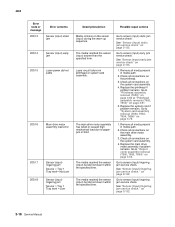
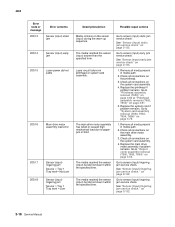
...T650, T652, T654)" on printhead or system card assembly. on the sensor (input) during the warm up sequence.
4062
Error code or message
200.13
Error contents
Sensor (input) static jam
200.14
Sensor (input) early jam
200.15
Laser... high mechanical load due to sensor (input) lingering jam service check. Go to "System card assembly removal (T650, T652, T654, T656)" on the printhead.
3....
Service Manual - Page 54


... did not cycle prior to sensor (fuser output) late jam service check. See "Sensor (fuser output) late jam service check." Go to "System card assembly removal (T650, T652, T654, T656)" on the system card assembly.
3. Go to printer restart. See "Sensor (narrow media) late jam service check."
4062
Error code or message
201.26
Error...
Service Manual - Page 56
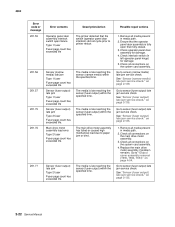
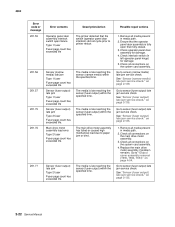
... specified time.
Check all connections on the system card assembly.
Go to printer restart. See "Sensor (fuser output) late jam service check." on page 2-135.
1.
Check interlock switch (in left ...Output cover assembly removal (T650, T652, T654)" on the system card assembly.
4. Remove all media present in media path.
2.
See "Sensor (fuser output) late jam service check." Check ...
Service Manual - Page 57


.... See "Sensor (narrow media) late jam service check." Go to "System card assembly removal (T650, T652, T654, T656)" on page 2-139.
Sensor (fuser output) late jam Type 2 fuser Fuser page count has exceeded....79 201.80
201.81 201.82
Error contents
Image data did not cycle prior to printer restart. Check all connections on the system card assembly.
3. The media is fully open ...
Service Manual - Page 175


...T650, T652, T654)" on page 4-19.
Go to step 7.
Replace the redrive motor assembly. Go to step 8
8 Check the sensor (duplex input) for the following jams:
• 230.02
• 231... tests
3.
for obstructions. Diagnostic information 2-141
4062
Sensor (duplex input) late jam service check.
Is the above component properly closed ?
2 Check the fuser access...
Service Manual - Page 380


... clamp assembly to "Laser cover removal (T650, T652, T654)" on page 4-27. 2. Remove the laser cover. B
A
A
3. Go to the machine. Remove the print cartridge clamp assembly.
4-58 Service Manual 4062-XXX
Print cartridge clamp assembly removal (T650, T652, T654)
Note: This procedure can be applied to the left or right printer cartridge hold down assembly...
Similar Questions
Why Is My Lexmark T650 Getting A Paper Jam Error Then States Defective
cartridge
cartridge
(Posted by stansloruss 10 years ago)
Lexmark Ms711 Laser Printer Weight
what does the ms711 laser printer weigh without additional trays?
what does the ms711 laser printer weigh without additional trays?
(Posted by cathyrose2 10 years ago)
My Lexmark C534dn Color Laser Printer Has Red And Yellow Smudge Down Each Side
My Lexmark C534dn color laser printer has red and yellow smudge down each side of the page. On the l...
My Lexmark C534dn color laser printer has red and yellow smudge down each side of the page. On the l...
(Posted by amjohau 12 years ago)

