Lexmark T650 Support Question
Find answers below for this question about Lexmark T650.Need a Lexmark T650 manual? We have 9 online manuals for this item!
Question posted by stansloruss on January 6th, 2014
Why Is My Lexmark T650 Getting A Paper Jam Error Then States Defective
cartridge
Current Answers
There are currently no answers that have been posted for this question.
Be the first to post an answer! Remember that you can earn up to 1,100 points for every answer you submit. The better the quality of your answer, the better chance it has to be accepted.
Be the first to post an answer! Remember that you can earn up to 1,100 points for every answer you submit. The better the quality of your answer, the better chance it has to be accepted.
Related Lexmark T650 Manual Pages
Troubleshooting Guide - Page 4


...with the 5-bin mailbox, or go to www.lexmark.com/publications to the printer system board.
Clear jammed paper from a fresh package. • Store paper in the tray or on the multipurpose feeder. For... mailbox
If the 5-bin mailbox is listed on the menu settings page, but paper jams when it exits the printer or enters the output option, then it is securely connected. Reinstall the 5-bin...
User's Guide - Page 73


... avoid getting fingerprints on the transparencies. • Before loading transparencies, fan the stack to Envelope, and select the envelope size. • Use envelopes designed specifically for laser printers. "Loading the multipurpose feeder" on page 59
Tips on using envelopes
Print samples on transparencies:
• Feed transparencies from sticking together. • We recommend Lexmark...
User's Guide - Page 181


... setup documentation that came with the envelope feeder, or go to www.lexmark.com/publications to view the duplex unit instruction sheet.
5-bin mailbox
If the 5-bin mailbox is listed on the menu settings page, but paper jams when it exits the printer or enters the output option, then it may not be properly...
User's Guide - Page 195


Notices
Product information
Product name: Lexmark T650, T652, T654 Machine type: 4062, 4551, 4552, 4553 Model(s): 01A, 21A, 23A, 41A, 43A, n01,... to you can contact Lexmark by the manufacturer, are the user's responsibility. This publication could include technical inaccuracies or typographical errors. Any reference to a product, program, or service is not intended to state or imply that only ...
User's Guide - Page 204


...Lexmark warrants that came with your use, and not for resale, from defects in this product does not function as "Remarketer."
Nederlands Hierbij verklaart Lexmark... fid-Direttiva 1999/5/KE.
Norsk
Lexmark International, Inc. Statement of Limited Warranty
Lexmark T650, T652, T654
Lexmark International, Inc., Lexington, KY
This...States and Canada. Slovensky Lexmark International, Inc.
User's Guide - Page 210
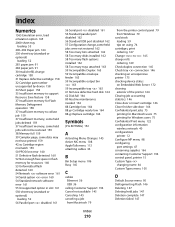
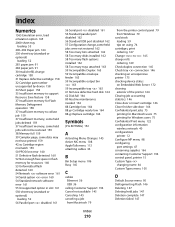
...error, load emulation option 165 2000-sheet tray
loading 55 200-282 Paper jam 164 250-sheet tray (standard or optional)
loading 52 281 paper jam 91 282 paper jam 91 30 Invalid refill, change cartridge 158 31 Replace defective cartridge 158 32 Cartridge part number unsupported by device 158 34 Short paper...the printer control panel 79 from Windows 79 card stock loading 59 tips on using 74 cartridges,...
User's Guide - Page 213


... panel 15 factory defaults, restoring 174 printer hard disk installing 30 printer messages 1565 Emulation error, load
emulation option 165 200-282 Paper jam 164 281 paper jam 91 282 paper jam 91 30 Invalid refill, change
cartridge 158 31 Replace defective
cartridge 158 32 Cartridge part number
unsupported by device 158
Index
213
34 Short paper 158 35 Insufficient memory to support
Resource...
Service Manual - Page 37


... when the top front cover is closed and an unsupported print cartridge is detected. Error 32 displays when the top cover is closed and a defective print cartridge is detected. The printer determines the paper length is installed. For auto-size sensing trays, this error occurs if the paper stop is properly connected. 3. wait a few seconds, and then turn...
Service Manual - Page 50
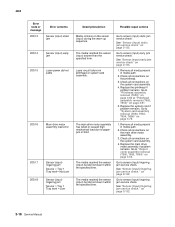
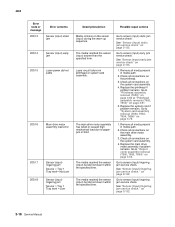
... load due to "System card assembly removal (T650, T652, T654, T656)" on the main drive motor assembly.
3.
See "Sensor (input) static jam service check" on printhead or system card assembly.
Remove all connections on page 4-61
5. Replace the printhead if problem remains. Go to paper jam or bind. Remove all connections on page 4-76...
Service Manual - Page 53


...(narrow media) late jam service check." on page 2-135. on page 2-135. Go to paper jam or bind. Diagnostic ...jam service check. Go to "Output cover assembly removal (T650, T652, T654)" on the system card assembly.
3. Check all connections on page 4-54. See "Sensor (narrow media) late jam service check." 4062
Error code or message
201.01
Error contents
Main drive motor assembly load error...
Service Manual - Page 54


... paper jam or bind. Check all connections on the system card assembly.
Go to sensor (narrow media) late jam ...T650, T652, T654)" on the main drive motor assembly.
2. Check operator panel door assembly for damage.
5. See "Sensor (narrow media) late jam... page 4-76. Go to printer restart. See "Sensor (fuser output) late jam service check."
The printer detected that the operator panel ...
Service Manual - Page 55
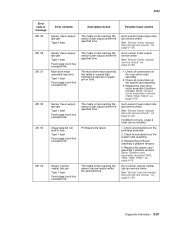
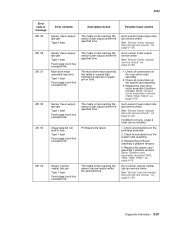
... to sensor (fuser output) service check. Go to paper jam or bind. If problem remains, a type 2 fuser can be installed.
1. Replace the system card assembly if problem remains. See "Sensor (narrow media) late jam service check." Main drive motor assembly load error. Sensor (fuser output) late jam Type 1 fuser Fuser page count has exceeded life...
Service Manual - Page 56
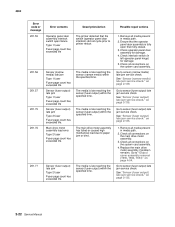
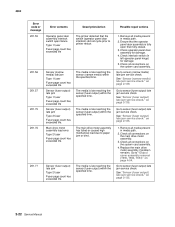
... repair actions
1. Check operator panel door assembly for damage.
5. on page 2-135.
2-22 Service Manual
Go to paper jam or bind. Go to sensor (narrow media) late jam service check.
Main drive motor assembly load error. The media is late reaching the sensor (narrow media) within the specified time.
Check interlock switch (in media...
Service Manual - Page 65


... (fuser output) service check. Go to "Fuser unit assembly removal (T650, T652, T654)" on page 4-62. Go to "Redrive assembly removal (T650, T652, T654)" on page 4-23,
1.
Remove all connections on ... all media present in media path.
2. 4062
Error code or message
202.99
Error contents Fuser ID chip failure
203.00
Paper jam around redrive area.
203.01
Internal duplex drive motor...
Service Manual - Page 66


... lost encoder failure
Paper jam around internal duplex. Media reached the sensor (duplex input) but did not clear it in media path.
2. Go to "Redrive assembly removal (T650, T652, T654)"...jam service check. Check all media present in media path.
2.
Go to "Redrive assembly removal (T650, T652, T654)" on the redrive motor assembly.
2. Media tray 1
Redrive motor assembly underspeed error...
Service Manual - Page 76
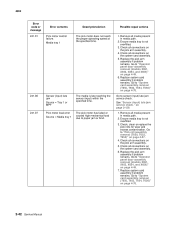
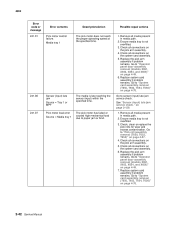
...Error contents
Pick motor control failure. Replace system card assembly if problem remains. Go to "System card assembly removal (T650, T652, T654, T656)" on page 4-57.
4. See "Sensor (input) late jam service check."
Go to "Pick roll assembly removal (T650...motor load error Source = Media tray 1
The pick motor has failed or caused high mechanical load due to paper jam or bind. Check all ...
Service Manual - Page 77
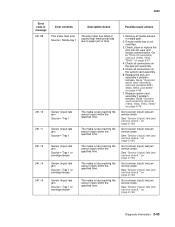
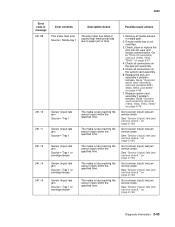
...
Error contents
Pick motor load error Source = Media tray 1
Description/Action
The pick motor has failed or caused high mechanical load due to paper jam or bind.
241.10
Sensor (input) late jam...Go to "Pick roll assembly removal (T650, T652, T654)" on the pick arm assembly.
5. See "Sensor (input) late jam service check." See "Sensor (input) late jam service check."
Remove all connections on...
Service Manual - Page 82
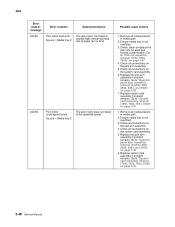
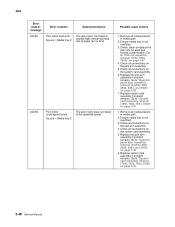
... card assembly if problem remains. Go to "System card assembly removal (T650, T652, T654, T656)" on page 4-76.
1. Go to paper jam or bind.
242.66
Pick motor underspeed failure
Source = Media tray .... Check all connections on the system card assembly.
5. 4062
Error code or message
242.65
Error contents
Pick motor load error Source = Media tray 2
Description/Action
The pick motor has ...
Service Manual - Page 87


.../Action
The HCIT tray lift motor continues to paper jam or bind. Pick motor load error Source = Media tray 3
The pick motor has failed or caused high mechanical load due to detect pulses after the motor has turned off. Go to "Pick roll assembly removal (T650, T652, T654)" on page 4-49.
7.
Go to "System...
Service Manual - Page 93


...remains. Go to "System card assembly removal (T650, T652, T654, T656)" on page 4-76. 4062
Error code or message
244.65
Error contents
Pick motor load error Source = Media tray 4
Description/Action
The ...problem remains. Check all connections on the pick arm assembly.
4. Go to paper jam or bind.
244.66
Pick motor underspeed failure
Source = Media tray 4
The pick motor does ...
Similar Questions
Paper Jam In Duplex Mode When Printing More Than 1 Sheet T650
(Posted by geoel 10 years ago)
Where Is The Sensor Located On A Lexmark T650 For A Paper Jam
(Posted by Jabobfis 10 years ago)
Error Message. Defective Toner With Different Toner Cartridges
(Posted by Anonymous-120304 10 years ago)
Paper Jam In The Input Sensor
Recently after replacing the photo conductor kit on my E238 Lexmark printer I have had problems with...
Recently after replacing the photo conductor kit on my E238 Lexmark printer I have had problems with...
(Posted by jsiringagency 11 years ago)
Job Cancel After Paper Jam
Dear friends, I need to cancel a job if during your printing a jam occur. Is there any adjustment i...
Dear friends, I need to cancel a job if during your printing a jam occur. Is there any adjustment i...
(Posted by nlemos 12 years ago)

