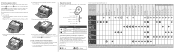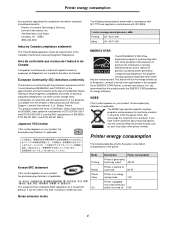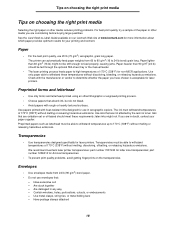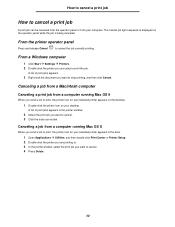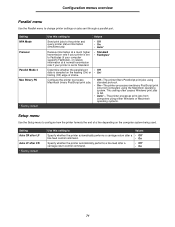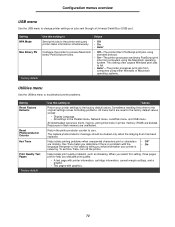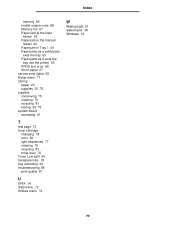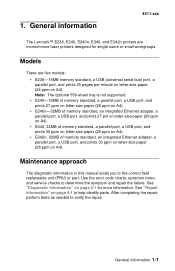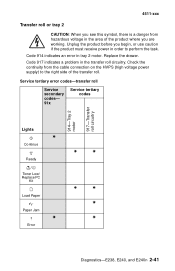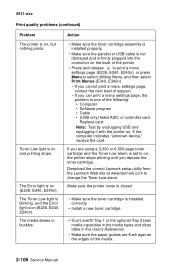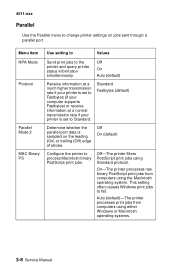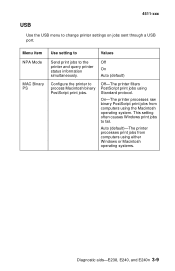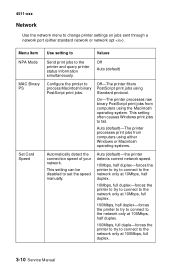Lexmark E238 Support Question
Find answers below for this question about Lexmark E238.Need a Lexmark E238 manual? We have 4 online manuals for this item!
Question posted by jsiringagency on October 30th, 2012
Paper Jam In The Input Sensor
Recently after replacing the photo conductor kit on my E238 Lexmark printer I have had problems with paper jams right when a print job starts-I am not sure but would think mayb ein the input sensor area. Can you help me with this problems since we print 100's of pages a day. Thanks you.
Current Answers
Answer #1: Posted by LexmarkListens on November 2nd, 2012 7:44 AM
To know which part of the printer has the exact paper jam, please check the error codes or, in your case, the lights that are blinking. Once you determine the error codes or which lights are blinking, please do not hesitate to contact us.
Lexmark Listens
Phone:
USA: 1-800-539-6275
Canada: (877) 856-5540
UK: 0800 121 4726
South Africa: 0800 981 435
Related Lexmark E238 Manual Pages
Similar Questions
All The Error Lights On My Printer Are On And I Cannot Print Anything. What Can
(Posted by mepocity 9 years ago)
How To Print Network Configuration Page On Lexmark E260dn
(Posted by 12Miche 10 years ago)
Lexmark Ms711 Laser Printer Weight
what does the ms711 laser printer weigh without additional trays?
what does the ms711 laser printer weigh without additional trays?
(Posted by cathyrose2 10 years ago)
My Lexmark C534dn Color Laser Printer Has Red And Yellow Smudge Down Each Side
My Lexmark C534dn color laser printer has red and yellow smudge down each side of the page. On the l...
My Lexmark C534dn color laser printer has red and yellow smudge down each side of the page. On the l...
(Posted by amjohau 12 years ago)
E238 Printing Issues
My lexmark e238 wont print and all the lights in the front are on.
My lexmark e238 wont print and all the lights in the front are on.
(Posted by a74felix 12 years ago)