Lexmark T632 Support Question
Find answers below for this question about Lexmark T632.Need a Lexmark T632 manual? We have 8 online manuals for this item!
Question posted by ronaldgcookmil on November 23rd, 2012
Paper Will Not Feed
Printer has some years on it and the paper will not feed for printing.
Current Answers
There are currently no answers that have been posted for this question.
Be the first to post an answer! Remember that you can earn up to 1,100 points for every answer you submit. The better the quality of your answer, the better chance it has to be accepted.
Be the first to post an answer! Remember that you can earn up to 1,100 points for every answer you submit. The better the quality of your answer, the better chance it has to be accepted.
Related Lexmark T632 Manual Pages
Setup Guide - Page 24


... only. otherwise, the edges of the finisher. You can only put either one 5-bin mailbox (T632 only) or one output expander on top of the mounting brackets could damage tabletops or fabrics. Set up the printer and print media handling options 19
Excess weight may damage it immediately;
Note: The finisher must be...
User's Reference - Page 21
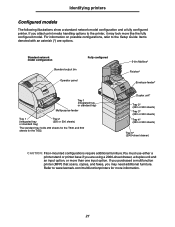
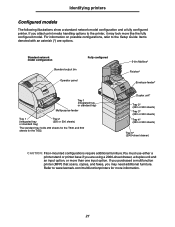
...or more than one input option. Refer to www.lexmark.com/multifunctionprinters for the T632.
5-bin Mailbox*
Finisher*
Envelope feeder*
Duplex unit*
Tray 2* (250 ...printer stand or printer base if you may look more information.
21 Identifying printers
Configured models
The following illustrations show a standard network model configuration and a fully configured printer. If you attach print...
User's Reference - Page 29


.... You must consider a number of print media.
Paper
For the best print quality, use 75 g/m2 (20 lb bond) grain long paper. Paper characteristics
The following sections contain guidelines for choosing the correct print media for your printer helps you make print media selections, how to care for the print media, and how to feed properly, causing jams. For best...
User's Reference - Page 30


... until you have chosen is acceptable for laser printers.
30 For 60 to 135 g/m2 (16 to high temperatures. Recommended paper
To ensure the best print quality and feed reliability, use may also provide acceptable print quality. Grain direction Grain refers to the alignment of the paper fibers in degraded paper handling. For the multipurpose feeder, 60 to...
User's Reference - Page 33
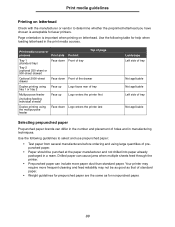
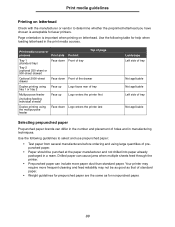
... to determine whether the preprinted letterhead you have chosen is acceptable for laser printers.
Print media guidelines
Printing on letterhead. Page orientation is important when printing on letterhead
Check with the manufacturer or vendor to select and use prepunched paper:
• Test paper from several manufacturers before ordering and using the multipurpose feeder
Face down...
User's Reference - Page 34


... are compatible with laser printers that are able to avoid damaging your printer.
• Use transparencies designed specifically for all printer models. When printing on the transparencies you are considering before buying large quantities. Always print samples on transparencies:
• Be sure to set to Transparency to help prevent jams. (See Paper Type for the T632), optional 250...
User's Reference - Page 35
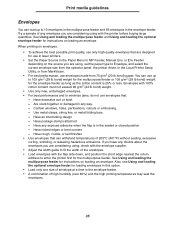
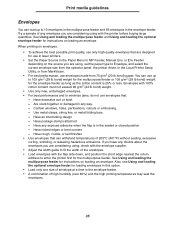
... without sealing, excessive curling, wrinkling, or releasing hazardous emissions. Print media guidelines
Envelopes
You can use up to enter the printer first for the multipurpose feeder. Have excessive curl or twist. -...:
- See Using and loading the multipurpose feeder for use in laser printers.
• Set the Paper Source in the Paper Menu to MP Feeder, Manual Env, or Env Feeder depending on ...
User's Reference - Page 36


... of the printer require a special fuser cleaner for laser printers. For detailed information on the Lexmark Web site at least 1 mm (0.04 in the Paper Menu. Partial sheets may feed vinyl labels from the printer operator panel, the printer driver, in letter size, A4 size, and legal size sheets. When printing on labels:
• Set the Paper Type menu...
User's Reference - Page 44


...papers over 135 g/m2. 2 Printing label applications on whether your printer requires a special label fuser cleaner which prevents
duplexing. Identifying print media sources and specifications
Print media types and weights (continued)
Print media weight
Print...lb)
Transparencies
Laser printer 138 to 146 g/m2 138 to 146 g/m2 (37 to 39 lb bond) (37 to 39 lb bond)
Labels-maximum2 Paper
180 g/m2...
User's Reference - Page 45
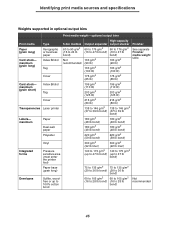
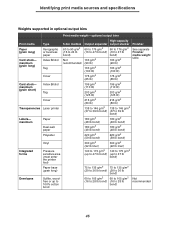
...
Type Xerographic or business paper Index Bristol
Tag
Cover
Index Bristol
Tag
Cover
Laser printer
Paper
Dual-web paper Polyester
Vinyl
Pressure sensitive area (must enter the printer first) Paper base (grain long)
... Identifying print media sources and specifications
Weights supported in optional output bins
Print media weight-optional output bins
Print media Paper (grain long) Card stock-
User's Reference - Page 47
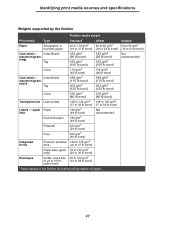
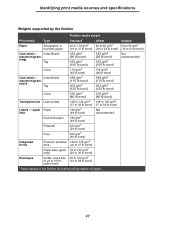
...lb bond)
Cover
216 g/m2 (80 lb bond)
216 g/m2 (80 lb bond)
Transparencies Laser printer
138 to 146 g/m2 138 to 146 g/m2 (37 to 39 lb bond) 37 to the finisher ...to 24 lb bond)
Card stock- Identifying print media sources and specifications
Weights supported by the finisher
Finisher media weight
Print media
Type
Standard*
Offset
Paper
Xerographic or business paper
60 to 176 g/m2
60 to 90...
User's Reference - Page 55
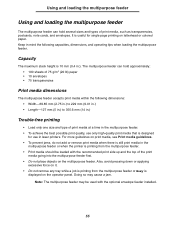
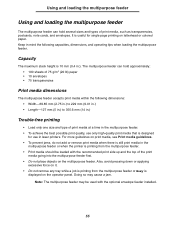
... or colored paper. Capacity
The maximum stack height is printing from the multipurpose feeder. • Print media should be used with the recommended print side up and the top of the print
media going ...for use only high-quality print media that is designed
for single page printing on it. • Do not remove any tray while a job is 10 mm (0.4 in laser printers. Keep in mind the ...
User's Reference - Page 76
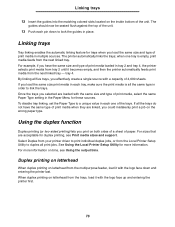
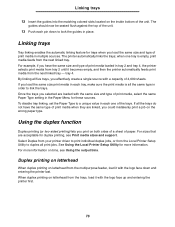
... 2 until it becomes empty, and then the printer automatically feeds print media from the Local Printer Setup Utility to duplex all the same type in the Paper Menu for more information on both sides of a sheet of print media in each tray, make sure the print media is empty, print media feeds from the next linked tray. Select Duplex...
User's Reference - Page 118


... it . Turn the printer off, wait about 10 seconds, and then turn to advance print media. Call for the print media size
selected.
Rubber feed rollers do not turn the printer on . •.... Check the following :
• Flex the paper. • Turn the print media over.
The elevator tray lowers unexpectedly. Remove the print media in the drawer.
Solving option problems
Solving problems...
User's Reference - Page 126


... not move immediately when you . Note: The print media may be covered with step 8.
126 You need to access the print media from the printer rear door.
200 and 201 Paper Jam Remove Cartridge
3 Gently push the feed roller release lever toward the back of the printer.
4 Pull the print media up and toward you pull, stop...
User's Reference - Page 142


...printer.
4 Pull the print media up toward the upper
front door, and then pull it straight out toward you . Lay the cartridge aside. Note: Do not leave the cartridge exposed to avoid touching this area. Note: The print... for extended periods.
3 Gently push the feed roller release lever toward the back of the cartridge. 23x Paper Jam
2 While grasping the print cartridge by the hand grip, pull the ...
User's Reference - Page 149


.... 12 Close the upper and lower front doors. 13 Locate the recessed areas on each side of the printer.
10 Pull the print media up and toward you. 23x Paper Jam
9 Gently push the feed roller release lever toward the back of the duplex front access cover. 14 Slowly pull the duplex front access...
User's Reference - Page 156


e Pull the print media out.
156 24x Paper Jam Check Tray x
d Gently push the feed roller release lever toward the back of the printer.
User's Reference - Page 274


... one or more of the job.
• Press Menu to enable Resource Save. See also: Replacing the print cartridge
The printer has determined that prompted the message.
• Make sure the Paper Size setting in the T632. The printer memory (or hard disk, if installed) does not have the free space necessary to collate the...
Service Manual - Page 19


..., user error messages, service checks, and diagnostic aids to most computer networks. General information
The Lexmark™ T63x laser printers are available in the following models:
Model name Lexmark T630 Lexmark T630n Lexmark T632 Lexmark T632n Lexmark T634 Lexmark T634n
Configuration Non-network Network Non-network Network Non-network Network
Machine type 4060...
Similar Questions
When Do I Change The Maintenance Kit In A Lexmark T632 Printer
(Posted by brunoJlk3rd 9 years ago)
How To Set Up A Lexmark T632 Printer Manual Feeder Step By Step
(Posted by mpandCor 10 years ago)
How Do You Get To Diagnostic Menu On Lexmark T632 Printer
(Posted by youdaSa 10 years ago)
Lexmark Ms711 Laser Printer Weight
what does the ms711 laser printer weigh without additional trays?
what does the ms711 laser printer weigh without additional trays?
(Posted by cathyrose2 10 years ago)
My Lexmark C534dn Color Laser Printer Has Red And Yellow Smudge Down Each Side
My Lexmark C534dn color laser printer has red and yellow smudge down each side of the page. On the l...
My Lexmark C534dn color laser printer has red and yellow smudge down each side of the page. On the l...
(Posted by amjohau 12 years ago)

