Lexmark S415 Support Question
Find answers below for this question about Lexmark S415.Need a Lexmark S415 manual? We have 2 online manuals for this item!
Question posted by lowITAKE on June 5th, 2014
Lexmark S415 Does Not Print Text
The person who posted this question about this Lexmark product did not include a detailed explanation. Please use the "Request More Information" button to the right if more details would help you to answer this question.
Current Answers
There are currently no answers that have been posted for this question.
Be the first to post an answer! Remember that you can earn up to 1,100 points for every answer you submit. The better the quality of your answer, the better chance it has to be accepted.
Be the first to post an answer! Remember that you can earn up to 1,100 points for every answer you submit. The better the quality of your answer, the better chance it has to be accepted.
Related Lexmark S415 Manual Pages
Quick Reference - Page 2


...to any electrical or cabling connections, such as otherwise provided below, and (2) pass this printer.
Do not pinch the power cord between objects such as the only cartridge alternative to ...tanks, we encourage our customers to : (1) use only genuine Lexmark inkjet cartridges with this Do not place or use the print cartridges and their contents terminates, and you agree to return ...
Quick Reference - Page 5


... on one page image on your printer model).
• Preview print jobs before printing. Wireless/network printers allow you looking for printing documents that are mostly text.
• Use font types and font settings that requires less ink. The Pages per Sheet feature allows you to print multiple pages on the Lexmark Support Web site at http://support...
Quick Reference - Page 6


... capacity.
• Scan-Scan documents and photos fast and easily with your printer as share the printer among multiple computers.
• Intuitive touch screen-Use the full‑featured color touch screen for the following printer models: • Lexmark S415 • Lexmark S419
Printer features
Depending on the Web, you can easily access anytime. Using the SmartSolutions...
Quick Reference - Page 11


... then press OK .
Get my printer ready to scan directly to my computer Configure Lexmark SmartSolutions and standalone email Get my printer ready to set up fax now?
Fax Number Enter Fax Number and press OK
21 Set the time zone, and then press OK .
How can now print, but there are additional steps...
Quick Reference - Page 17


.... • For page yield information, visit www.lexmark.com/yields. • The cartridges used for printing documents can also be used for printing photos. • For best results, use , return this cartridge to Lexmark for remanufacturing, refilling, or recycling.
2 Available only on the Lexmark Web site at www.lexmark.com.
17 Notes:
• To get more...
Quick Reference - Page 20


... site at http://support.lexmark.com.
20
Installing the printer software
Note: If you did not install these additional programs during printer installation
When you do.
If you installed the printer software on the computer screen. Using the printer software
Using the printer software
Minimum system requirements
The printer software requires up the printer using the installation software...
Quick Reference - Page 21


...on a wireless network.
Remove the printer software from your printer. Access your printer. • Order supplies online.
Scan a document and produce text that you can edit with your printer. Learn more about the printing problems encountered.
• Check the supplies status of copies to adjust the print settings and schedule print jobs. Receive automatic notifications of the...
Quick Reference - Page 22


... to predefined Web pages that are saved in the printer folder. 1 From the Finder, navigate to visit. Visit the Lexmark Web site.
Use Customer Support Lexmark Software Updates Lexmark Online Order Supplies Online Printer Registration Visit Lexmark SmartSolutions
To Contact customer support. Order ink or supplies.
Note: Your printer may not come with these Web links, depending...
Quick Reference - Page 24


...
1 Click , or click Start and then click Run. 2 In the Start Search or Run box, type control printers. 3 Press Enter, or click OK. Supported printers
LexPrint enables your Lexmark printer model, you want to cancel a particular print job, then right‑click the document name, and then select Cancel.
• If you may need to...
Quick Reference - Page 43


... then follow the instructions on page 45
43
Installation screen did not install" on page 43 • "Print job does not print or is missing pages" on page 44 • "Printer is printing blank pages" on page 44 • "Printer is busy or does not respond" on page 45 • "Cannot delete documents from the...
Quick Reference - Page 54


... port 14 power supply port 14 Print dialog
launching 21 print job
canceling 24 print troubleshooting
cannot delete documents from print queue 45 printer
features 6 models 6 setting up 6 printer control panel 14 display 15 layout 15 using 15 Wi‑Fi indicator 16 printer does not respond 45 printer features 6 printer models 6 printer printing blank pages 44 printer problems, basic solutions 43...
User's Guide - Page 2


... cartridges...14 Replacing ink cartridges...14 Ordering paper and other supplies...15 Recycling Lexmark products...16
Using the printer control panel buttons and menus 17
Replacing the language sheet...17 Using the printer control panel...18 Changing the Sleep timeout...20 Saving paper and energy...20 Restoring factory default settings...21
Using the...
User's Guide - Page 8


... your printer
8
Conserving ink
• Use Quick Print or Draft Mode. To return an ink
cartridge, go to print documents using less ink than normal and are mostly text.
&#...printer • Installing the printer software
Find it away. • Recycle paper from discarded print jobs. • Use recycled paper.
To read the Lexmark Environmental Sustainability Report, see www.lexmark...
User's Guide - Page 22


... Linux Desktop 9.6* • Fedora 14* • Debian GNU/Linux 6.0 and 5.0* • Mint 10 and 9* • PCLinux OS 2010*
* The printer driver for this operating system is available only at http://support.lexmark.com. You may have chosen to install some additional programs. The following table provides an overview of various software programs...
User's Guide - Page 23


...to your printer software when new updates are available. Receive automatic notifications of your printer. Scan a document and produce text that you...printer. • Order supplies online. Configure the fax and e‑mail settings of the printer. Printer software
Use the LexmarkTM Printer Home (referred to as Printer Home)
Lexmark Phone Book (referred to as Phone Book) Abbyy Sprint OCR Lexmark...
User's Guide - Page 25


... > Web Links
2 Double‑click the Web link that you want to :
Applications > select your printer folder > Web Links > Lexmark Software Updates
2 From the Web site, select your printer, select the custom install option during installation, and
then select all packages listed.
For Macintosh users
1 From the Finder, navigate to visit. Note: Your...
User's Guide - Page 43
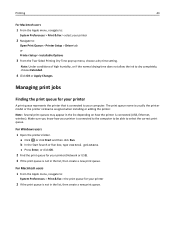
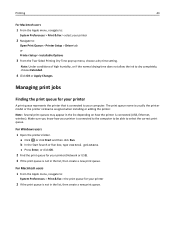
... connected (USB, Ethernet, wireless). For Windows users 1 Open the printers folder.
c Press Enter, or click OK. 2 Find the print queue for your computer.
Managing print jobs
Finding the print queue for your printer (Network or USB). 3 If the print queue is connected to your printer
A print queue represents the printer that is not in the list, then create a new...
User's Guide - Page 45


It uses less ink and is recommended for all print jobs to Draft or Quick Print. If you need to change the default printing mode for printing text-only documents.
For Macintosh users 1 Click the printer icon on the Dock. Pausing print jobs
For Windows users 1 Click , or click Start and then click Run. 2 In the Start Search...
User's Guide - Page 181


..., choosing 81 SSID
ad hoc 94 finding 112 locating 105 wireless network 105 Standard Network Software Error 133 streaks or lines on printed image 142 supported operating systems 22 supported printers 47 switching from Ethernet to USB 98 to wireless 98 switching from USB to Ethernet 98 to wireless 98 to wireless...
User's Guide - Page 182
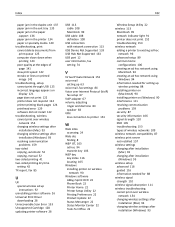
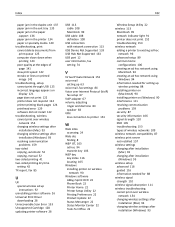
... creating an ad hoc network using
Macintosh 94 creating an ad hoc network using
Windows 94 information needed for setting up
wireless printing 88 installing printer on
(Macintosh) 90 installing printer on (Windows) 90 interference 111 resolving communication
problems 159 security 87 security information 106 signal strength 110 SSID 105 troubleshooting 153 types...
Similar Questions
My Lexmark Printer Will Print What I Scan And Will Copy But Wont Print Text
documents
documents
(Posted by adobemsgtp 9 years ago)

