Lexmark Pro915 Support Question
Find answers below for this question about Lexmark Pro915.Need a Lexmark Pro915 manual? We have 2 online manuals for this item!
Question posted by GARSn on July 3rd, 2014
Lexmark Pro915 Won't Print Text
The person who posted this question about this Lexmark product did not include a detailed explanation. Please use the "Request More Information" button to the right if more details would help you to answer this question.
Current Answers
There are currently no answers that have been posted for this question.
Be the first to post an answer! Remember that you can earn up to 1,100 points for every answer you submit. The better the quality of your answer, the better chance it has to be accepted.
Be the first to post an answer! Remember that you can earn up to 1,100 points for every answer you submit. The better the quality of your answer, the better chance it has to be accepted.
Related Lexmark Pro915 Manual Pages
Quick Reference - Page 2


... contain recycled material. Place the empty Lexmark-branded inkjet cartridge(s) in our easy, no-cost method for the life of the patented printer. printer except as the fax feature, power ...SHOCK HAZARD: Do not use the print cartridges and their contents are properly handled with , only genuine Lexmark inkjet cartridges for returning empty Lexmark cartridges to request postage-paid return ...
Quick Reference - Page 5


... preview features found in Toolbars, the Print or Print Preview dialog, or the printer display (depending on your printer folder 2 Double‑click User's Guide. These modes can print up a fax connection, and accomplishing common printer tasks like printing, copying, scanning, and faxing. To return an ink cartridge, go to www.lexmark.com/recycle, and then follow the...
Quick Reference - Page 6


... networking-Print and scan from digital memory cards, PictBridge‑enabled digital cameras, or USB flash drives.
• SmartSolutions-Simplify printer tasks that display your online calendars, online photo albums, RSS feeds, and more.
• Shortcuts-Save a set of frequently used printer settings available for the following printer models: • Lexmark Pro912 • Lexmark Pro915...
Quick Reference - Page 10


...
About your fax number for the printer, and then touch Accept. Enter Your Fax Number
Accept Back
1
2
3
4
5
6
7
8
9
0
#
Clear
20 Enter your device.
How can now print, but there are additional steps required... faxes. Get my printer ready to scan directly to my computer
Configure Lexmark SmartSolutions and standalone email Get my printer ready to step 21.
22 Open the...
Quick Reference - Page 17
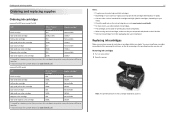
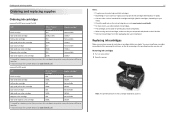
...your printer. 2 Open the printer. Ordering and replacing supplies
Ordering and replacing supplies
Ordering ink cartridges
Lexmark ...Lexmark Web site at www.lexmark.com.
17 Notes:
• To get the ink cartridges individually or in packs. • You can be used for printing documents and photos. • When storing new ink cartridges, make sure they are unopened and placed on the Lexmark...
Quick Reference - Page 21


... online. Manage your computer.
Learn more about the printing problems encountered.
• Check the supplies status of your printer. Using the printer software Printer software Use the LexmarkTM Printer Home (referred to as Printer Home)
Lexmark Phone Book (referred to as Phone Book) Abbyy Sprint OCR Lexmark Wireless Setup Utility (referred to as Wireless Setup Utility...
Quick Reference - Page 24
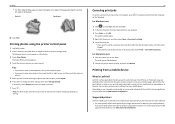
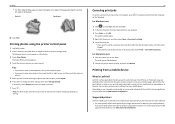
..., or photos you recently captured using LexPrint Listener. Depending on your mobile device to communicate with Lexmark printers found on the Dock.
The print queue dialog appears. 2 Choose the job you want to print.
Supported printers
LexPrint enables your Lexmark printer model, you may need to download the LexPrint Listener application from our Web site at least...
Quick Reference - Page 25


Note: The application referred to your mobile device can send print jobs to as the printer software and LexPrint Listener are installed on the computer where the printer is now called Bonjour by Apple Inc.
Printing
25
• For other Lexmark printers, your printer as long as Rendezvous in Mac OS X version 10.2 is connected.
Quick Reference - Page 44


.... 5 Use the Web site to customize and download the solutions to your printer. You can also view RSS feeds, calendars, and online photo albums from the SmartSolutions Web site (http://smartsolutions.lexmark.com) to your printer to streamline repetitive copying, scanning, and printing tasks. To access a solution you created or customized, touch SmartSolutions on...
Quick Reference - Page 45


... language appears on . If Troubleshooting does not solve your problem
Visit our Web site at http://support.lexmark.com to the computer, print server, or network access point. • Check the printer for error messages, and resolve any errors. • Check for telephone customer support • Firmware and software updates
Setup troubleshooting
•...
Quick Reference - Page 56
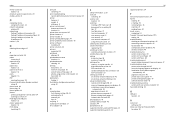
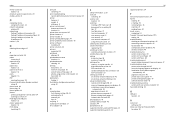
... 12 Print dialog launching 21
print job canceling 24
print troubleshooting cannot delete documents from print queue 47
printer features 6 models 6 setting up 6
printer control panel buttons and icons 13 location 12
printer does not respond 47 printer features 6 printer models 6 printer printing blank pages 47 printer problems, basic solutions 45 printer software
installing 20 printer solutions...
User's Guide - Page 8


... bag.
• Recycle the product packaging. • Recycle your printer
8
Conserving ink
• Use Quick Print or Draft Mode. Finding information about the printer
Publications
What are mostly text.
• Use font types and font settings that you looking for reuse or recycling through the Lexmark Cartridge Collection Program. Most programs or applications let you...
User's Guide - Page 9
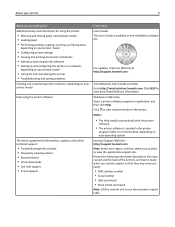
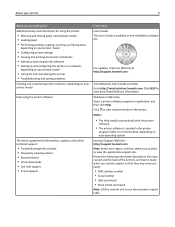
... it ready when you contact support so that they may serve you looking for? Click HELP to http://smartsolutions.lexmark.com. Notes:
• The Help installs automatically with the printer
software.
• The printer software is available on your product to view context‑sensitive information.
Click to view the appropriate support site...
User's Guide - Page 10
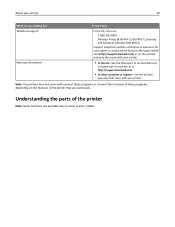
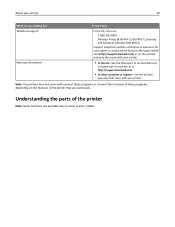
... with some of these programs or some of the functions of these programs, depending on the printed warranty that came with this printer, or at http://support.lexmark.com.
• In other countries or regions-See the printed
warranty that you looking for your region or country can be found on the Support Web...
User's Guide - Page 23
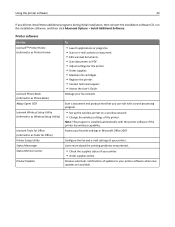
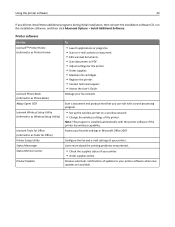
... more about the printing problems encountered.
• Check the supplies status of the printer.
Note: This program is installed automatically with a word‑processing program.
• Set up the wireless printer on a wireless network. • Change the wireless settings of your favorite settings in Microsoft Office 2007. Scan a document and produce text that you...
User's Guide - Page 49
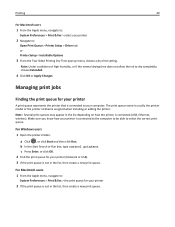
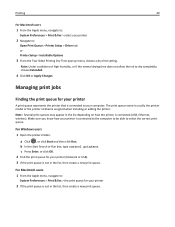
... Macintosh users
1 From the Apple menu, navigate to:
System Preferences > Print & Fax > select your printer
A print queue represents the printer that is not in the list depending on how the printer is usually the printer model or the printer nickname assigned when installing or adding the printer.
Note: Under conditions of high humidity, or if the normal drying...
User's Guide - Page 51


.... • If you want to pause all print jobs in the queue, then click Printer, and then select Pause Printing.
If you need to change the default printing mode for printing text-only documents. Printing
51
Changing the default printing mode
To conserve ink, you can change to a different print mode to print photos or other high-quality documents, then...
User's Guide - Page 197


... Error 146 Unsupported Cartridge 139 USB Device Not Supported 146 USB Hub Not Supported 146 printer printing blank pages 134 printer problems, basic solutions 131 Printer Settings 83 printer software installing 27 uninstalling 26 printer solutions 125 printer, setting as default 50 printers supported 53 printhead aligning 127 printhead access area location 12 Printhead Cannot Move 141 printhead...
User's Guide - Page 198
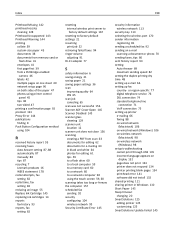
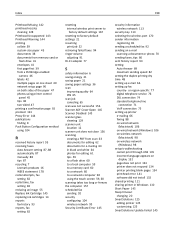
...both sides of the paper 47 photos using printer control
panel 45 tips 38 two‑sided 47 printing a confirmation page 92 protocol 123 Proxy ...Error 144 publications finding 8 Push Button Configuration method using 104
R
received history report 93 receiving faxes
Auto Answer setting 87, 88 automatically 87 manually 88 tips 87 recycling 7 Lexmark...
User's Guide - Page 199


... poor quality at the edges of page 153 slow print speed 154 streaks or lines on printed image 154
troubleshooting, setup cannot print through USB 135 incorrect language appears on display 132 page does not print 133 printer does not respond 134 printer printing blank pages 134 printhead error 141 software did not install 132
troubleshooting, wireless...
Similar Questions
My Lexmark Printer Will Print What I Scan And Will Copy But Wont Print Text
documents
documents
(Posted by adobemsgtp 9 years ago)
My Lexmark Pro915 Will Not Print In The Wireless Mode. Yesterday It Worked Fin
Yesterday it worked fine for both my computer and my wife's computer, which is in another room. Toda...
Yesterday it worked fine for both my computer and my wife's computer, which is in another room. Toda...
(Posted by dingbatret 11 years ago)

