Lexmark X5070 Support Question
Find answers below for this question about Lexmark X5070.Need a Lexmark X5070 manual? We have 2 online manuals for this item!
Question posted by adobemsgtp on August 19th, 2014
My Lexmark Printer Will Print What I Scan And Will Copy But Wont Print Text
documents
Current Answers
There are currently no answers that have been posted for this question.
Be the first to post an answer! Remember that you can earn up to 1,100 points for every answer you submit. The better the quality of your answer, the better chance it has to be accepted.
Be the first to post an answer! Remember that you can earn up to 1,100 points for every answer you submit. The better the quality of your answer, the better chance it has to be accepted.
Related Lexmark X5070 Manual Pages
User's Guide - Page 31


... instructions on the computer screen. Depending on the printer you have, some of the features of these methods:
Method 1
From the desktop, double-click the Productivity Studio icon.
Click
To Scan
Copy
Details
• Scan a photo or document. • Save, edit, or share a photo or
document.
• Copy a photo or document. • Reprint or enlarge a photo. To open...
User's Guide - Page 33


.... • View ink levels and order new print cartridges.
• Install a new print cartridge.
Troubleshooting
• Learn tips about the current status. • Solve printer problems. • View ink levels and order new print cartridges. Print, scan, copy, and fax. - The Solution Center appears with us regarding how you when printing starts and when it is completed.
33
User's Guide - Page 38


...paper. Automatic Document Feeder (ADF) paper capacity
Load up to 30 sheets of an original document into the Automatic Document Feeder (ADF) for scanning, copying, and faxing.
1 Load an original document facedown into ....
3 Place the required stack of banner paper behind the printer.
4 Feed the leading edge of the banner paper into the printer first.
5 Make sure: • The paper is loaded...
User's Guide - Page 63


... check or change your print settings:
a From the toolbar area, click Lexmark ΠPage Setup.
Printing a Web page
You can use the Toolbar to create a printer-friendly version of any Web page.
1 Load paper. 2 Open a Web page using Microsoft Internet Explorer 5.5 or later. 3 If you want to print text and images
or text only. b Use the toolbar...
User's Guide - Page 66


..., click ΠControl Panel ΠPrinter.
Printing multiple pages on one sheet (N-Up)
1 With a document open, click File Œ Print. 2 Click Properties, Preferences, Options, or Setup. 3 From the Print Layout tab, select N-up. 4 Select the number of pages to print on it offers excellent image quality and outstanding value. • Lexmark Premium Photo Paper-A heavier photo paper...
User's Guide - Page 70


... may require up to 50 transparencies. 2 With a document open . 9 Print the document. Note: After you print a banner, return the setting to any printer software dialogs that you specify. • Modify watermark placement. • Edit a watermark and create other watermark settings.
Note: Do not force paper into the printer.
Printing transparencies
1 Load up to 15 minutes to dry...
User's Guide - Page 78


... scanned document is loaded into your default word-processing application. Scanning text for editing
1 Make sure the printer is connected to a computer, and both the printer and the computer are powered on . • The printer is configured to scan over a network
Make sure: • The printer is connected to the network through a print server, and the printer and computer receiving the scan...
User's Guide - Page 101


... and may cause damage to confirm that plain paper is loaded. Using genuine Lexmark print cartridges
Lexmark printers, print cartridges, and photo paper are printing from appearing again for superior print quality. If you believe you purchased a new, genuine Lexmark print cartridge, but the Out of Original Lexmark Ink message appears:
1 Click Learn More on the message, select the check...
User's Guide - Page 149
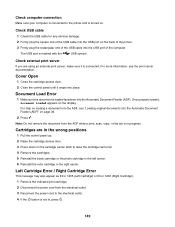
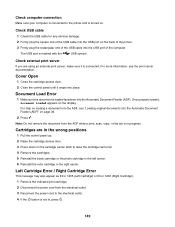
...print cartridge. 2 Disconnect the power cord from the ADF while a print, scan, copy, or fax job is in the wrong positions
1 Pull the control panel up. 2 Raise the cartridge access door. 3 Press down on .
For help on loading a document into the Automatic Document... of the USB cable into the USB port on the back of the printer.
3 Firmly plug the rectangular end of the USB cable into place. ...
User's Guide - Page 165


...136 checking printer readiness 132 cleaning
exterior of the printer 104 scan lens 103 white roller 103 cleaning print cartridge nozzles 101 clear paper jam 148 collating copies 74 ... Automatic Document Feeder 38 printing 63 scanning images for editing 78 scanning text for editing 78 scanning using the computer 78 scanning using the control panel 77
E
editing document text (OCR) 78 scanned images 78...
User's Guide - Page 170


... 133 scan request failed 151 test page does not print 135 transparencies or photos contain white lines 130 vertical straight lines are not smooth 131 white lines appear in graphics or black areas 131 wrong printer attached 139 Troubleshooting button 33 troubleshooting, copy copier does not respond 141 partial document or photo copies 143 poor copy quality...
User's Guide (Mac) - Page 19


...documents into the Automatic Document Feeder (ADF)
You can load up to rest against the edges of the printer" on page 92 • "Scanning a document...Document Feeder (ADF) paper capacity
Load up to 30 sheets of an original document into the Automatic Document Feeder (ADF) for scanning, copying, and faxing.
1 Load an original document facedown into the ADF.
• You do not use media printed...
User's Guide (Mac) - Page 35


...forms • Letterhead paper • Photo paper
• The document is loaded facedown. • The paper guides rest against the ...printer" on page 92 • "Scanning a document" on the ADF to 30 sheets of an original document into the Automatic Document Feeder (ADF) for scanning, copying, and faxing.
1 Load an original document facedown into the ADF.
• You do not use media printed...
User's Guide (Mac) - Page 46


... needed to print the banner. 3 Place the required stack of banner paper behind the printer. 4 Feed the leading edge of the banner paper into the ADF.
2 Adjust the paper guides on the ADF to 30 sheets of an original document into the Automatic Document Feeder (ADF) for scanning, copying, and faxing.
1 Load an original document facedown into...
User's Guide (Mac) - Page 47
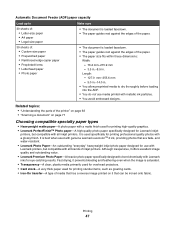
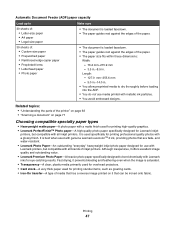
Related topics: • "Understanding the parts of the printer" on page 92 • "Scanning a document" on it that can be ironed onto fabric. and water-resistant. • Lexmark Photo Paper-An outstanding "everyday" heavyweight inkjet photo paper designed for printing professional quality photos with a glossy finish. Although inexpensive, it prevents bleeding and feathering even when ...
User's Guide (Mac) - Page 48


..., choose 5000 Series. 3 From the Copies & Pages pop-up menu, choose Quality & Media. 4 From the Print Quality menu, select the appropriate print quality for the document:
• Automatic-The printer sets the print quality for the paper type loaded (default setting). • Quick Print-Best for text-only documents with reduced print quality but faster print speed. • Normal-Recommended for...
User's Guide (Mac) - Page 59


... sheets of an original document into the Automatic Document Feeder (ADF) for scanning, copying, and faxing.
1 Load an original document facedown into the ADF.
• You do not use media printed with metallic ink particles. • You avoid embossed designs. Related topics: • "Understanding the parts of the printer" on page 92 • "Scanning a document" on the ADF to...
User's Guide (Mac) - Page 64


...
Load up to 30 sheets of an original document into the Automatic Document Feeder (ADF) for scanning, copying, and faxing.
1 Load an original document facedown into the Automatic Document Feeder (ADF)
You can load up to rest against the edges of the paper. Scanning
64
Scanning
Getting started
Loading original documents into the ADF.
2 Adjust the paper guides on...
User's Guide (Mac) - Page 123


... to perform together for the indicated cartridge(s): • Replace your cartridge(s) with new Lexmark print cartridge(s). • If you are printing from a computer, click Learn more on page 123
Using genuine Lexmark print cartridges
Lexmark printers, print cartridges, and photo paper are using the printer without a computer, press Cancel. 5 Reinstall the dry white roller, push the roller...
User's Guide (Mac) - Page 166


... (ADF). Note: You can load up . 2 Raise the cartridge access door. Document Load Error
1 Make sure the document is loaded into the Automatic Document Feeder (ADF). Note: Do not remove the document from the ADF while a print, scan, copy, or fax job is securely attached to restart the computer.
Check the setup information that came with the...
Similar Questions
Where Do The Scanned Copy Go If It's Not Set Up?
Where does the scanned copy go if it's not set up. I just scanned something and have no idea where i...
Where does the scanned copy go if it's not set up. I just scanned something and have no idea where i...
(Posted by nik042 9 years ago)
Lexmark Printer X5070 Will Not Print But Will Scan In Windows 7
(Posted by dgl02 10 years ago)
Scan Copy
hi sir how are you ? how can i save my laptop scan copy .
hi sir how are you ? how can i save my laptop scan copy .
(Posted by juelrana59 11 years ago)
To Print With The Lexmark X5070 Do You Use Fax, Copy, Or Scan Mode?
(Posted by knowballs 11 years ago)
My Printer Won't Print But It Will Copy And Print
my printer will copy something and print it but as far as wanting to just print a paper or whatever ...
my printer will copy something and print it but as far as wanting to just print a paper or whatever ...
(Posted by mouse090257 12 years ago)

