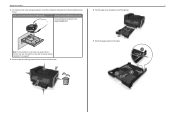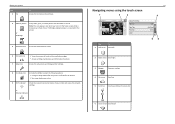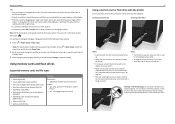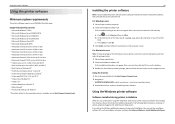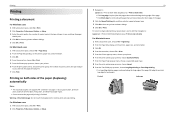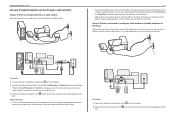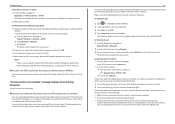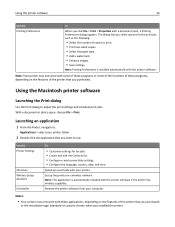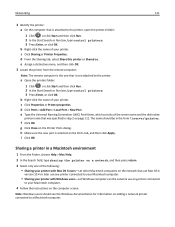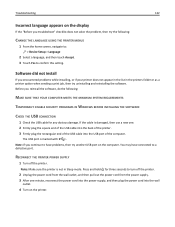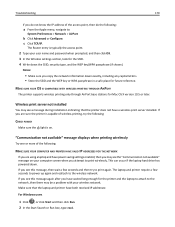Lexmark Pro915 Support Question
Find answers below for this question about Lexmark Pro915.Need a Lexmark Pro915 manual? We have 2 online manuals for this item!
Question posted by jamigray on January 21st, 2013
Pro 915 Setup
Current Answers
Answer #1: Posted by LexmarkListens on January 21st, 2013 10:24 PM
If your printer is already connected to your network, make sure to set a static IP address to your printer to prevent the IP address from changing. If you need help on how to accomplish that, please contact our technical support team via phone. They would be more than happy to help.
Lexmark Listens
Phone:
USA: 1-800-539-6275
Canada: (877) 856-5540
UK: 0800 121 4726
South Africa: 0800 981 435
Answer #2: Posted by tintinb on January 21st, 2013 6:09 PM
1. Visit
2. Select your Operating System
3. Select the Version of your Operating System
4. Click the Driver link
5. Download and install the driver software
6. Restart your computer
If you have more questions, please don't hesitate to ask here at HelpOwl. Experts here are always willing to answer your questions to the best of our knowledge and expertise.
Regards,
Tintin
Related Lexmark Pro915 Manual Pages
Similar Questions
I misplaced my software that came with my printer. How do I connect my printer to be able to print o...
My Lexmark Pro 915's Black Ink Cartridge Needed Replacing. After Installing A New Cartridge (150), I...
Firmware for Pro 910 Series will not open in OS X 10.8.3 so therefore cannot airprint with iPhone 4
I have a lexmark printer x5270....i have a new computer tower and i dont have the lexmark cd to inst...