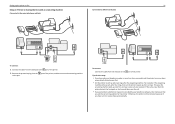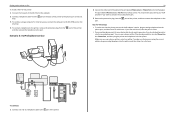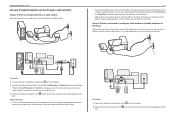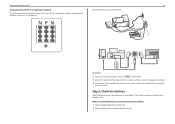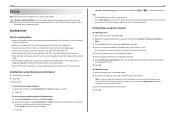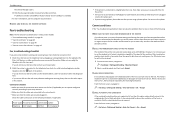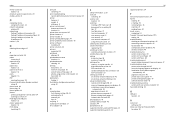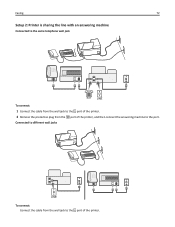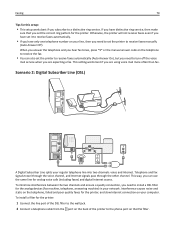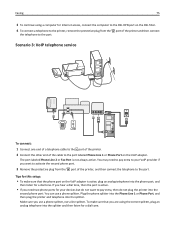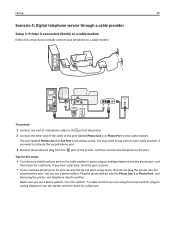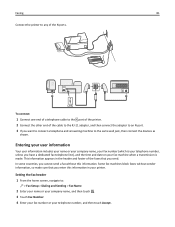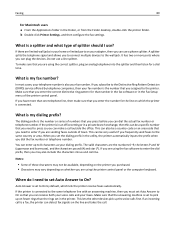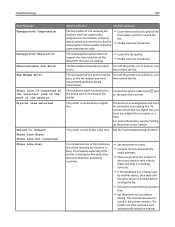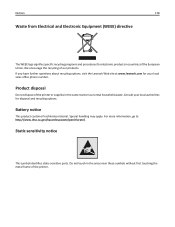Lexmark Pro915 Support Question
Find answers below for this question about Lexmark Pro915.Need a Lexmark Pro915 manual? We have 2 online manuals for this item!
Question posted by auhlmbu on September 20th, 2014
Lexmark Pro 915 4 In 1 Printer And How To Connect Phone Line To Send A Fax
The person who posted this question about this Lexmark product did not include a detailed explanation. Please use the "Request More Information" button to the right if more details would help you to answer this question.
Current Answers
Related Lexmark Pro915 Manual Pages
Similar Questions
How To Connect Macbook Pro With Lexmark S400 Printer On Wifi
(Posted by Dconaslwa 9 years ago)
How Do I Setup My Lexmark Pro 915 Scanner If I Misplaced The Software Needed To
I misplaced my software that came with my printer. How do I connect my printer to be able to print o...
I misplaced my software that came with my printer. How do I connect my printer to be able to print o...
(Posted by caralettaturner 9 years ago)
Setup Prevail Pro 705 To Receive Faxes With One Phone Line
how do i set up to receive faxes with one phone line with answering machine?
how do i set up to receive faxes with one phone line with answering machine?
(Posted by joybrookmeyer 10 years ago)
Pro 915 Not Recognizing Ink Cartridges.
My Lexmark Pro 915's Black Ink Cartridge Needed Replacing. After Installing A New Cartridge (150), I...
My Lexmark Pro 915's Black Ink Cartridge Needed Replacing. After Installing A New Cartridge (150), I...
(Posted by dotyjw 10 years ago)
Pro 915 Setup
My daughter's new Pro 915 has Pro 910 installation disk. Is that OK? She is also having problems wi...
My daughter's new Pro 915 has Pro 910 installation disk. Is that OK? She is also having problems wi...
(Posted by jamigray 11 years ago)