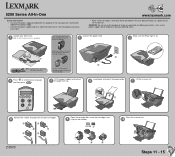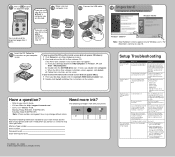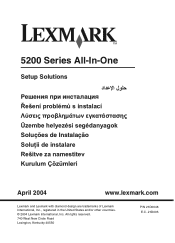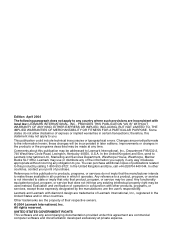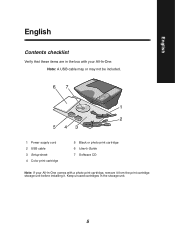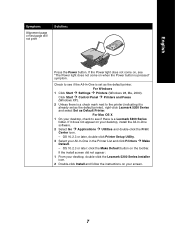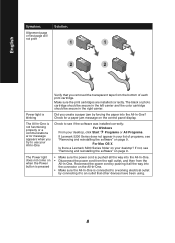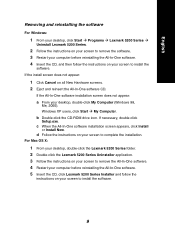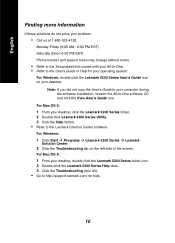Lexmark X5270 Support Question
Find answers below for this question about Lexmark X5270.Need a Lexmark X5270 manual? We have 2 online manuals for this item!
Question posted by rudygarcia62 on September 8th, 2012
How Can I Get My Lexmark X5270 Printer To Work On A New Computer Without The Cd
I have a lexmark printer x5270....i have a new computer tower and i dont have the lexmark cd to install it? is there a download for this?
Current Answers
Related Lexmark X5270 Manual Pages
Similar Questions
Lexmark X5270 Power Light Blinking
Home lost power, when it came back on power button light has been blinking on and off ever since
Home lost power, when it came back on power button light has been blinking on and off ever since
(Posted by tangerer 9 years ago)
Can I Use A Lexmark Impact 301 Printer With Only A Black Cartridge Installed
(Posted by miczno 9 years ago)
X5270 - Windows 8
I it possible to run an X5270 on a computer with windows 8? Is there a driver for this? Can it be do...
I it possible to run an X5270 on a computer with windows 8? Is there a driver for this? Can it be do...
(Posted by elroy322 9 years ago)
New Ink Cartridges Were Installed And Printer Is Reading No Ink....
I installed new ink cartridges and the printer is still reading them as "no ink and need to replace"...
I installed new ink cartridges and the printer is still reading them as "no ink and need to replace"...
(Posted by thc9574 12 years ago)