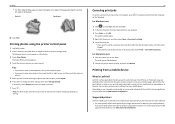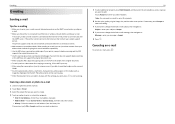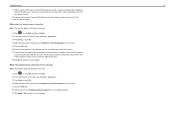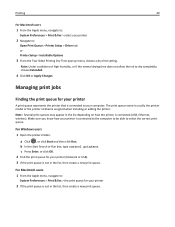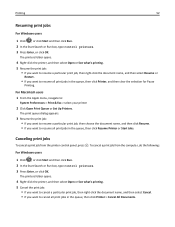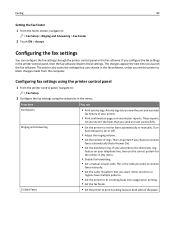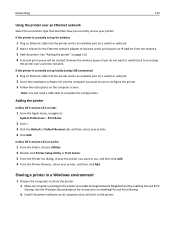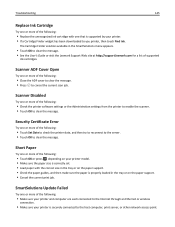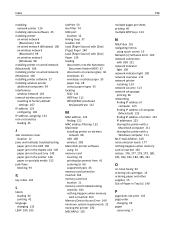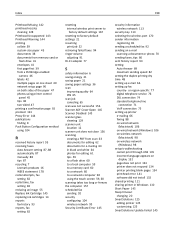Lexmark Pro915 Support Question
Find answers below for this question about Lexmark Pro915.Need a Lexmark Pro915 manual? We have 2 online manuals for this item!
Question posted by Philsuze on March 26th, 2013
Copy Cancelled
Current Answers
Answer #1: Posted by LexmarkListens on March 27th, 2013 12:58 AM
If it doesn't help, try to reset the printer back to its factory settings:
1 From the home screen, touch Settings (Wrench icon) > Restore Factory Defaults > Restore All Printer Settings > Yes.
2 When prompted to set the initial settings of your printer, make your selections using the touch screen.
The printer restarts automatically after resetting to factory default settings.
Lexmark Listens
Phone:
USA: 1-800-539-6275
Canada: (877) 856-5540
UK: 0800 121 4726
South Africa: 0800 981 435
Related Lexmark Pro915 Manual Pages
Similar Questions
My Lexmark Pro 915's Black Ink Cartridge Needed Replacing. After Installing A New Cartridge (150), I...
We have installed the cartridges, each time ensuring that they click. we have aligned the printer he...