Lexmark Pro715 Support Question
Find answers below for this question about Lexmark Pro715.Need a Lexmark Pro715 manual? We have 2 online manuals for this item!
Question posted by Jankris82 on January 4th, 2014
Scan Driver For Lexmark Pro715 Will Not Install
The person who posted this question about this Lexmark product did not include a detailed explanation. Please use the "Request More Information" button to the right if more details would help you to answer this question.
Current Answers
There are currently no answers that have been posted for this question.
Be the first to post an answer! Remember that you can earn up to 1,100 points for every answer you submit. The better the quality of your answer, the better chance it has to be accepted.
Be the first to post an answer! Remember that you can earn up to 1,100 points for every answer you submit. The better the quality of your answer, the better chance it has to be accepted.
Related Lexmark Pro715 Manual Pages
Quick Reference - Page 5


.... The latest supplemental information, updates, Support Web site-http://support.lexmark.com online customer support, and telephone support
1 Available on the installation software CD.
2 Available on the installation software CD and on the Lexmark Support Web site at http://support.lexmark.com.
5
Minimizing your printer's environmental impact
We are committed to protecting the environment and are...
Quick Reference - Page 6


...-Save a set of frequently used printer settings available for fast, easy access to your printer with up to it. Note: Your printer may vary by model and region. Printer models
The installation software CD that came with your printer works for the following printer models: • Lexmark Pro715 • Lexmark Pro719
Printer features
Depending on the printer instead of going through the...
Quick Reference - Page 7


... from all areas of the printer.
7
a Remove the language sheet holder from www.lexmark.com.
Note: If the installation screen does not appear after a minute, then see "Installation screen did not appear during installation" on the printer control panel.
About your printer
2 To initiate printer setup using a computer, insert the installation software CD, or download the printer driver.
Quick Reference - Page 10


... .
Your fax name identifies you as the sender
in the software installation.
Quit
Continue
?
Lexmark Pro710 Series Installation
Configure Advanced Features
You can I don't do this now?
Get my printer ready to scan directly to my computer
Configure Lexmark SmartSolutions and standalone email Get my printer ready to set up fax now?
Fax Number Enter Fax Number...
Quick Reference - Page 19


...the Lexmark Web site at http://support.lexmark.com.
19
Installing the printer software...printer driver for this computer before but need to :
SUPPORT & DOWNLOADS > select your printer > select your operating system 3 Download the driver, and then install the printer software. For Windows users 1 Close all open software programs. 2 Insert the installation software CD.
If the installation...
Quick Reference - Page 20


...Product Update
To
• Launch applications or programs. • Scan or e‑mail a photo or document. • Edit scanned documents. • Scan documents to your printer. Manage your printer folder
2 Double‑click the application that you purchased. Note: This application is automatically installed with your printer. • Order supplies online. The dialog lets you click...
Quick Reference - Page 53


...did not appear automatically 43 installing printer on wireless network (Macintosh) 41 on wireless network (Windows) 41 installing printer software 19
J
jam clearance cover location 12
L
language changing 43
LexPrint 24 line filter 32 LINE port
location 13
M
Macintosh installing printer on wireless network 41
Macintosh printer software using 20
memory card scanning to 27
minimum system requirements...
Quick Reference - Page 54


... blank pages 44 software did not install 43 software did not install 43 Speed Dial list 38 supported file types 14 supported operating systems 19 supported printers 24
T
technical support 43 telecommunication notices 52 tips for
copying 25 e‑mailing 29 receiving faxes 39 scanning 27 sending faxes 39 Transmit Terminal Identification (TTI) setting...
Quick Reference - Page 55


... Messenger 19 Status Monitor Center 19 Tools for Office 19 Wireless Setup Utility 19 wireless network information needed for setting up wireless
printing 41 installing printer on (Macintosh) 41 installing printer on (Windows) 41 troubleshooting 47 wireless setup information needed for 41 wireless troubleshooting cannot print over wireless network 48 Wi‑Fi Protected...
User's Guide - Page 2


...15 Recycling Lexmark products...16
Using the printer control panel buttons and menus 17
Replacing the language sheet...17 Using the printer control panel...printer software 25
Minimum system requirements...25 Using the Windows printer software...25 Using the Macintosh printer software...27 Finding and installing optional software 28 Updating the printer software...29 Downloading PCL and PS drivers...
User's Guide - Page 9


... support:
• Troubleshooting hints and tips • Frequently asked questions • Documentation • Driver downloads • Live chat support • E‑mail support
Click to http://smartsolutions.lexmark.com. Notes:
• The Help installs automatically with the printer
software.
• The printer software is available on your operating system.
User's Guide - Page 22
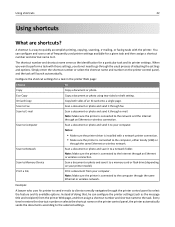
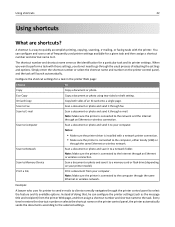
...) or
through an Ethernet or wireless connection.
Notes:
• Make sure the printer driver is installed with a network printer connection. • Make sure the printer is connected to the Internet through e‑mail.
Scan to the task. Print a File
Print a document from the printer Web page, and then assign a shortcut number and shortcut name to Memory Device...
User's Guide - Page 25


....4, 11.3, and 11.2* • Linpus Linux Desktop 9.6* • Fedora 14* • Debian GNU/Linux 6.0 and 5.0* • Mint 10 and 9* • PCLinux OS 2010*
* The printer driver for this operating system is available only at http://support.lexmark.com. Using the Windows printer software
Software installed during printer installation
When you do.
User's Guide - Page 26


...encountered.
• Check the supplies status of the printer. Using the printer software
26
If you can edit with the printer software if the printer has wireless capability. Scan a document and produce text that you did not install these additional programs during initial installation, then reinsert the installation software CD, run the installation software, and then click Advanced Options...
User's Guide - Page 30
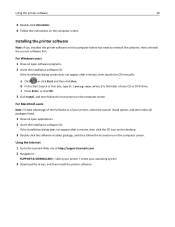
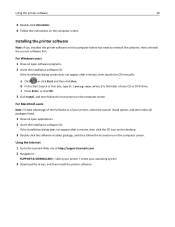
... http://support.lexmark.com. 2 Navigate to reinstall the software, then uninstall the current software first.
c Press Enter, or click OK. 3 Click Install, and then follow the instructions on this computer before but need to :
SUPPORT & DOWNLOADS > select your printer > select your operating system
3 Download the driver, and then install the printer software.
For Macintosh...
User's Guide - Page 64


... a network computer
1 Load the original document faceup into the ADF or facedown on the scanner glass. 2 From the printer control panel, navigate to:
> Scan > > Computer
3 Press the left or right arrow button to :
> Scan > > Memory Device
3 Insert the flash drive or memory card, and then press .
If necessary, press each time you make...
User's Guide - Page 192


... on computer 163 flash drive inserting 47 printing documents from 44 scanning to 64 forwarding faxes 95 France special wireless setup
instructions 102...Lexmark 14 ink levels checking 126 Ink Low 137 inserting a flash drive 47 installation cable 117 installation screen did not appear automatically 131 installing network printer 125 installing optional software 28 installing printer...
User's Guide - Page 193


... 113
M
MAC address 123 finding 123
MAC address filtering 123 Macintosh
installing printer on wireless network 100
USB 109 wireless 109 Macintosh printer software using 27 memory card scanning to 64 Memory Device Access Error 138 minimum system requirements 25 moving the printer 128 MSCHAPv2 106 multiple pages per sheet, printing 43 multiple WEP keys...
User's Guide - Page 196


... settings after installation (Windows) 103 resolving communication problems 169
two‑sided copying, automatic 61 copying, manual 61
two‑sided printing 49 two‑sided printing dry time
setting 51 TX report, fax 94
U
UK special wireless setup instructions 102
uninstalling printer software 29 Universal Print Driver
downloading 29 Unrecoverable Scan Error 143...
User's Guide - Page 197
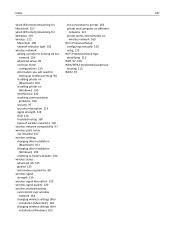
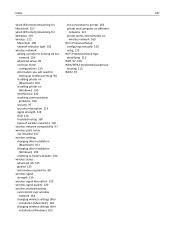
... existing ad hoc
network 104 advanced setup 99 common home
configurations 115 information you will need for
setting up wireless printing 98 installing printer on
(Macintosh) 100 installing printer on
(Windows) 100 interference 120 resolving communication
problems 169 security 97 security information 114 signal strength 119 SSID 114 troubleshooting 160 types of wireless networks...
Similar Questions
How Do I Install A Driver For My Lexmark Pro715 Wireless Printer
(Posted by lildch 9 years ago)
Install Printer On My Computer
Hi! I need to install the printer Prevail Pro705on my computer, I don't have a cd drive, so I need t...
Hi! I need to install the printer Prevail Pro705on my computer, I don't have a cd drive, so I need t...
(Posted by michconcepcion 11 years ago)

