Lexmark Pro715 Support Question
Find answers below for this question about Lexmark Pro715.Need a Lexmark Pro715 manual? We have 2 online manuals for this item!
Question posted by lildch on May 19th, 2014
How Do I Install A Driver For My Lexmark Pro715 Wireless Printer
The person who posted this question about this Lexmark product did not include a detailed explanation. Please use the "Request More Information" button to the right if more details would help you to answer this question.
Current Answers
There are currently no answers that have been posted for this question.
Be the first to post an answer! Remember that you can earn up to 1,100 points for every answer you submit. The better the quality of your answer, the better chance it has to be accepted.
Be the first to post an answer! Remember that you can earn up to 1,100 points for every answer you submit. The better the quality of your answer, the better chance it has to be accepted.
Related Lexmark Pro715 Manual Pages
Quick Reference - Page 5


...one side of the paper. Wireless/network printers allow you print more than ...installed automatically with the printer software.2 Click Help from the list.
3 Select User's Guide.
The latest supplemental information, updates, Support Web site-http://support.lexmark.com online customer support, and telephone support
1 Available on the installation software CD.
2 Available on the installation...
Quick Reference - Page 6


...printer as share the printer among multiple computers.
• Intuitive touch screen-Use the full‑featured color touch screen for the following printer models: • Lexmark Pro715 • Lexmark Pro719
Printer...setting up the printer
1 Unpack the printer.
Note: Your printer may move the printer after a specified period of inactivity.
6
Setting up on a wireless network, then...
Quick Reference - Page 20


... installed automatically with some of these programs or some of the functions of these programs, depending on the features of your printer. Learn more about the printing problems encountered.
• Check the supplies status of the printer that you click File > Print > Properties with a word‑processing program.
• Set up the wireless printer on a wireless...
Quick Reference - Page 32
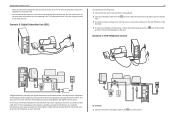
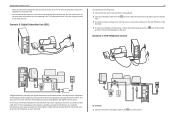
... 3: VoIP telephone service
EXT LINE
A Digital Subscriber Line splits your network.
To connect: 1 Connect one end of a telephone cable to install a DSL filter for the printer: 1 Connect the line port of the DSL filter to the wall jack.
2 Connect a telephone cable from the and then connect the telephone to the port. ...
Quick Reference - Page 47


... Driver. MAKE SURE A FAX DRIVER IS INSTALLED
The fax option is correct.
Also, make sure to check the network indicator lights to free up space in so that the printer can receive it.
1 From the printer control panel, navigate to a number that converts digital signals into analog signals. Wireless troubleshooting checklist
Before beginning to troubleshoot the wireless printer...
User's Guide - Page 26


Receive automatic notifications of the printer. Using the printer software
26
If you can edit with the printer software if the printer has wireless capability.
Note: This program is installed automatically with a word‑processing program.
• Set up the wireless printer on a wireless network. • Change the wireless settings of updates to PDF. • Adjust settings for ...
User's Guide - Page 66
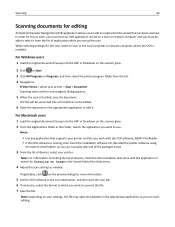
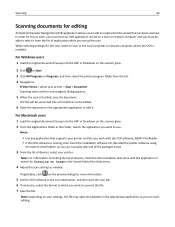
... the scanner glass. 2 From the Applications folder in the appropriate application to the local computer or network computer where the OCR is installed. Reinstall the printer software using
the custom install option so you can manually select all of the packages listed.
3 From the list of the Help menu.
4 Adjust the scan settings...
User's Guide - Page 76
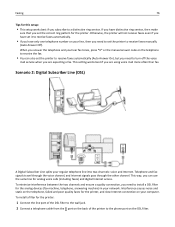
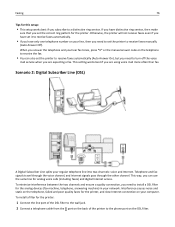
...signals travel through the voice channel, and Internet signals pass through the other channel. To install a filter for the printer:
1 Connect the line port of the DSL filter to the wall jack. 2 ... network. Interference causes noise and static on the telephone, failed and poor quality faxes for the printer, and slow Internet connection on the telephone to receive the fax.
• You can use ...
User's Guide - Page 99


Note: If you do not know the following information before configuring the wireless printer settings manually:
Wireless Mode
Check your computer is connected to communicate with each other .
• The printer can communicate on any other without the use of the network that came with the access point, or contact your system support person. Information...
User's Guide - Page 101
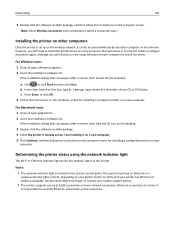
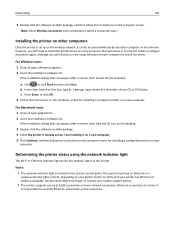
...:
• The network indicator light is set up on the wireless network, it can be accessed wirelessly by any other computers
Once the printer is located on each computer to install the driver.
Note: Select Wireless connection when prompted to use both , depending on the network.
Installing the printer on other computer on your system support person.
•...
User's Guide - Page 103
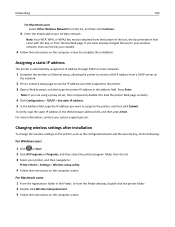
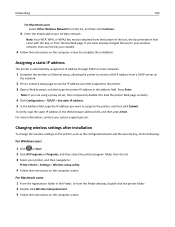
... static IP address. 5 In the Address field, type the IP address you want to assign to :
Printer Home > Settings > Wireless setup utility
4 Follow the instructions on the computer screen.
Changing wireless settings after installation
To change the wireless settings on the computer screen. To verify, type the static IP address in the Finder, or from...
User's Guide - Page 104
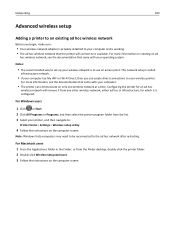
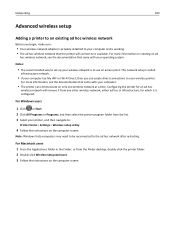
... connections to use an access point. Notes:
• The recommended way to set up your wireless printer.
Note: Windows Vista computers may need to be reconnected to is to your wireless network is available.
Networking
104
Advanced wireless setup
Adding a printer to an existing ad hoc wireless network
Before you can communicate on the computer screen.
User's Guide - Page 120
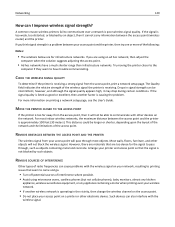
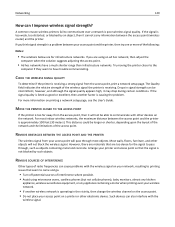
... can also interfere with the
wireless signal. A common reason wireless printers fail to have a much shorter range than infrastructure networks. If you are too dense for infrastructure networks.
CHECK THE WIRELESS SIGNAL QUALITY
To determine if the printer is operating in signal strength can cause problems with other devices on a printer or other objects will pass...
User's Guide - Page 124


... valid IP addresses. An IP address is a unique number used by devices (such as a wireless printer, computer, or access point (wireless router)) on the network. Networks are able to function when computers, printers, and other devices are connected over a wireless network, then choose AirPort from the Active Services list. TCP/IP is a group of...
User's Guide - Page 160
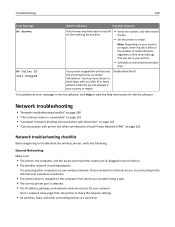
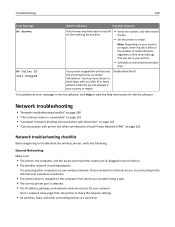
...‑ID. If your network has Internet access, try connecting to the Internet over a wireless connection.
• The printer driver is installed on the computer from the printer to check the network settings.
• All switches, hubs, and other computers on your wireless network.
Network troubleshooting
• "Network troubleshooting checklist" on page 160 • "The Continue...
User's Guide - Page 163
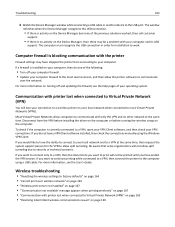
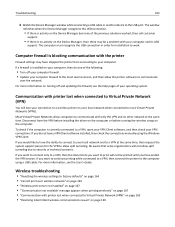
... settings may be printed until you would like to have stopped the printer from the VPN before installing the driver on the computer or before running the wireless setup on page 169
Most Virtual Private Networks allow computers to communicate with printer lost when connected to security or technical concerns. Troubleshooting
163
4 Watch the Device...
User's Guide - Page 190


... 106
A
ad hoc network 118 ad hoc wireless network
adding a printer 104 additional computers
installing wireless printer 101 Address Book
setting up 86 Address Book,...wireless network 164 cannot print through USB 134 cannot receive faxes 157 cannot run fax software 158 cannot scan to computer over a network 154 cannot send faxes 156 cartridges, ink ordering 13 using genuine Lexmark...
User's Guide - Page 192


...Lexmark 14 ink levels checking 126 Ink Low 137 inserting a flash drive 47 installation cable 117 installation screen did not appear automatically 131 installing network printer 125 installing optional software 28 installing printer on wired network
(Macintosh) 107 on wired network (Windows) 107 on wireless network
(Macintosh) 100 on wireless network
(Windows) 100 installing printer...
User's Guide - Page 196


...) 103 changing wireless settings after installation (Windows) 103 resolving communication problems 169
two‑sided copying, automatic 61 copying, manual 61
two‑sided printing 49 two‑sided printing dry time
setting 51 TX report, fax 94
U
UK special wireless setup instructions 102
uninstalling printer software 29 Universal Print Driver
downloading 29 Unrecoverable...
User's Guide - Page 197
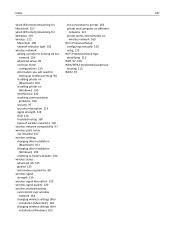
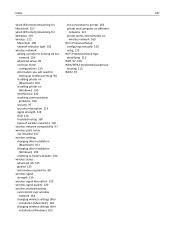
... 125 information needed for 98 wireless signal strength 119 wireless signal absorption 120 wireless signal quality 120 wireless troubleshooting cannot print over wireless
network 164 changing wireless settings after
installation (Macintosh) 103 changing wireless settings after
installation (Windows) 103
lost connection to printer 163 printer and computer on different
networks 121...
Similar Questions
How To Install Lexmark Pro705 Wireless Printer On Ipad
(Posted by jeyoshio 9 years ago)
Information On How To Install A Lexmark Wireless Printer Lcd
(Posted by xdajg277 9 years ago)
How Do I Set Up My Wireless Printer By Lexmark Pro715 On My New Computer
without a disk
without a disk
(Posted by KENCbro 9 years ago)

