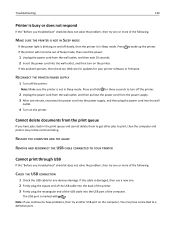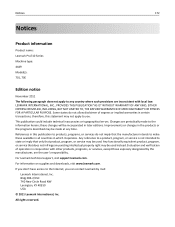Lexmark Pro715 Support Question
Find answers below for this question about Lexmark Pro715.Need a Lexmark Pro715 manual? We have 2 online manuals for this item!
Question posted by dysejavie on July 27th, 2014
Can Not Do Product Update Lexmark Pro715
The person who posted this question about this Lexmark product did not include a detailed explanation. Please use the "Request More Information" button to the right if more details would help you to answer this question.
Current Answers
Related Lexmark Pro715 Manual Pages
Similar Questions
My Lexmark Pro715 Will Not Print Color And I Haveinstalled All Updates On My Mac
(Posted by a3henderson 10 years ago)
App For Printer Pro715
why is their no app or support for i phone to print without a computer?
why is their no app or support for i phone to print without a computer?
(Posted by jimmeevans 11 years ago)
Printer Does Not Print.
The printer does not print although it says it is and documents stay in queue even if I try to delet...
The printer does not print although it says it is and documents stay in queue even if I try to delet...
(Posted by cpravenann1 11 years ago)
My Printer Won't Print But It Will Copy And Print
my printer will copy something and print it but as far as wanting to just print a paper or whatever ...
my printer will copy something and print it but as far as wanting to just print a paper or whatever ...
(Posted by mouse090257 12 years ago)