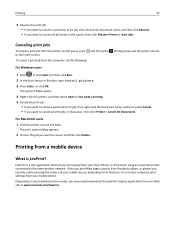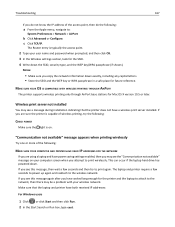Lexmark Pro715 Support Question
Find answers below for this question about Lexmark Pro715.Need a Lexmark Pro715 manual? We have 2 online manuals for this item!
Question posted by jimmeevans on March 16th, 2013
App For Printer Pro715
Current Answers
Answer #1: Posted by prateekk007 on March 16th, 2013 9:17 AM
Please click on the link mentioned below to update the firmware that might help you:
In case further help is required please click below:
Please reply if you have any further questions.
Thanks & Regards
Prateek K
Answer #2: Posted by LexmarkListens on March 18th, 2013 1:43 AM
Make sure that the firmware of your printer is up to date to enable AirPrint: http://bit.ly/PZaAmK
Lexmark Listens
Phone:
USA: 1-800-539-6275
Canada: (877) 856-5540
UK: 0800 121 4726
South Africa: 0800 981 435
Related Lexmark Pro715 Manual Pages
Similar Questions
I set my pro715 for b& w, it says I need a new yellow cartiage, can I override this to print in ...
empty.