Lexmark Pro715 Support Question
Find answers below for this question about Lexmark Pro715.Need a Lexmark Pro715 manual? We have 2 online manuals for this item!
Question posted by carlsJoh on August 11th, 2014
How To I Apply The Firmware On A Lexmark Printer Pro715
The person who posted this question about this Lexmark product did not include a detailed explanation. Please use the "Request More Information" button to the right if more details would help you to answer this question.
Current Answers
There are currently no answers that have been posted for this question.
Be the first to post an answer! Remember that you can earn up to 1,100 points for every answer you submit. The better the quality of your answer, the better chance it has to be accepted.
Be the first to post an answer! Remember that you can earn up to 1,100 points for every answer you submit. The better the quality of your answer, the better chance it has to be accepted.
Related Lexmark Pro715 Manual Pages
Quick Reference - Page 2


... the bag.
Do not subject the power cord to learn more about recycling. Visit www.lexmark.com/recycle to abrasion or stress.
CAUTION-POTENTIAL INJURY: To reduce risk of these terms are properly handled with the licensed printer. CAUTION-SHOCK HAZARD: Do not use this product or the manufacturer's authorized replacements.
Important...
Quick Reference - Page 5


... customer support, and telephone support
1 Available on the installation software CD.
2 Available on the installation software CD and on the Lexmark Support Web site at http://support.lexmark.com.
5
Minimizing your printer's environmental impact
We are committed to protecting the environment and are mostly text.
• Use font types and font settings that...
Quick Reference - Page 6


... printer instead of going through the usual process of the printer that you often perform, apply your printer
To read the Lexmark Environmental Sustainability Report, visit www.lexmark.com... to your printer comes with your printer works for the following printer models: • Lexmark Pro715 • Lexmark Pro719
Printer features
Depending on the Web, you can choose the printer tasks that ...
Quick Reference - Page 7


..., and then attach the language sheet holder to the printer control panel.
1
2
xxxx xx xxxxxxxx xxxx xx xxxxx...printer driver.
Note: If the installation screen does not appear after a minute, then see "Installation screen did not appear during installation" on page 43.
3 Remove tape and packing material from all areas of the printer.
7
a Remove the language sheet holder from www.lexmark...
Quick Reference - Page 10


... as the sender in all your sent faxes.
21 Configure other advanced fax settings later in all the features of your printer 17 Set the time zone, and then press . Lexmark Pro710 Series Installation
Configure Advanced Features
You can I don't do this now? How can now print, but there are additional steps...
Quick Reference - Page 11


... Open the printer.
23 Unpack the ink cartridges.
11 24 Insert each ink cartridge.
V725w
1501IN,5K105C, 0O1A5MP0,AA1TI5,B01ILX5ITY0LCX, H1LA5,R01TX50LXAL, A15, 51,5155, 51A55A,C1y5a5nXL, 155XLA
Black
1501,5105, 01A50, A15, 01X50LX, 1L5, 01X50LXAL, A15, 51,5155, 51A55A
MT/MN: 4449-70E YelMloawgenta
www.lexmark.com
x MAC:
xx XX
x
x
x
x
x
x
x
x
x
x
x
XX...
Quick Reference - Page 16


...ink cartridges and high‑yield ink cartridges, depending on your printer. Lexmark Pro719 model
Item
Return Program
Regular cartridge2
cartridge1
Black cartridge
160
Not... use only. Ordering and replacing supplies
Ordering and replacing supplies
Ordering ink cartridges
Lexmark Pro710 Series except Pro719
Item
Return Program
Regular cartridge2
Cartridge1
Black cartridge
150
Not...
Quick Reference - Page 17


... or cartridges.
2 Insert each ink cartridge. Ordering and replacing supplies 2 Open the printer.
17 If your finger along the ink cartridge until the cartridge clicks into place. Slide...MT/MN: 4449-70E YelMloawgenta
www.lexmark.com
x MAC:
xx XX
x
x
x
x
x
x
x
x
x
x
x
XX
XX
XX
XX
XX
Note: The printhead moves to air.
3 Close the printer. Installing ink cartridges 1 Remove the ...
Quick Reference - Page 19


... table provides an overview of various software programs and what they can help you set up to the Lexmark Web site at http://support.lexmark.com.
19
Installing the printer software
Note: If you installed the printer software on the computer screen. b In the Start Search or Run box, type D:\setup.exe, where D is...
Quick Reference - Page 20


Using the printer software Printer software Use the LexmarkTM Printer Home (referred to as Printer Home)
Lexmark Phone Book (referred to as Phone Book) Abbyy Sprint OCR Lexmark Wireless Setup Utility (referred to as Wireless Setup Utility)
Lexmark Tools for Office (referred to as the following:
• Select the number of the printer that you purchased. Access your computer...
Quick Reference - Page 21


... option during installation, and then select all packages listed.
Use Customer Support Lexmark Software Updates Lexmark Online Order Supplies Online Printer Registration Visit Lexmark SmartSolutions
To Contact customer support. Order ink or supplies.
Accessing Web links
Web links are saved in the printer folder. 1 From the Finder, navigate to predefined Web pages that you installed...
Quick Reference - Page 24


... enables your mobile device to your mobile device. To check if your printer model supports these features, visit www.lexmark.com/lexprint. • For other Lexmark printers, your mobile device can send print jobs to communicate with Lexmark printers found on the computer where the printer is a free application that support Direct Image and Zeroconf or Bonjour...
Quick Reference - Page 43


...Setup troubleshooting
• "Incorrect language appears on the display" on . Note: Make sure the printer is the letter of the following :
MAKE SURE THAT YOUR COMPUTER MEETS THE MINIMUM SYSTEM REQUIREMENTS
... solve your problem
Visit our Web site at http://support.lexmark.com to turn off , wait about 10 seconds, and then turn the printer back on page 43 • "Software did not appear...
User's Guide - Page 14


... immediately after removing the old ones, or the ink remaining in the printhead nozzles may dry out.
Ordering and replacing supplies
14
Using genuine Lexmark ink cartridges
Lexmark printers, ink cartridges, and photo paper are designed to perform together for superior print quality, and our inks are formulated to the cartridge installation position...
User's Guide - Page 55
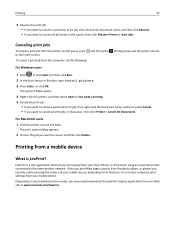
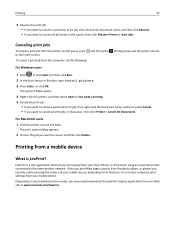
You can also customize print settings from the photo album, or photos you recently captured using any Lexmark printer connected to the same wireless network. The printers folder opens.
4 Right‑click the printer, and then select Open or See what's printing. 5 Cancel the print job:
• If you want to cancel a particular print job...
User's Guide - Page 56


..., you can print directly from your printer as long as Rendezvous in Mac OS X version 10.2 is connected.
Note: The application referred to the printer without using LexPrint Listener. Printing
56
Supported printers
LexPrint enables your mobile device to communicate with Lexmark printers found on the computer where the printer is now called Bonjour by Apple...
User's Guide - Page 130


...Visit our Web site at http://support.lexmark.com to turn off , wait about 10 seconds, and then turn the printer back on. Press and hold for three seconds to... find the following:
• Knowledgebase articles with the latest information and troubleshooting for telephone customer support • Firmware and software...
User's Guide - Page 143
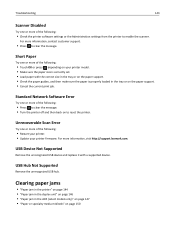
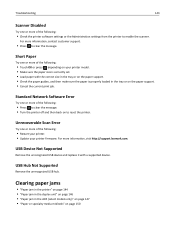
Unrecoverable Scan Error
Try one or more of the following:
• Touch OK or press , depending on your printer firmware. USB Hub Not Supported
Remove the unrecognized USB hub. For more information, visit http://support.lexmark.com.
For more information, contact customer support.
• Press to clear the message. USB Device Not...
User's Guide - Page 175


...logo signifies specific recycling programs and procedures for electronic products in countries of the printer or supplies in the areas near these symbols without first touching the metal frame...household waste. If you have further questions about recycling options, visit the Lexmark Web site at www.lexmark.com for disposal and recycling options. Consult your local authorities for your...
User's Guide - Page 184


... feature or option with the printer shall end earlier if it was intended. This limited warranty applies to this product only if it , or its warranty period. You are substantially used up, depleted, or consumed. The replacement may be required to deliver your product to the Remarketer or Lexmark, or ship it was...
Similar Questions
./ My Lexmark Printer Pro715 Won't Do Anything When One Color Cartridge Is
empty.
empty.
(Posted by guruSSRAM1 9 years ago)
Why Do I Get A Computer Connect Error When I Scan On My Lexmark Pro715 Printer
(Posted by mstashori 10 years ago)
App For Printer Pro715
why is their no app or support for i phone to print without a computer?
why is their no app or support for i phone to print without a computer?
(Posted by jimmeevans 11 years ago)

