Lexmark Prevail Pro700 Support Question
Find answers below for this question about Lexmark Prevail Pro700.Need a Lexmark Prevail Pro700 manual? We have 4 online manuals for this item!
Question posted by colorsasa1 on March 17th, 2014
How Do I Configure And Tell Mac To Use The Software For A Lexmark Pro700 Series
printer?
Current Answers
There are currently no answers that have been posted for this question.
Be the first to post an answer! Remember that you can earn up to 1,100 points for every answer you submit. The better the quality of your answer, the better chance it has to be accepted.
Be the first to post an answer! Remember that you can earn up to 1,100 points for every answer you submit. The better the quality of your answer, the better chance it has to be accepted.
Related Lexmark Prevail Pro700 Manual Pages
Fax Guide - Page 17


..., then you can choose any number of rings that you want , and then save the setting. The Contacts tab of the contact.
Using the fax software
If you want .
1 From the printer control panel, navigate to Pick Up On:
> Fax Setup > Ringing and Answering > Pick Up On
2 Select the number of rings. Setting...
Fax Guide - Page 23
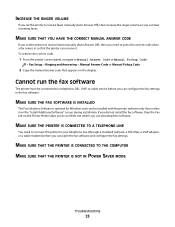
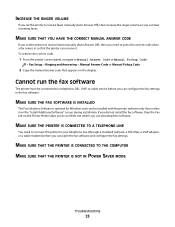
... to press the correct code when a fax comes in the fax software.
If you can configure the fax settings in so that appears on the Printer Home takes you to our Web site where you select it . Cannot run the fax software
The printer must be connected to a telephone, DSL, VoIP, or cable service before...
User's Guide - Page 2


... Lexmark products...13
Using the printer control panel buttons and menus 14
Using the printer control panel...14 Changing the Power Saver timeout...16 Saving paper and energy with Eco-Mode 16 Changing temporary settings into new default settings 17 Resetting to factory settings...18
Using the printer software 19
Minimum system requirements...19 Using the Windows printer software...19 Using...
User's Guide - Page 11


...www.lexmark.com. Using genuine Lexmark ink cartridges
Lexmark printers, ink cartridges, and photo paper are designed to perform together for superior print quality, and our inks are formulated to Lexmark for a single use only Lexmark ink cartridges. Lexmark's warranty does not cover damage caused by non-Lexmark ink or ink cartridges. For best results, use only.
Lexmark Pro700 Series models...
User's Guide - Page 21


....5 or earlier) (referred to as All-In-One Center) Printer Settings (in Mac OS X version 10.6) or Lexmark AIO Setup Utility (in the Finder, or from the Finder desktop, double-click the printer folder. 2 Double-click the application that you purchased. Using the Macintosh printer software
Software installed during printer installation
Applications are installed along with some of these...
User's Guide - Page 23


.... 3 Navigate to :
Applications > select your printer folder > Web Links > Lexmark Software Updates
2 From the Web site, select your custom solutions.
Use Visit Lexmark SmartSolutions
To
• Visit the SmartSolutions Web site. • Choose your printer and then download the driver. 3 Install additional or optional software. For Macintosh users
In Mac OS X version 10.6
1 From the Finder...
User's Guide - Page 24


... send a print job, then try removing and reinstalling the printer. 3 Navigate to:
Printer Home > select your printer > Support tab > Check for my software > OK
Reinstalling the printer software
When you set up the printer using the installation software CD, all the necessary software was installed.
Using the printer software
24
In Mac OS X version 10.5 or earlier
1 From the Finder desktop...
User's Guide - Page 83


.... b Press the arrow buttons to scroll to Date/Time, and then press . d Enter the date, and then press . If you launch the fax software.
Faxing
83
Configuring fax settings using the printer control panel
1 From the printer control panel, press . 2 Press the arrow buttons to scroll to select On. 6 During the initial setup of your...
User's Guide - Page 84
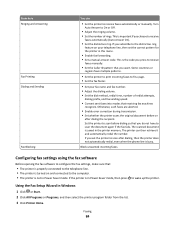
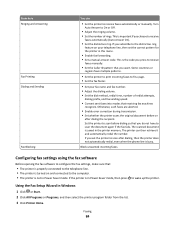
... and fax number. • Adjust the dialing volume. • Set the dial method, redial time, number of rings.
Configuring fax settings using the fax software
Before opening the fax software to the telephone line. • The printer is saved in Power Saver mode, then press
to receive faxes automatically or manually. This is the code...
User's Guide - Page 90


... or more information, see "Setting up the printer to run the installer again.
The wizard configures
optimal fax settings based on which the printer is the number that number in the fax software or in your home or limited ports on page 72. 2 Configure the fax settings using the correct splitter, plug an analog telephone into...
User's Guide - Page 169
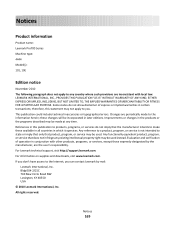
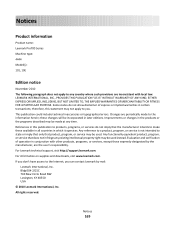
... verification of express or implied warranties in later editions. All rights reserved. Notices
Product information
Product name: Lexmark Pro700 Series Machine type: 4444 Model(s): 101, 10E
Edition notice
November 2010 The following paragraph does not apply to ...may be made to make these changes will be used instead. Bldg 004-2/CSC 740 New Circle Road NW Lexington, KY 40550 USA © 2010...
User's Guide - Page 184


... faxes 143 cartridges, ink ordering 11 using genuine Lexmark 11 changing Power Saver timeout 16 changing printing mode 55 changing temporary settings into default 17
changing wireless settings after installation (Mac) 101 changing wireless settings after installation (Windows) 101 checking
ink levels 124 checking an unresponsive printer 128 checking the dial tone 92 checklist...
User's Guide - Page 186


... ink
conserving 6 ink cartridge access
location 9 ink cartridges
ordering 11 replacing 12 using genuine Lexmark 11 ink levels checking 124
Index
186
inserting a memory card or flash drive 42 installation
cable 115, 116 installing
network printer 122 installing optional software 23 installing printer
on wired network (Macintosh) 111
on wired network (Windows) 111 on wireless...
User's Guide - Page 187


... tray 26 various paper types 31 locating SSID 113 WEP key 112 WPA passphrase 112
M
MAC address 120 finding 121
MAC address filtering 120 Macintosh
installing printer on wired network (Ethernet) 111
installing printer on wireless network 99
USB 107 wireless 107 Macintosh printer software using 21 memory card inserting 42 printing documents from 39 printing photos...
Quick Reference - Page 4


... looking for using the "Clean Printhead" and "Deep Clean Printhead" features.
In Mac OS X version 10.5 or earlier 1 From the Finder desktop, double-click the printer folder. 2 Double-click User's Guide.
The latest supplemental information, updates, Support Web site-http://support.lexmark.com online technical support, and telephone support
* Available on the installation software CD...
Quick Reference - Page 5


...by activating Eco-Mode. Recommended for the following printer models: • Lexmark Pro705 • Lexmark Pro706 • Lexmark Pro703
Printer features
Your printer comes with your home or office over a ...print using the proof sheet for printing in two-sided printing lets you manage and accomplish printing and imaging tasks: • Wireless. Printer models
The installation software CD...
Quick Reference - Page 9


... www.lexmark.com.
9
After use, return this cartridge to Lexmark for remanufacturing, refilling, or recycling.
2 Available only on the display.
For best results, use only. Lexmark Pro700 Series models
...on the Lexmark Web site at www.lexmark.com/pageyields. Warning-Potential Damage: Do not touch any cables, any network adapter, any connector, the memory device, or the printer in the...
Quick Reference - Page 12
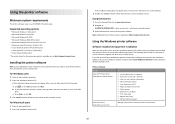
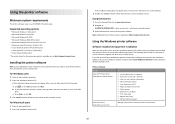
... up to 500MB of your operating system 3 Download the driver and install the printer software.
b In the Start Search or Run box, type D:\setup.exe, where D is available only at http://support.lexmark.com.
Printer software
Use the LexmarkTM Printer Home (referred to as Printer Home)
Lexmark Fast Pics (referred to as Fast Pics)
To
• Launch applications or...
Quick Reference - Page 13


...8226; Add a watermark. • Enhance images. • Save settings. Printer Settings (in Mac OS X version 10.6) or Lexmark AIO Setup Utility (in Mac OS X version 10.5 or later)
• Access the printer utility. • Troubleshoot. • Order ink or supplies. • Contact Lexmark. • Check the printer software version installed on a wireless network. • Change the wireless...
Quick Reference - Page 14


... OK or Print. Web Links
Web Links are links to as Printer Utility)
• Get help with the printer software if the printer has wireless capability.
(referred to predefined Web pages. Use Visit Lexmark SmartSolutions
To
• Visit the SmartSolutions Web site. • Choose your printer.
In Mac OS X version 10.6 1 From the Finder, navigate to:
Applications > select...
Similar Questions
How To Chevk Ink Level On Lexmark Pro 700 Series Printer
(Posted by ritabob 9 years ago)
How To Print In Color On A Mac With A Lexmark Pro 900 Series Printer
(Posted by lyonicog 9 years ago)
How To Set Up Lexmark S300 Series Printer To My Mac
(Posted by cjc66bishi 9 years ago)
How To Print On 4 By 6 Photo Paper Using Lexmark Pro 700 Series Printer
(Posted by Lea2ro 9 years ago)
Lexmark 700 Series Printer Will No Longer Print In Color
(Posted by Bljes 10 years ago)

