Lexmark Prevail Pro700 Support Question
Find answers below for this question about Lexmark Prevail Pro700.Need a Lexmark Prevail Pro700 manual? We have 4 online manuals for this item!
Question posted by Bljes on March 24th, 2014
Lexmark 700 Series Printer Will No Longer Print In Color
The person who posted this question about this Lexmark product did not include a detailed explanation. Please use the "Request More Information" button to the right if more details would help you to answer this question.
Current Answers
There are currently no answers that have been posted for this question.
Be the first to post an answer! Remember that you can earn up to 1,100 points for every answer you submit. The better the quality of your answer, the better chance it has to be accepted.
Be the first to post an answer! Remember that you can earn up to 1,100 points for every answer you submit. The better the quality of your answer, the better chance it has to be accepted.
Related Lexmark Prevail Pro700 Manual Pages
Network Guide - Page 19


.... WPA is also known as a wireless access point
An industry term that lets the printer communicate with the computer at much higher speeds than parallel cables
A small, rectangular port .... To find the UAA, print a network setup page and look for the UAA listing. A lightweight, flexible cable that describes the technology used to a network printer or print server by the manufacturer. Other...
User's Guide - Page 8
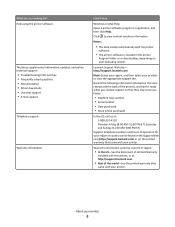
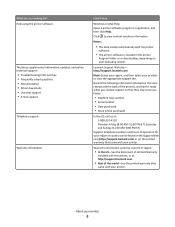
... Sunday (11:00 AM-8:00 PM ET)
Support telephone numbers and hours of the world-See the printed warranty that came with your printer.
http://support.lexmark.com
Note: Select your region, and then select your printer
8 Warranty information varies by country or region:
• In the US-See the Statement of Limited Warranty...
User's Guide - Page 11


...use only genuine Lexmark ink cartridges.
Lexmark Pro700 Series models
Item
Return Program Cartridge1 Regular cartridge2
Black cartridge
100
100A
High yield black cartridge
100XL
100XLA
Yellow color cartridge
100
100A
High yield yellow color cartridge
100XL
100XLA
Cyan color cartridge
100
100A
High yield cyan color cartridge
100XL
100XLA
Magenta color cartridge
100
100A...
User's Guide - Page 21


...; Add a watermark. • Enhance images. • Save settings.
Using the printer software
21
Use the Printing Preferences
To
When you select File Print with a document open , choose File > Print to as All-In-One Center) Printer Settings (in Mac OS X version 10.6) or Lexmark AIO Setup Utility (in Mac OS X version 10.5 or earlier) (referred...
User's Guide - Page 32
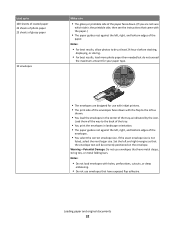
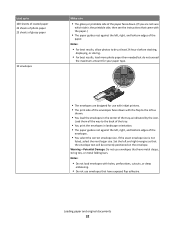
Load them all the way to the back of the tray.
• You print the envelopes in the center of the tray as indicated by the icon.
Loading paper and ...but do not exceed
the maximum amount for your paper type.
• The envelopes are designed for use with inkjet printers. • The print side of the envelopes faces down . (If you are not sure
which side is not
listed, select the next...
User's Guide - Page 53
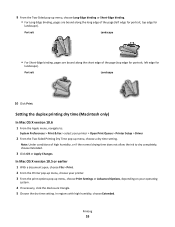
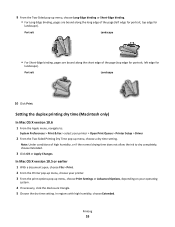
... the ink to :
System Preferences > Print & Fax > select your printer > Open Print Queue > Printer Setup > Driver
2 From the Two-Sided Printing Dry Time pop-up menu, choose Print Settings or Advanced Options, depending on your printer. 3 From the print options pop-up menu, choose a dry time setting.
Printing
53
Portrait
Landscape
10 Click Print. In Mac OS X version 10.5 or...
User's Guide - Page 57
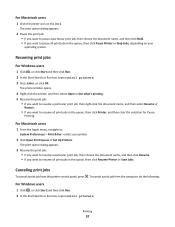
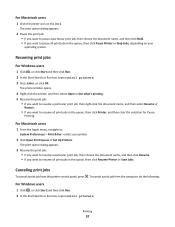
... the Apple menu, navigate to pause all print jobs in the queue, then click Printer, and then clear the selection for Pause
Printing.
To cancel a print job from the printer control panel, press .
The printers folder opens.
4 Right-click the printer, and then select Open or See what's printing. 5 Resume the print job:
• If you want to resume...
User's Guide - Page 61
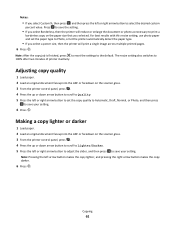
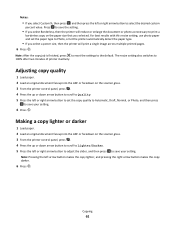
... copy quality to Automatic, Draft, Normal, or Photo, and then press
to Photo, or let the printer automatically detect the paper type.
• If you select a poster size, then the printer will print a single image across multiple printed pages. 6 Press .
Note: After the copy job is finished, press to reset the settings to 100...
User's Guide - Page 84
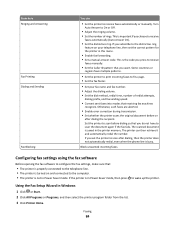
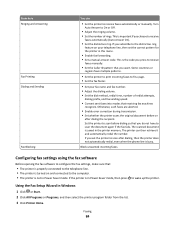
... Caller ID pattern that you set the correct pattern for the printer in the printer memory. From here Ringing and Answering
Fax Printing Dialing and Sending
Fax Blocking
You can then retrieve it and... automatically redial the number. If you do not have multiple patterns.
• Set the printer to print incoming faxes to On or Off.
• Adjust the ringing volume. • Set the ...
User's Guide - Page 94
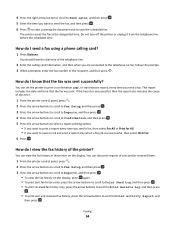
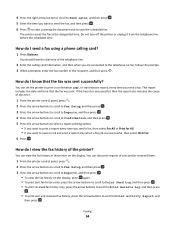
... fax was sent. How do I know that the fax was sent successfully?
You can set the printer to Print Activity Report, and
then press . How do I send a fax using a phone calling card?
...job is unsuccessful, then select On Error. 6 Press .
You can also print reports of sent and/or received faxes.
1 From the printer control panel, press . 2 Press the arrow buttons to scroll to Fax...
User's Guide - Page 96
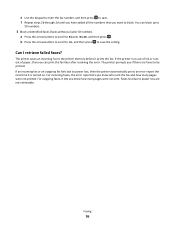
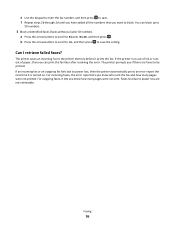
...error report lets you know how many pages were not printed. Faxes lost due to power loss are faxes to the printer memory before it is turned on. The printer prompts you know who sent the fax and how ...to On, and then press to block. If the printer runs out of ink or runs out of paper, then you want to save . Faxing
96
You can print the fax later after resolving the error.
If an ...
User's Guide - Page 129


... CANNOT READ THE CURRENT LANGUAGE)
1 Turn the printer off the printer.
2 Press and hold for three seconds to turn the printer on the display, indicating that the printer has been reset.
3 Complete the initial printer setup.
• "Print job does not print or is missing pages" on page 131 • "Printer is printing blank pages" on page 133 •...
User's Guide - Page 133


... THE PRINTHEAD
1 Reinstall the ink cartridges, see "Replacing ink cartridges" on page 12 for your printer software or firmware. Press printer.
An alignment page prints. If the printer will not come out of the following:
MAKE SURE THE PRINTER IS NOT IN POWER SAVER MODE
If the power light is blinking on and off the...
User's Guide - Page 147


....
• Reformat the document on the "Install Additional Software" screen during installation.
In
some countries, you are sending.
• Enable Auto Fax Conversion. The
printer automatically converts color faxes to black and lowers the scan resolution of the receiving fax machine does not support data compression.
Fax modems compress data to speed...
User's Guide - Page 150


... a new one or more of the following :
CHECK THE USB CONNECTION
1 Check the USB cable for any obvious damage. Select the printer from the computer or the computer from the printer. Cannot print documents from a memory card across a wireless network
If the "Memory card troubleshooting checklist" does not solve the problem, then try...
User's Guide - Page 169
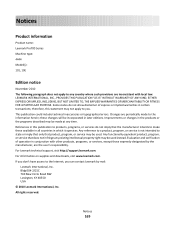
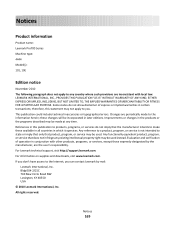
...or service that product, program, or service may not apply to you can contact Lexmark by the manufacturer, are periodically made at any time. This publication could include ... not allow disclaimer of operation in certain transactions; Notices
Product information
Product name: Lexmark Pro700 Series Machine type: 4444 Model(s): 101, 10E
Edition notice
November 2010 The following paragraph...
Quick Reference - Page 5


... features include 99 speed dials, automatic redial, junk fax blocking, and caller ID. • Photo printing. Select photos to the printer.
10 Printer control panel
Operate the printer.
5 Do multiple-page, standalone black and color faxing at 33.6 Kbps modem speed. Print high quality documents and PDFs faster from a computer, from a USB flash drive, or from...
Quick Reference - Page 9


... ink cartridges
Page yields available at www.lexmark.com.
9 Lexmark Pro700 Series models
Item
Return Program
Regular cartridge2
Cartridge1
Black cartridge
100
100A
High yield black cartridge
100XL
100XLA
Yellow color cartridge
100
100A
High yield yellow color cartridge
100XL
100XLA
1 Licensed for a single use only Lexmark ink cartridges.
Warning-Potential Damage: Do not...
Quick Reference - Page 13


... the Web,
depending on the
computer.
Network Card Reader (in Mac OS X version 10.6) or Lexmark Network Card Reader (in -one printers. Use the
To
Print dialog
Adjust the print settings and schedule print jobs. Printer Settings (in Mac OS X version 10.6) or Lexmark AIO Setup Utility (in Mac OS X version 10.5 or later)
• Access the...
Quick Reference - Page 20
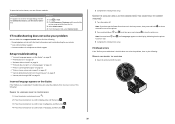
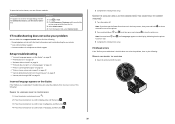
...lexmark.com to find the following: • Knowledgebase articles with the latest information and troubleshooting for your printer • Live online technical support • Contact numbers for three seconds to turn the printer...All Programs or Programs, and then select the
printer program folder from the print queue" on page 23 • "Cannot print through USB" on page 23
Incorrect language ...
Similar Questions
How To Chevk Ink Level On Lexmark Pro 700 Series Printer
(Posted by ritabob 9 years ago)
How To Print On 4 By 6 Photo Paper Using Lexmark Pro 700 Series Printer
(Posted by Lea2ro 10 years ago)

