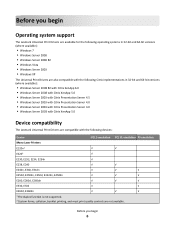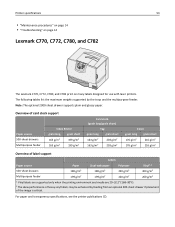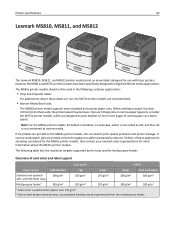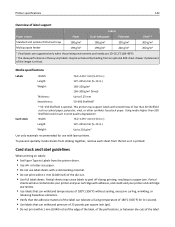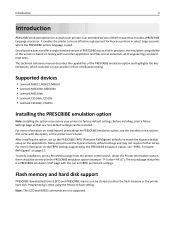Lexmark MS810 Support Question
Find answers below for this question about Lexmark MS810.Need a Lexmark MS810 manual? We have 20 online manuals for this item!
Question posted by glj11611 on November 12th, 2020
Imaging Unit Reset
Can the imaging unit 52D0Z00 be reset on a Lexmark MS810n printer until a new unit can be pur
Current Answers
Answer #1: Posted by Troubleshooter101 on November 12th, 2020 3:30 AM
Follow this:-
Thanks
- With the power on, open the front door.
- Press and hold the cancel button (X). After a few seconds, the printer will flash its indicator lights telling you it's resetting the life counter. ...
- Close the front door.
- The printer should restart automatically. ...
- Enjoy your new imaging unit!
Thanks
Please respond to my effort to provide you with the best possible solution by using the "Acceptable Solution" and/or the "Helpful" buttons when the answer has proven to be helpful. Please feel free to submit further info for your question, if a solution was not provided. I appreciate the opportunity to serve you!
Troublshooter101
Related Lexmark MS810 Manual Pages
Similar Questions
Imaging Low Reset
we put in a new imaging unit how do we reset in on the ms810
we put in a new imaging unit how do we reset in on the ms810
(Posted by dura2 8 years ago)
How Often Do I Need To Change The Imaging Unit In My Lexmark Ms810n Printer
How Often Do I Need To Change The Imaging Unit In My Lexmark Ms810n Printer
How Often Do I Need To Change The Imaging Unit In My Lexmark Ms810n Printer
(Posted by debbiey 10 years ago)
Lexmark Ms810dtn Imaging Unit Replacement
I just replaced my imaging unit and get an error code that the printer isn't recognizing the imaging...
I just replaced my imaging unit and get an error code that the printer isn't recognizing the imaging...
(Posted by amills2135 10 years ago)
Lexmark Ms711 Laser Printer Weight
what does the ms711 laser printer weigh without additional trays?
what does the ms711 laser printer weigh without additional trays?
(Posted by cathyrose2 10 years ago)
My Lexmark C534dn Color Laser Printer Has Red And Yellow Smudge Down Each Side
My Lexmark C534dn color laser printer has red and yellow smudge down each side of the page. On the l...
My Lexmark C534dn color laser printer has red and yellow smudge down each side of the page. On the l...
(Posted by amjohau 12 years ago)