Lexmark MS810 Support Question
Find answers below for this question about Lexmark MS810.Need a Lexmark MS810 manual? We have 20 online manuals for this item!
Question posted by debbiey on April 15th, 2014
How Often Do I Need To Change The Imaging Unit In My Lexmark Ms810n Printer
How Often Do I Need To Change The Imaging Unit In My Lexmark Ms810n Printer
Current Answers
There are currently no answers that have been posted for this question.
Be the first to post an answer! Remember that you can earn up to 1,100 points for every answer you submit. The better the quality of your answer, the better chance it has to be accepted.
Be the first to post an answer! Remember that you can earn up to 1,100 points for every answer you submit. The better the quality of your answer, the better chance it has to be accepted.
Related Lexmark MS810 Manual Pages
Card Stock & Label Guide - Page 9


... only weigh five pounds. Your printer can have print material dimension limitations. Environment
Lexmark printers meet or exceed all basis weights... being used to overcome these limitations. Even small changes (such as it is a more information, locate your particular...just within the range of acceptability.
They may need to compare weights and has been standardized by your...
Print Quality Guide - Page 2


... match the paper loaded in the tray.
• Change the paper loaded in the tray to step 3.
Warning-Potential Damage: Do not expose the imaging unit to step 4.
Print quality Guide
Page 2 of the paper loaded in the tray matches the fuser type. From the printer control panel, set the paper size and type...
Print Quality Guide - Page 7


...a From the Quality menu on the printer control panel, reduce the toner
darkness....Change the paper loaded in the tray to match the paper type, texture and weight specified in the tray. support at
http://support.lexmark.
Yes Go to step 3. com or your service
representative. Yes Go to high humidity.
Step 6 Replace the imaging unit, and then resend the print job. a From the printer...
Print Quality Guide - Page 8


... rough finishes. panel, change the texture settings in the Paper Texture menu to step 5.
Go to step 2. Are you are printing on the printer control panel, increase the toner
darkness.
The problem is solved. Is the print still too light?
Is the print still too dark?
Step 6 Replace the imaging unit, and then resend...
Print Quality Guide - Page 9


... job.
The problem is solved. panel, change the texture settings in the Paper menu to step 3.
Step 7 Replace the imaging unit, and then resend the print job. Step...printer control panel, set to direct light for more than 10 minutes. The problem is solved. Store paper in the imaging unit.
1 Remove the toner cartridge, and then the imaging unit.
2 Firmly shake the imaging unit...
Print Quality Guide - Page 12


...customer support.
From the printer control panel, set to match the paper loaded in the tray. Go to step 3. Do shadow images still appear on your...8226; 95.2 mm (3.75 in the tray?
Step 4 Replace the imaging unit, and then resend the print job. The problem is solved.
The problem...weight in the tray settings.
Change the paper loaded in the tray to step 2.
Do repeating defects ...
Print Quality Guide - Page 15


... solved. support at
http://support.lexmark. Print quality Guide
Page 15 of the following:
• Specify the paper texture, type, and weight from a fresh package. b Resend the print job. No
Do one or more than 10 minutes. a Reinstall the imaging unit.
1 Remove the toner cartridge, and then the imaging unit.
Step 4
Go to match the...
Print Quality Guide - Page 19


..., visit http://support.lexmark.com.
You need to be able to the Lexmark team, describing your problem. For more information, see the label at http://support.lexmark.com, and then select...the printer display, and the troubleshooting steps you successfully use your printer model type and serial number. Visit the Lexmark Web site at the back of 19
Action Step 5 Replace the imaging unit,...
Quick Reference - Page 3


... turned on, the display shows a basic screen, referred to as Imaging unit low or Cartridge Low.
• Show intervention messages and the instructions on how to clear them.
• Show a printer warning or error message whenever the printer requires intervention to clear it. Note: The tree view does not include bookmarks created within Forms...
Supplies Guide - Page 2
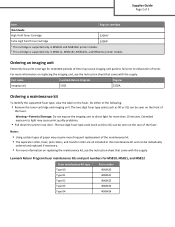
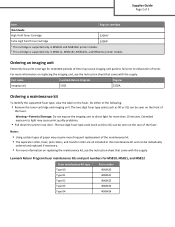
... supported only in MS810n and MS810dn printer models. 2 This cartridge is supported only in the maintenance kit and can be seen on the front of
the fuser. For more information on replacing the maintenance kit, see the instruction sheet that came with the supply.
Part name
Lexmark Return Program
Regular
Imaging unit
520Z
520ZA
Ordering...
User's Guide - Page 75
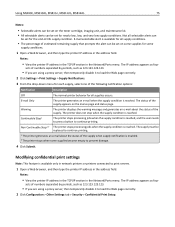
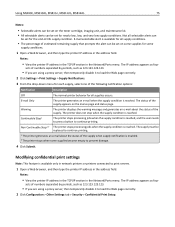
.... The status of ‑life supply condition. The printer stops processing jobs when the supply condition is reached, and the user needs to press a button to load the Web page correctly...printer generates an e‑mail when the supply condition is reached. Using MS810n, MS810dn, MS811n, MS811dn, MS812dn
75
Notes:
• Selectable alerts can be set on the toner cartridge, imaging unit...
User's Guide - Page 121
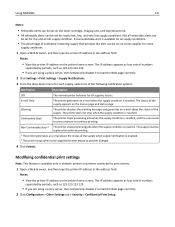
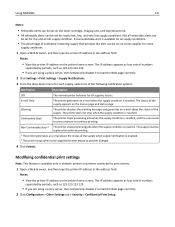
...; Selectable alerts can be set on the toner cartridge, imaging unit, and maintenance kit.
• All selectable alerts can
be set for the end‑of‑life supply condition.
The printer does not stop when the supply condition is reached, and the user needs to press a button to load the Web page correctly...
User's Guide - Page 168
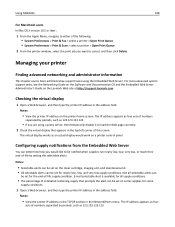
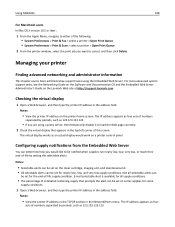
... field. Managing your printer
Finding advanced networking and administrator information
This chapter covers basic administrative support tasks using a proxy server, then temporarily disable it to load the Web page correctly. 2 Check the virtual display that prompts the alert can determine how you would work on the toner cartridge, imaging unit, and maintenance kit...
User's Guide - Page 249


... with the supply.
Part name
Lexmark Return Program
Regular
Imaging unit
520Z
520ZA For more information on countries located in each region, visit www.lexmark.com/regions. Item
Regular cartridge
Worldwide
High Yield Toner Cartridge
520HA1
Extra High Yield Toner Cartridge
520XA2
1 This cartridge is supported only in MS810n and MS810dn printer models. 2 This cartridge is...
User's Guide - Page 250
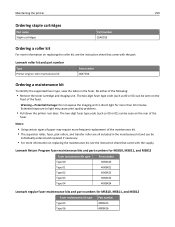
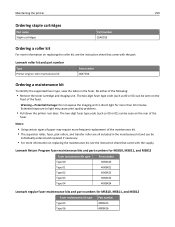
...03 Type 04
40X8423 40X8424
Lexmark regular fuser maintenance kits and part numbers for more than 10 minutes.
Extended exposure to direct light for MS810, MS811, and MS812
Fuser...the
front of the following:
• Remove the toner cartridge and imaging unit. Lexmark roller kit and part number
Type Printer engine roller maintenance kit
Part number 40X7706
Ordering a maintenance kit
To ...
User's Guide - Page 255


Maintaining the printer
255
5 Shake the new imaging unit.
6 Insert the imaging unit into the printer by aligning the arrows on the side rails of the imaging unit with the arrows
on the side rails inside the printer.
7 Insert the toner cartridge into the printer by aligning the side rails of the cartridge with the arrows on the side rails
inside the printer.
User's Guide - Page 283


... jobs. For non‑touch‑screen printer models, press to replace the toner cartridge very soon. Note: For a list of supported supplies, see the "Replacing supplies" section of the User's Guide or visit www.lexmark.com.
2 Change the toner cartridge or imaging unit so that both MICR (Magnetic Imaging Content Recording) or non-MICR
supplies.
User's Guide - Page 359


...
ordering imaging unit 249 maintenance kit 250 roller kit 250 staple cartridges 250
ordering supplies toner cartridges 248
P
paper characteristics 180 letterhead 182 preprinted forms 182 recycled 182 selecting 181 setting size 48 setting type 48 storing 180, 183 unacceptable 182 Universal size setting 48, 95, 142 using recycled 245
Paper changes needed 295...
User's Guide - Page 361


...
R
Reattach bin [x] 295 Reattach bin [x] - [y] 295 recycled paper
using 182, 245 recycling
Lexmark packaging 246 Lexmark products 246 toner cartridges 246 reducing noise 78, 124 reducing printer noise 172 Reinstall missing or unresponsive cartridge [31.xy] 296 Reinstall missing or unresponsive imaging unit [31.xy] 296 Remote Operator Panel setting up 94, 141 Remove defective...
User's Guide - Page 362


... the printer 260 showing icons on using recycled paper 245 supplies, ordering imaging unit 249 maintenance kit 250 roller kit 250 staple cartridges 250 toner cartridges 248 Supply needed to complete...printing from printer control
panel 123 checking, on the printer control
panel 170 checking, using the Embedded
Web Server 77, 123, 171 conserving 245 storing 251 using genuine Lexmark 248 using...
Similar Questions
Imaging Unit Reset
Can the imaging unit 52D0Z00 be reset on a Lexmark MS810n printer until a new unit can be pur
Can the imaging unit 52D0Z00 be reset on a Lexmark MS810n printer until a new unit can be pur
(Posted by glj11611 3 years ago)
Replace Black Imaging Unit
I would like to replace the 4 imaging units. Do I replace them after or before I replace the 4 color...
I would like to replace the 4 imaging units. Do I replace them after or before I replace the 4 color...
(Posted by wmrogerclark 8 years ago)
Imaging Low Reset
we put in a new imaging unit how do we reset in on the ms810
we put in a new imaging unit how do we reset in on the ms810
(Posted by dura2 8 years ago)
Lexmark Ms810dtn Imaging Unit Replacement
I just replaced my imaging unit and get an error code that the printer isn't recognizing the imaging...
I just replaced my imaging unit and get an error code that the printer isn't recognizing the imaging...
(Posted by amills2135 10 years ago)

