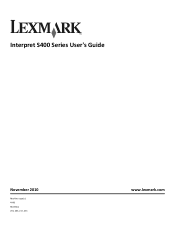Lexmark Interpret S400 Support Question
Find answers below for this question about Lexmark Interpret S400.Need a Lexmark Interpret S400 manual? We have 4 online manuals for this item!
Question posted by amfghi on May 6th, 2014
Lexmark S400 Will Not Recognize Black Replacement Cartridge
The person who posted this question about this Lexmark product did not include a detailed explanation. Please use the "Request More Information" button to the right if more details would help you to answer this question.
Current Answers
Related Lexmark Interpret S400 Manual Pages
Similar Questions
Why Will My Lexmark S400 Not Print In Black If A Colour Cartridge Is Low?
One of my colour cartridges is low (Cyan) so I set printer to print using black ink only, only to ha...
One of my colour cartridges is low (Cyan) so I set printer to print using black ink only, only to ha...
(Posted by deancarlsimonsen 9 years ago)
Lexmark Interpret S400 Printer Won't Print Black
(Posted by Enrevdh 10 years ago)
Need To Scan, But Black Ink Cartridge Is Needing To Be Replaced. What Can I Do.
I need to just us the printer to scan documents until I can get a black ink cartridge. How can I do ...
I need to just us the printer to scan documents until I can get a black ink cartridge. How can I do ...
(Posted by patxmollica 11 years ago)
Lexmark S400 Series Black Ink Doesn't Print Properly
Lexmark S400 Series black ink doesn't print properly. I just replace the black ink cartridge and wen...
Lexmark S400 Series black ink doesn't print properly. I just replace the black ink cartridge and wen...
(Posted by suecosta2 11 years ago)
Lexmark Black & Color Cartridge
Where do I install the cartridge in the x7675 lexmark.
Where do I install the cartridge in the x7675 lexmark.
(Posted by moss4748 12 years ago)