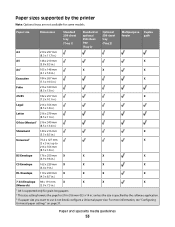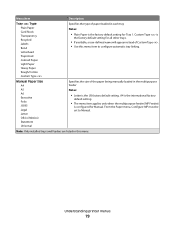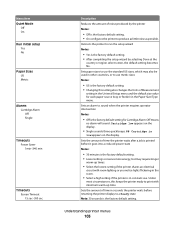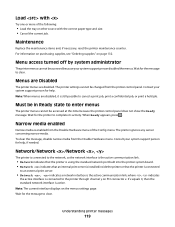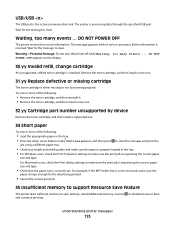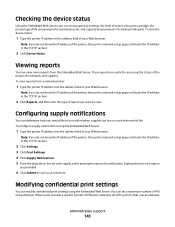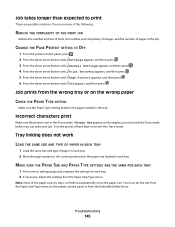Lexmark E460DN Support Question
Find answers below for this question about Lexmark E460DN - Taa Govt Compliant.Need a Lexmark E460DN manual? We have 12 online manuals for this item!
Question posted by ddnurjo on July 9th, 2014
Lexmark E460dn How To Set Up Second Paper Tray
The person who posted this question about this Lexmark product did not include a detailed explanation. Please use the "Request More Information" button to the right if more details would help you to answer this question.
Current Answers
Related Lexmark E460DN Manual Pages
Similar Questions
How Lexmark Printer E460dn Change From Manual Feeder To Tray
(Posted by daOxygob 9 years ago)
How To Change Tray Settings On Lexmark E460dn
(Posted by prakcr 10 years ago)
Won't Print Because It Says 'paper Tray Removed' When It Isn't.
I printed two 4x6 photos from the paper tray. When I try to print additional photos it says "Paper t...
I printed two 4x6 photos from the paper tray. When I try to print additional photos it says "Paper t...
(Posted by brenton34228 11 years ago)
Second Paper Tray Is Not Working
Hello I just bought the second paper tray for my Lexmark pinacle 901 and it is not working
Hello I just bought the second paper tray for my Lexmark pinacle 901 and it is not working
(Posted by camzakka 11 years ago)