Lexmark E460DN Support Question
Find answers below for this question about Lexmark E460DN - Taa Govt Compliant.Need a Lexmark E460DN manual? We have 12 online manuals for this item!
Question posted by ReKbor on July 3rd, 2014
Lexmark E460dn Wont Load Tray 1
The person who posted this question about this Lexmark product did not include a detailed explanation. Please use the "Request More Information" button to the right if more details would help you to answer this question.
Current Answers
There are currently no answers that have been posted for this question.
Be the first to post an answer! Remember that you can earn up to 1,100 points for every answer you submit. The better the quality of your answer, the better chance it has to be accepted.
Be the first to post an answer! Remember that you can earn up to 1,100 points for every answer you submit. The better the quality of your answer, the better chance it has to be accepted.
Related Lexmark E460DN Manual Pages
Wireless Setup Guide - Page 7


...guide tabs together as shown, and then slide the width guides to the sides of the tray. Straighten the edges on the right guide as shown, and then slide the length guide ...Do not fold or crease the paper. Setting up the printer
7 Close the front door. Flex the sheets back and forth to the correct position for the paper size being loaded.
Squeeze the width guide tabs on a level surface. ...
Wireless Setup Guide - Page 8


... guide tabs on the side of the stack.
Insert the tray back into the printer. Note: Notice the maximum fill line on the right guide, and then slide the width guides to overload the tray. Load the paper stack toward the back on the tray as shown with the recommended print side facedown. Do not...
User's Guide - Page 1


Lexmark E460dn, E460dw, and E462dtn
User's Guide
June 2009
Machine type(s): 4513, 4565 Model(s): 630, 63W, 6EW, dn1, dn2, gd1, gd2, dw1, dw2, gw1, gw2
www.lexmark.com
User's Guide - Page 2


... Configuring Universal paper settings...37 Loading trays...38 Using the multipurpose feeder...42 Linking and unlinking trays...47
Linking trays...47 Unlinking trays...47 Assigning a Custom Type name...47
Contents
2 Contents
Safety information 9
Learning about the printer 10
Finding information about the printer...10 Printer configurations...11 Understanding the printer control panel...14 Using...
User's Guide - Page 10


... for using the software. For e-mail support, visit our Web site:
E-mail support varies by country or region. Visit our Web site at www.lexmark.com.
3 4 5
Select your printer.
6 Complete the form, and then click
Submit Request.
For the most recent telephone numbers available, see the printed
Saturday (Noon-6:00 PM ET...
User's Guide - Page 37


... not need to Universal when the size you load a tray with paper that is not available from the Paper Size menu.
Configuring Universal paper settings
The Universal Paper Size is a user-defined setting that lets you print on paper sizes that was previously loaded in the printer menus. Set the Paper Size for the...
User's Guide - Page 38


... the printer to support the size, including support for Universal paper settings. Submitting selection appears, followed by the Universal Setup menu.
5 Press and release until Portrait Width appears, and then
press .
2 Press the left arrow button to decrease the setting or the right arrow button to adjust both . Loading trays
1 Pull the tray completely...
User's Guide - Page 40
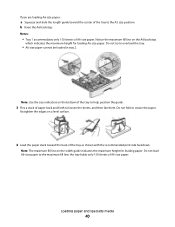
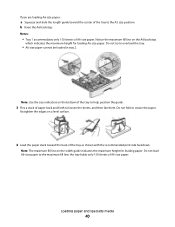
... paper back and forth to overload the tray.
• A6-size paper cannot be loaded in tray 2.
the tray holds only 150 sheets of A6-size paper. Notes:
• Tray 1 accommodates only 150 sheets of A6-size paper. Do not load A6-size paper to the A5 size position. Loading paper and specialty media
40 Do not...
User's Guide - Page 41
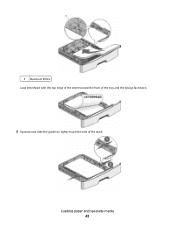
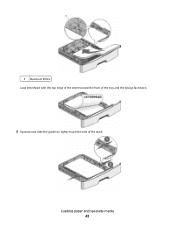
Loading paper and specialty media
41 1 Maximum fill line Load letterhead with the top edge of the sheet toward the front of the tray and the design facedown.
5 Squeeze and slide the guides to lightly touch the side of the stack.
User's Guide - Page 42


....
Opening the multipurpose feeder
1 Grasp the handle, and pull the multipurpose feeder door down.
Loading paper and specialty media
42 You may want to use the multipurpose feeder for single-page print... jobs on letterhead or on other specialty media you do not keep in the tray, then change the Paper
Size/Type setting on different sizes and types of papers or specialty ...
User's Guide - Page 57


... on the transparencies. • Before loading transparencies, fan the stack to Rough. Use up to 180°C (356°F) if Transparency Weight is set to prevent sheets from sticking together. • We recommend Lexmark part number 70X7240 for letter-size transparencies and Lexmark part number 12A5010
for laser printers. Select these settings using the...
User's Guide - Page 64


... by hand. • Do not mix paper sizes, weights, or types in an appropriate environment. • Do not remove trays while the printer is printing. • Do not load the multipurpose feeder while the printer is needed for a prompt to load it properly, you should be able to clear the message and resume printing. The...
User's Guide - Page 129


... from the Lexmark Web site at www.lexmark.com. Understanding printer messages
129
If the service message appears again, contact Customer Support, and report the message.
1565 Emulation error, load emulation option
The printer automatically clears the message in 30 seconds and then disables the download emulator on . 4 Close any open doors or trays. 5 Press to...
User's Guide - Page 139


... information
This chapter covers basic administrative support tasks.
Using the Embedded Web Server
If the printer is installed on the Lexmark Web site at www.lexmark.com. The virtual display appears in the top left corner of the printer, then print a network setup page and locate the IP address in
the TCP/IP section...
User's Guide - Page 144
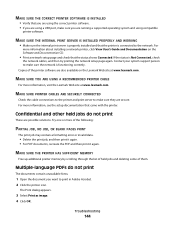
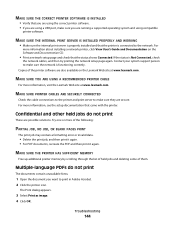
... the network is connected to make sure you want to print in Adobe Acrobat. 2 Click the printer icon. For more information about installing a network printer, click View User's Guide and Documentation on the Lexmark Web site at www.lexmark.com.
MAKE SURE THE INTERNAL PRINT SERVER IS INSTALLED PROPERLY AND WORKING
• Make sure...
User's Guide - Page 160


Notices
Product information
Product name: Lexmark E460dn, Lexmark E460dw, Lexmark E462dtn Machine type: 4513, 4565 Model(s): 630, 63W, 6EW, dn1, dn2,...the products or the programs described may be incorporated in certain transactions; References in conjunction with local law: LEXMARK INTERNATIONAL, INC., PROVIDES THIS PUBLICATION "AS IS" WITHOUT WARRANTY OF ANY KIND, EITHER EXPRESS OR IMPLIED, ...
User's Guide - Page 168


... is automatically engaged after this product (in order to a high value maintains a fast response, but may be modified between 1 minute and 240 minutes. See www.lexmark.com for a specified period of Limited Warranty
Lexmark E460dn, Lexmark E460dw, Lexmark E462dtn
Lexmark International, Inc., Lexington, KY
This limited warranty applies to the United States and Canada.
User's Guide - Page 178


...
Ready 121 recommended print side 50 recycled paper
using 51 recycling
Lexmark products 137 WEEE statement 166 Remote Management Active 121 Remove paper ...loading 42 tips 57 Tray disabled 122 Tray Missing 122 tray linking 47, 48 tray unlinking 47, 48 trays linking 47 loading 38 unlinking 47 troubleshooting checking an unresponsive
printer 143 contacting Customer
Support 159 solving basic printer...
Printing guide - Page 1


... Size and Paper Type, and linking and unlinking trays. Note: Do not remove trays while a job prints or while Busy appears on the display. Loading trays
1 Pull the tray completely out.
Doing so may cause a jam.
2 Squeeze and slide the guides to load the 250-sheet tray, the 550-sheet tray, and the multipurpose feeder. Printing guide
Page...
Printing guide - Page 9


..., transparencies, labels, and envelopes, so it is not paper.
1 Load specialty media as needed : • "Loading trays" on page 1 • "Using the multipurpose feeder" on page 4
2 From the printer control panel, set the Paper Type and Paper Size according to the specialty media you loaded. 3 From the computer software application, set the paper type, size...
Similar Questions
How Lexmark Printer E460dn Change From Manual Feeder To Tray
(Posted by daOxygob 9 years ago)
How To Change Tray Settings On Lexmark E460dn
(Posted by prakcr 9 years ago)
How Do You Load Envelopes Into Printer Lexmark E460dn
(Posted by ozarsvtf15 10 years ago)

