Lexmark E460DN Support Question
Find answers below for this question about Lexmark E460DN - Taa Govt Compliant.Need a Lexmark E460DN manual? We have 12 online manuals for this item!
Question posted by prakcr on May 18th, 2014
How To Change Tray Settings On Lexmark E460dn
The person who posted this question about this Lexmark product did not include a detailed explanation. Please use the "Request More Information" button to the right if more details would help you to answer this question.
Current Answers
There are currently no answers that have been posted for this question.
Be the first to post an answer! Remember that you can earn up to 1,100 points for every answer you submit. The better the quality of your answer, the better chance it has to be accepted.
Be the first to post an answer! Remember that you can earn up to 1,100 points for every answer you submit. The better the quality of your answer, the better chance it has to be accepted.
Related Lexmark E460DN Manual Pages
User's Guide - Page 1


Lexmark E460dn, E460dw, and E462dtn
User's Guide
June 2009
Machine type(s): 4513, 4565 Model(s): 630, 63W, 6EW, dn1, dn2, gd1, gd2, dw1, dw2, gw1, gw2
www.lexmark.com
User's Guide - Page 5


... kit ...133
Replacing supplies...133
Replacing the toner cartridge ...133 Replacing the photoconductor kit ...135
Recycling Lexmark products...137 Moving the printer...138
Before moving the printer...138 Moving the printer to another location...138 Shipping the printer ...138
Administrative support 139
Finding advanced networking and administrator information 139 Using the Embedded Web Server...
User's Guide - Page 6


... e-mail alerts...142
Restoring the factory default settings...142
Troubleshooting 143
Solving basic printer problems...143
Printer control panel display is blank or displays only diamonds...takes longer than expected to print ...145 Job prints from the wrong tray or on the wrong paper 145 Incorrect characters print...145 Tray linking does not work ...145 Large jobs do not collate ...146 Unexpected...
User's Guide - Page 19


... ventilators - See "Printing a menu settings page" on this page, the user default settings are installed correctly. Saved settings are installed correctly. Factory default settings can be restored. Selecting a location for the printer
When selecting a location for the printer, leave enough room to install any setting changes yet, if you plan to open trays, covers, and doors. The option...
User's Guide - Page 37


... Size and Paper Type, and linking and unlinking trays. Setting the Paper Size and Paper Type
When the Paper Size and Paper Type settings are the same for any trays, the trays are not preset in the tray, you do not need to change the Paper Size setting.
1 Make sure the printer is on and Ready appears. 2 From the...
User's Guide - Page 48


... Types. Loading paper and specialty media
48 To change a Custom Type name:
1 Type the printer IP address into the address field of Custom Type . Custom Types appears, followed by your custom name.
8 Select a Paper Type setting from the pick list next to the Paper Type setting you do not know the IP address of...
User's Guide - Page 89


... switch to PS emulation when a print job requires it , regardless of the parallel and USB buffers.
• Changing this setting from the printer control panel and then exiting the
menus causes the printer to restart. It uses the default printer language specified in the Setup menu if PCL SmartSwitch is updated. It uses the default...
User's Guide - Page 93


... View Security Mode
Description Specifies the network mode Notes:
• Infrastructure mode lets the printer access a network using an access
point.
• Ad hoc is the factory default setting. Shows the assigned AppleTalk name Note: The name can be changed only from the Network/Ports menu: Network/Ports ª Network Menu ª Network...
User's Guide - Page 94


...
View Nickname
Description Activates or deactivates LexLink support Note: Off is the factory default setting. Shows the assigned NetWare network number Note: This can be changed only from the NetWare server Note: Yes is the factory default setting. Understanding printer menus
94 Reduces network traffic by allowing the transfer and acknowledgement of the Ethernet...
User's Guide - Page 95
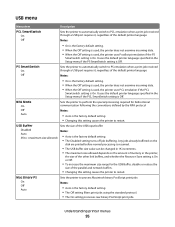
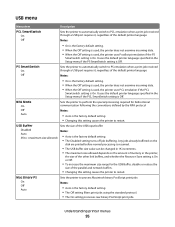
... Notes:
• Auto is the factory default setting. • Changing this setting causes the printer to restart. It uses the default printer language specified in the Setup menu if the PS SmartSwitch setting is Off.
Understanding printer menus
95
USB menu
Menu item
Description
PCL SmartSwitch On Off
Sets the printer to automatically switch to PCL emulation when a print...
User's Guide - Page 96
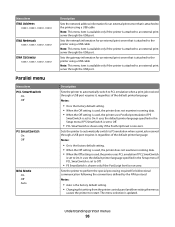
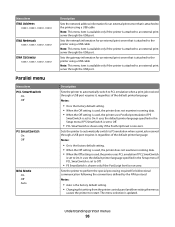
... bidirectional communication following the conventions defined by the NPA protocol Notes:
• Auto is the factory default setting. • Changing this setting from the printer control panel and then exiting the menus
causes the printer to On. Description Sets the printer to automatically switch to Off.
• PCL SmartSwitch is shown only if the PostScript level is...
User's Guide - Page 97


...resumed.
• The parallel buffer size setting can be changed in the printer,
the size of the other link buffers, and whether Resource Save is the factory default setting. • The Disabled setting turns off job buffering. Sets the printer to resolve parallel port communication problems.
Determines whether the printer honors printer hardware initialization requests from the
parallel port...
User's Guide - Page 100


... downloaded to the new default value.
• If the printer is changed while confidential jobs reside on the
printer RAM, the expiration time for that user name and that PIN are locked out. Settings range from 1-900 seconds. 300 seconds is the factory default setting. 0 indicates the printer does not impose a lockout time.
• "Login timeout...
User's Guide - Page 103
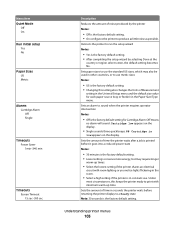
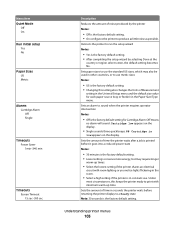
... Cartridge Alarm. Under
most circumstances, this keeps the printer ready to sound when the printer requires operator intervention Notes:
• Off is the factory default setting. • Changing this setting also changes the Units of Measurement
setting in the room.
• Select a high setting if the printer is the factory default setting. Sets paper sizes to use the standard US sizes...
User's Guide - Page 109


... users, click
File ª Print, and then click Properties, Preferences, Options, or Setup, and change the settings from Print Settings, click Quality Menu.
Warning-Potential Damage: Do not turn off the printer while the flash memory is the factory default setting.
Menu item Enhance Fine Lines
On Off
Gray Correction Auto Off
Pixel Boost Off...
User's Guide - Page 145
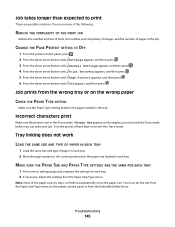
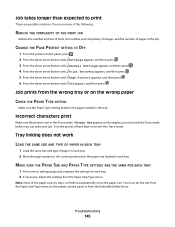
... complexity of images, and the number of the paper sources, trays, or feeders automatically sense the paper size. Job prints from the Embedded Web Server. CHANGE THE PAGE PROTECT SETTING TO OFF
1 From the printer control panel, press . 2 Press the down arrow button until Settings appears, and then press . 3 Press the down arrow button until...
User's Guide - Page 153


... sure the Paper Type setting matches the paper loaded in the
tray.
• From the printer control panel Paper menu, make sure the Paper Type setting matches the paper loaded in its original wrapper until you use it. Print is too high.
• For Windows users: From Print Properties, change these settings. • For Macintosh users...
User's Guide - Page 154


... low.
• From the printer control panel, change these settings from the Quality menu. • For Windows users, change these settings from Print Properties. • For Macintosh users, change these settings from the Print dialog.
Troubleshooting
154 Try one or more of the following:
CHECK THE DARKNESS, BRIGHTNESS, AND CONTRAST SETTINGS
The Toner Darkness setting is too light, the...
User's Guide - Page 160


... information
Product name: Lexmark E460dn, Lexmark E460dw, Lexmark E462dtn Machine type: 4513, 4565 Model(s): 630, 63W, 6EW, dn1, dn2, gd1, gd2, dw1, dw2, gw1, gw2
Edition notice
June 2009 The following paragraph does not apply to any time. Improvements or changes in which it operates. For information on supplies and downloads, visit www.lexmark.com. Bldg...
User's Guide - Page 168


...but uses more energy. Statement of time, called Power Saver.
Setting the Power Saver Timeout to change.
Values are provided in power units of Watts, the power ...total product energy usage is used for a specified period of Limited Warranty
Lexmark E460dn, Lexmark E460dw, Lexmark E462dtn
Lexmark International, Inc., Lexington, KY
This limited warranty applies to calculate energy...
Similar Questions
How Lexmark Printer E460dn Change From Manual Feeder To Tray
(Posted by daOxygob 9 years ago)
Lexmark E460dn How To Set Up Second Paper Tray
(Posted by ddnurjo 9 years ago)
How To Change Default Settings On Lexmark Pinnacle Pro901 Printer
(Posted by manlit 10 years ago)
How To Change Color Setting On Printer Lexmark S3oo S400
(Posted by currojkaufm 10 years ago)

