Lexmark E460DN Support Question
Find answers below for this question about Lexmark E460DN - Taa Govt Compliant.Need a Lexmark E460DN manual? We have 12 online manuals for this item!
Question posted by hatriof on August 14th, 2014
How To Change Ip Lexmark E460dn
The person who posted this question about this Lexmark product did not include a detailed explanation. Please use the "Request More Information" button to the right if more details would help you to answer this question.
Current Answers
There are currently no answers that have been posted for this question.
Be the first to post an answer! Remember that you can earn up to 1,100 points for every answer you submit. The better the quality of your answer, the better chance it has to be accepted.
Be the first to post an answer! Remember that you can earn up to 1,100 points for every answer you submit. The better the quality of your answer, the better chance it has to be accepted.
Related Lexmark E460DN Manual Pages
Wireless Setup Guide - Page 2
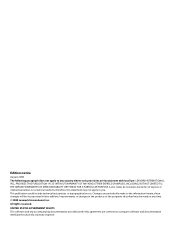
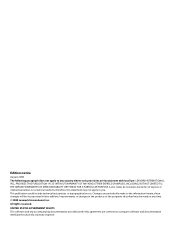
... of express or implied warranties in later editions. This publication could include technical inaccuracies or typographical errors. these changes will be made to the information herein; All rights reserved. Changes are inconsistent with local law: LEXMARK INTERNATIONAL, INC., PROVIDES THIS PUBLICATION "AS IS" WITHOUT WARRANTY OF ANY KIND, EITHER EXPRESS OR IMPLIED, INCLUDING...
Wireless Setup Guide - Page 21


...contact the person who set the wireless access point to issue a limited number of IP addresses, you must change this so that the USB cable is attached
Check the USB cable
If the configuration ...
Note: If you do not know how to make these changes, see the documentation that some organizations will lose your connection to a wireless printer on the
front or the back of the computer, and may...
User's Guide - Page 1


Lexmark E460dn, E460dw, and E462dtn
User's Guide
June 2009
Machine type(s): 4513, 4565 Model(s): 630, 63W, 6EW, dn1, dn2, gd1, gd2, dw1, dw2, gw1, gw2
www.lexmark.com
User's Guide - Page 5


... kit ...133
Replacing supplies...133
Replacing the toner cartridge ...133 Replacing the photoconductor kit ...135
Recycling Lexmark products...137 Moving the printer...138
Before moving the printer...138 Moving the printer to another location...138 Shipping the printer ...138
Administrative support 139
Finding advanced networking and administrator information 139 Using the Embedded Web Server...
User's Guide - Page 10


... may change without notice.
network, or wireless, depending on what you instructions for local, or on the side of world)
Call us at
Telephone numbers and support hours
• US: 1-800-332-4120
vary by country or region,
www.lexmark.com.
While in some
1 Click SUPPORT. Note: For additional information about the printer...
User's Guide - Page 48


... than Custom Type for each of the custom paper types that the correct Paper Type is on
page 47, and then press . To change a Custom Type name:
1 Type the printer IP address into the address field of Custom Type . When a Custom Type name is the factory default Paper Type associated with the custom...
User's Guide - Page 49


... reduces printing problems. For the best print quality, try a limited sample of the printer to curl at www.lexmark.com.
Paper lighter than 182 x 257 mm (7.2 x 10.1 in paper affects both.... Curl
Curl is too rough, toner cannot fuse to moisture changes that you try a sample of paper and specialty media your printer supports, see the Card Stock & Label Guide available on making ...
User's Guide - Page 91


... setting. Specifies the BOOTP address assignment setting Note: On is the factory default setting. Allows the printer to Off.
Lets you view or change the current TCP/IP Netmask information Lets you view or change the current TCP/IP Gateway information Specifies the DHCP address and parameter assignment setting Note: On is the factory default...
User's Guide - Page 92


Menu item
Enable Auto IP Yes No
Enable FTP/TFTP Yes No
Enable HTTP Server Yes No
WINS Server Address
DNS Server Address
Description Specifies the Zero Configuration Networking setting Note: Yes is the factory default setting. When enabled, the printer can be changed only from the Embedded Web Server. Enables DHCPv6 in the...
User's Guide - Page 100


...8226; Once a limit is reached, the jobs for those print jobs does not change to a computer. Understanding printer menus
100
Specifies whether audit reports of print jobs are deleted Note: Delete now is... factory default setting. Settings range from 1-900 seconds. 300 seconds is changed while confidential jobs reside on the
printer RAM, the expiration time for that user name and that PIN are...
User's Guide - Page 109


...
File ª Print, and then click Properties, Preferences, Options, or Setup, and change the settings from Print Settings, click Quality Menu.
Automatically adjusts the contrast enhancement applied to...setting. • To set Enhance Fine Lines using the Embedded Web Server, type the network
printer IP address in a browser window, and from the Print Quality tab; Adjusts the contrast of ...
User's Guide - Page 131


... both sides of a sheet
Sides (Duplex)
of paper
Conserving supplies using the printer control panel
There are some settings you can change from a network computer
Note: The computer must be connected to the same network as the printer.
1 Type the printer IP address into the address field of a multiple-copy job to make sure it...
User's Guide - Page 139


... the Embedded Web Server, type the printer IP address into the address field of the printer, then print a network setup page and locate the IP address in the top left corner of the screen. It works as an actual display would work on the Lexmark Web site at www.lexmark.com. For more information, see the...
User's Guide - Page 142


... a list of the current menu settings for notification, and type in the TCP/IP section.
2 Click Settings. 3 Under Other Settings, click E-mail Alert Setup. 4 Select the items for reference, then print a menu settings page before the printer returns to be changed, added, or unjammed.
Exceptions include the display language, custom sizes and messages...
User's Guide - Page 160


...functionally equivalent product, program, or service that the manufacturer intends to make these changes will be used . Some states do not imply that does not infringe any... or implied warranties in later editions. All rights reserved. Notices
Product information
Product name: Lexmark E460dn, Lexmark E460dw, Lexmark E462dtn Machine type: 4513, 4565 Model(s): 630, 63W, 6EW, dn1, dn2, gd1...
User's Guide - Page 166


...printer. If you have further questions about recycling options, visit the Lexmark Web site at www.lexmark.com for current values.
Do not touch in countries of the European Union.
See www.lexmark...static-sensitive parts. ENERGY STAR
Any Lexmark product bearing the ENERGY STAR emblem on the product or on a start-up screen is certified to change. Notices
166
1-meter average sound ...
User's Guide - Page 168


... does not function as warranted during the warranty period, contact a Remarketer or Lexmark for which perform like new parts -Is, during extended periods of Limited Warranty
Lexmark E460dn, Lexmark E460dw, Lexmark E462dtn
Lexmark International, Inc., Lexington, KY
This limited warranty applies to change.
Statement of inactivity. Power Saver
This product is a feature or option, this...
User's Guide - Page 170


...apply to state. ALL INFORMATION, SPECIFICATIONS, PRICES, AND SERVICES ARE SUBJECT TO CHANGE AT ANY TIME WITHOUT NOTICE.
The term "Software Program" includes machine-readable ...WARRANTIES OR CONDITIONS OF MERCHANTABILITY, FITNESS FOR A PARTICULAR PURPOSE, AND SATISFACTORY QUALITY. LEXMARK SOFTWARE LIMITED WARRANTY AND LICENSE AGREEMENT
PLEASE READ CAREFULLY BEFORE USING THIS PRODUCT: ...
User's Guide - Page 178


...
Q
Quality menu 108
R
Ready 121 recommended print side 50 recycled paper
using 51 recycling
Lexmark products 137 WEEE statement 166 Remote Management Active 121 Remove paper from standard bin 121 Remove ...paper type 37 TCP/IP address 91 Universal Paper Size 37 setting up the printer on a wired network
(Macintosh) 27 on a wired network
(Windows) 27 Setup menu 105 shipping the printer 138 SMTP Setup ...
Connectivity guide - Page 5
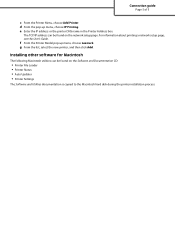
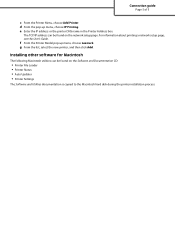
...
The Software and Utilities documentation is copied to the Macintosh hard disk during the printer installation process. e Enter the IP address or the printer DNS name in the Printer Address box. f From the Printer Model pop-up menu, choose IP Printing.
The TCP/IP address can be found on the network setup page.
Connection guide
Page 5 of...
Similar Questions
How Lexmark Printer E460dn Change From Manual Feeder To Tray
(Posted by daOxygob 9 years ago)
How Do You Change The Hostname On A Lexmark E460dn Printer
(Posted by reubewilsen 9 years ago)
How To Change Ip Address On A Lexmark E360dn
(Posted by fouadr 9 years ago)
How To Change Ip Address On Lexmark 2500 Series
(Posted by sonyhressl 9 years ago)
How To Change Ip Address Of Lexmark E460dn
(Posted by azlmaur 10 years ago)

