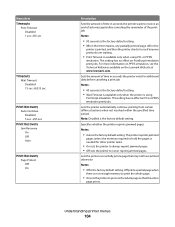Lexmark E460DN Support Question
Find answers below for this question about Lexmark E460DN - Taa Govt Compliant.Need a Lexmark E460DN manual? We have 12 online manuals for this item!
Question posted by fvsdraln on December 20th, 2013
How Do You Factory Reset A Lexmark E460dn
The person who posted this question about this Lexmark product did not include a detailed explanation. Please use the "Request More Information" button to the right if more details would help you to answer this question.
Current Answers
Related Lexmark E460DN Manual Pages
Similar Questions
How I Can Reset My Password For Lexmark E460dn?
I Forgot It And I Can Not Change It
I Forgot It And I Can Not Change It
(Posted by info37920 4 years ago)
How Do I Reset My Lexmark Impact S305 Printer Firmware To Factory Defaults?
(Posted by geJoniH 9 years ago)
Where Is The Button To Reset Page Count For E460dn Printer
(Posted by pltapan 10 years ago)
How To Do A Factory Reset On A Lexmark E360dn
(Posted by mrgoolisto 10 years ago)