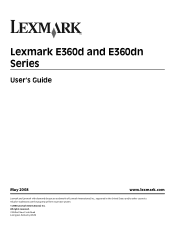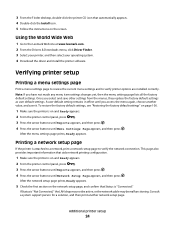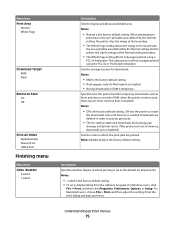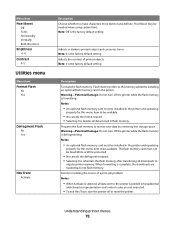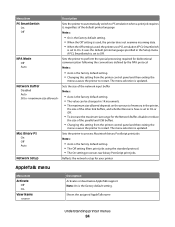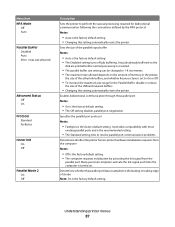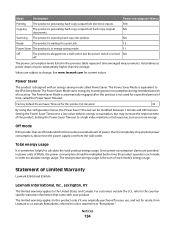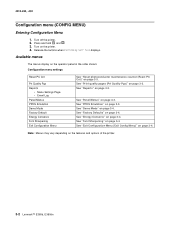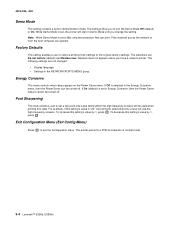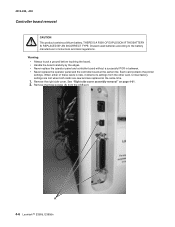Lexmark E360DN Support Question
Find answers below for this question about Lexmark E360DN - Hv Taa/gov Compliant.Need a Lexmark E360DN manual? We have 6 online manuals for this item!
Question posted by mrgoolisto on February 4th, 2014
How To Do A Factory Reset On A Lexmark E360dn
The person who posted this question about this Lexmark product did not include a detailed explanation. Please use the "Request More Information" button to the right if more details would help you to answer this question.
Current Answers
Related Lexmark E360DN Manual Pages
Similar Questions
How To Reset Memory For Lexmark Impact S305 Printer
(Posted by slikcold 9 years ago)
How To Reset Defaults On A E360dn Lexmark Printer
(Posted by Tkimmfrankf 9 years ago)
How To Reset The Photoconductor Page Count On A Lexmark E360dn Printer Without
replace the new
replace the new
(Posted by 2rkBigwo 10 years ago)
How Do You Factory Reset A Lexmark E460dn
(Posted by fvsdraln 10 years ago)
Lexmark E360dn Network Setting
i have a lexmark e360dn printer. i resetted it to factory default setting, but its network settings ...
i have a lexmark e360dn printer. i resetted it to factory default setting, but its network settings ...
(Posted by rimp 12 years ago)