Lexmark E360DN Support Question
Find answers below for this question about Lexmark E360DN - Hv Taa/gov Compliant.Need a Lexmark E360DN manual? We have 6 online manuals for this item!
Question posted by moquan on April 23rd, 2014
How To Change Paper Size For Lexmark Printer E360dn
The person who posted this question about this Lexmark product did not include a detailed explanation. Please use the "Request More Information" button to the right if more details would help you to answer this question.
Current Answers
There are currently no answers that have been posted for this question.
Be the first to post an answer! Remember that you can earn up to 1,100 points for every answer you submit. The better the quality of your answer, the better chance it has to be accepted.
Be the first to post an answer! Remember that you can earn up to 1,100 points for every answer you submit. The better the quality of your answer, the better chance it has to be accepted.
Related Lexmark E360DN Manual Pages
Clearing Jams Guide - Page 1


... paper.
• Make sure all sizes and types are set correctly in the printer control panel menu.
• Make sure all paper or specialty media must be cleared from the entire paper ... Lexmark™ E360 Clearing Jams Guide
Clearing jams
Avoiding jams
The following illustration and table indicate these locations. For more information, see the User's Guide. • Do not load too much paper....
User's Guide - Page 2


or 550-sheet drawer...21
Attaching cables...22 Installing printer software...23 Verifying printer setup...24
Printing a menu settings page...24 Printing a network setup page ...24
Loading paper and specialty media 25
Setting the Paper Size and Paper Type...25 Configuring Universal paper settings...25 Loading the standard 250-sheet tray...27 Loading the optional 250- or 550...
User's Guide - Page 25


... that are automatically linked by the printer. Loading paper and specialty media
25 Note: If the size of the paper being loaded now is the same size as the previously loaded paper, do not change the Paper Size setting.
1 Make sure the printer is 76.2 x 127 mm (3 x 5 in .).
Submitting Changes appears, followed by Type. Set the Paper Size for the specified tray to...
User's Guide - Page 26


...and printing multiple pages on and Ready appears.
2 From the printer control panel, press
. Submitting Changes appears, followed by the Universal Setup menu.
3 From the ... the size, including support for Universal paper settings. Specify the paper height and width
Defining a specific height and width measurement for the Universal paper size (in the portrait orientation) allows the printer to...
User's Guide - Page 30


... is that the standard tray accommodates A6-size paper, so the width guides slide farther to adjust the length guide specifically created for the tray from the printer control panel.
You also need to the center of paper was loaded than the type previously loaded in the tray, change the Paper Type setting
for A6. Loading...
User's Guide - Page 37
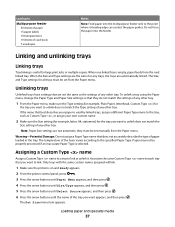
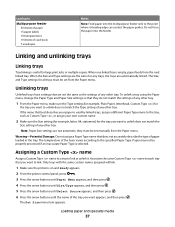
... want appears, and then press .
To unlink a tray using the Paper menu, change the Paper Type and Paper Size settings so that best describes your own custom name.
2 Make sure the Size setting (for example, letter, A4, statement) for large print jobs or multiple copies. Note: Paper Size settings are automatically linked. The temperature of the fuser varies...
User's Guide - Page 38
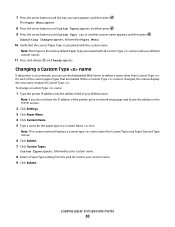
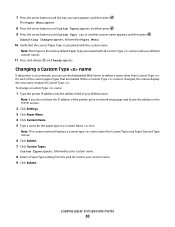
...Changing a Custom Type name
If the printer is changed, the menus display the new name instead of the custom paper types that the correct Paper Type is the factory default Paper Type associated with the custom name.
To change a Custom Type name:
1 Type the printer... will replace a custom type name under the Custom Types and Paper Size and Type menus.
6 Click Submit. 7 Click Custom Types....
User's Guide - Page 64
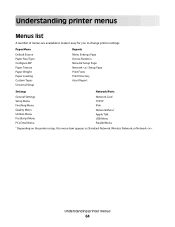
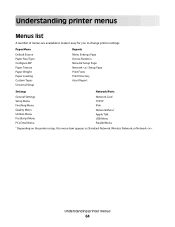
...
Menus list
A number of menus are available to make it easy for you to change printer settings:
Paper Menu
Default Source Paper Size/Type Configure MP Paper Texture Paper Weight Paper Loading Custom Types Universal Setup
Reports
Menu Settings Page Device Statistics Network Setup Page Network Setup Page Print Fonts Print Directory Asset Report
Settings
Network/...
Technical Reference - Page 8
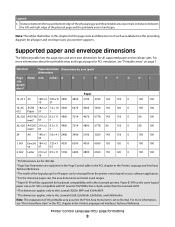
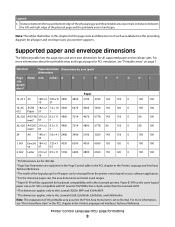
... preceding diagram for backward compatibility with HP LaserJet 5Si/5SiMx) but is set to the Lexmark E260, E260d/dn, E360d/dn, and E460dn/dw.
Paper ID 99 has the same logical paper size as ID 100 (compatible with other Lexmark printers.
Printer Control Language (PCL) page formatting
8
Note: The explanation of each area labeled on page 7. Selection...
Technical Reference - Page 9
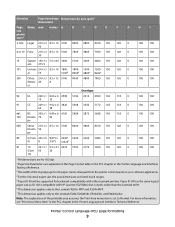
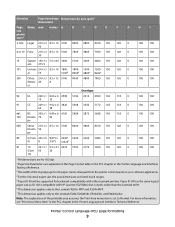
... 99 will be supported for A4 paper can be changed from the printer control panel or your software application. 4 For the Universal paper size, the area dimensions are listed in the Printer Language and Interfaces Technical Reference. Paper ID 99 has the same logical paper size as ID 100 (compatible with other Lexmark printers. Note: The explanation of the logical page...
Technical Reference - Page 10
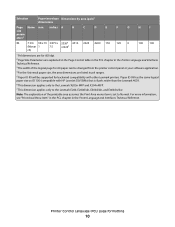
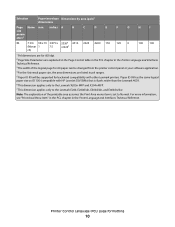
... dimension applies only to the Lexmark X203n MFP and X204n MFP. 7 This dimension applies only to Normal. Printer Control Language (PCL) page formatting
10
Note: The explanation of the logical page for A4 paper can be changed from the printer control panel or your software application. 4 For the Universal paper size, the area dimensions are listed in...
Technical Reference - Page 19
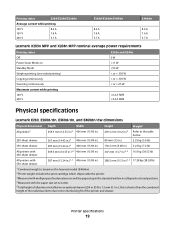
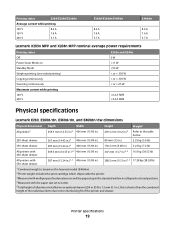
Printing states
E260/E260d/E260dn
Average current while printing
100 V 120 V 230 V
8.6 A 7.6 A 3.7 A
E360d/E360dn/E460dn
8.6 A 7.6 A 3.7 A
E460dw
8.6 A 7.6 A 3.7 A
Lexmark X203n MFP and X204n MFP nominal average power requirements
Printing states Off Power Saver Mode on Standby Mode Simplex printing (one-sided printing) Copying continuously ...
Service Manual - Page 26
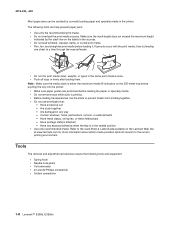
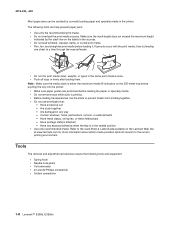
... manual feeder.
• Do not mix print media sizes, weights, or types in the same print media source...tray before pushing the tray into the printer.
• Make sure paper guides are positioned before loading it. Have... Slotted screwdriver
1-8 Lexmark™ E360d, E360dn Make sure the stack height does not exceed the maximum height
indicated by correctly loading paper and specialty media in...
Service Manual - Page 34
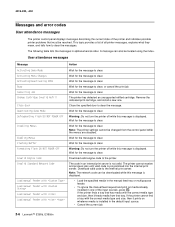
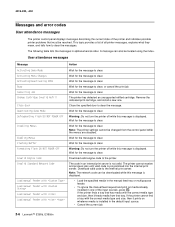
... media type and size, then it prints...Cancel the current job.
2-6 Lexmark™ E360d, E360dn Wait for the message to ...clear. Wait for the message to clear. The code in one .
Wait for the message to clear, or cancel the print job. If the printer finds a tray that tray. Wait for the message to clear. Note: The network code can also be changed...
Service Manual - Page 60


... FRU)
Transfer roll
Action
The charge roll may require higher heat to properly fuse. Try changing the setting to the PC drum. Note: Do not touch the transfer roll except at ... paper or even card stock. Place a sheet of damage, or fatigue.
Check to prevent damage from finger oils or hand lotion. Check the media settings in the printer driver.
2-32 Lexmark™ E360d, E360dn ...
Service Manual - Page 62
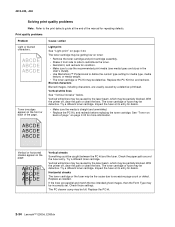
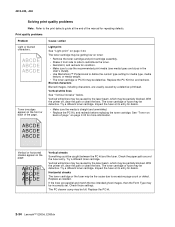
...use the recommended print media (see media types and sizes in the
User's Guide). • Use MarkVision&#...appear on page 2-33 for debris. With the printer off , clear the path or clean the ... lines
See "Vertical streaks" below. Check the paper path around the fuser entry.
Check those settings....defect. Replace the PC kit.
2-34 Lexmark™ E360d, E360dn If the lines are usually caused by...
Service Manual - Page 64


... Check the condition of support. -
The printer does not print after picking. • Make sure the tray is installed properly.
2-36 Lexmark™ E360d, E360dn If a 3.5K or more page toner ...1 or the optional Tray 2 (see media capacities in the media types and
sizes table in the User's Guide). • Make sure the paper guides are selected from Tray 1 or Tray 2, and fan it , and...
Service Manual - Page 74
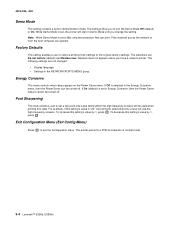
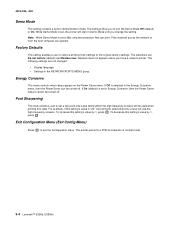
... printer performs a POR and restarts in demonstration mode. The selections are not changed:
• Display language • Settings in Energy Conserve, then the Power Saver feature cannot be turned off . To decrease this setting's value by 1, press . 4513-420, -430
Demo Mode
This setting contains a built-in normal mode.
3-4 Lexmark™ E360d, E360dn The...
Service Manual - Page 82


factory default value for the settings listed below:
Device Setting Paper sizes Envelope size PCL Symbol Set PPDS Code Page Universal Units of the Picked Sides meter. value A4
DL Envelope PC-850 850
Millimeters
If the value of a setting is changed . Press and return to the Printer Setup menu. Printed Page Count (Page Count)
to...
Service Manual - Page 176
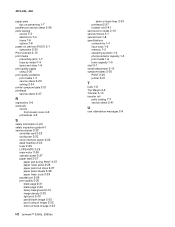
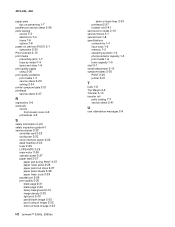
... but stops 2-27 paper picks sheets 2-28 paper trees, curls 2-29 parallel port 2-29 print quality 2-30 black page 2-31 blank page 2-30 heavy background 2-31 image density 2-32 light print 2-33 partial blank image 2-32 poor fusing of image 2-32 toner on back of page 2-33
I-2 Lexmark™ E360d, E360dn
white or black...
Similar Questions
How To Change Print Speed Lexmark E360dn
(Posted by gofmar 9 years ago)
Lexmark Printer X7675 How To Print Custom Paper Sizes
(Posted by AndyBobEr 10 years ago)
How Do I Feed One Piece Of Paper Through An E360dn
(Posted by ahmedSan 10 years ago)
How To Change Language On Lexmark E360dn
(Posted by lmlpurd 10 years ago)

