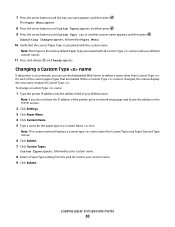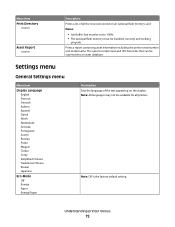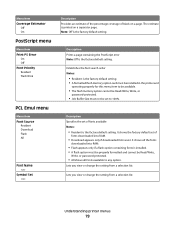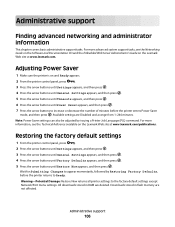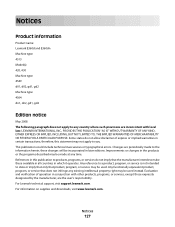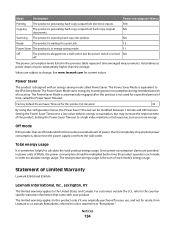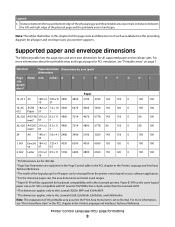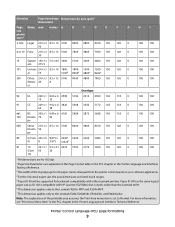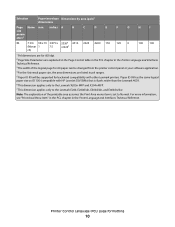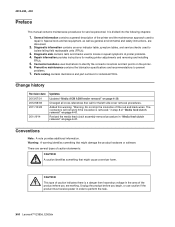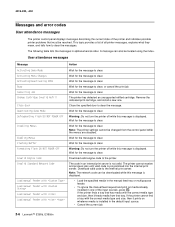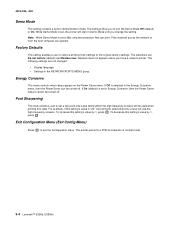Lexmark E360DN Support Question
Find answers below for this question about Lexmark E360DN - Hv Taa/gov Compliant.Need a Lexmark E360DN manual? We have 6 online manuals for this item!
Question posted by lmlpurd on December 11th, 2013
How To Change Language On Lexmark E360dn
The person who posted this question about this Lexmark product did not include a detailed explanation. Please use the "Request More Information" button to the right if more details would help you to answer this question.
Current Answers
Related Lexmark E360DN Manual Pages
Similar Questions
How To Change The Language Display In Lexmark E360dn
(Posted by ttjanmi 10 years ago)
How To Change The Language On Lexmark Printer E360dn
(Posted by mnivechris 10 years ago)
How To Change Language On The Lexmark Interpret S400 Printer
(Posted by higJbr 10 years ago)
Lexmark E360 Dn How To Change Language On Display
(Posted by aghaaleona 10 years ago)
How To Change Language On Display
I was setting up my new printer, and the language for the display was accidentally set to Russian. I...
I was setting up my new printer, and the language for the display was accidentally set to Russian. I...
(Posted by dstaugaitis604 13 years ago)