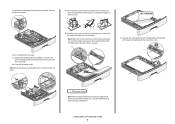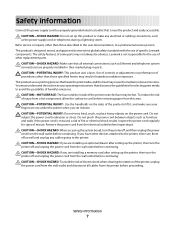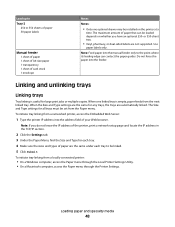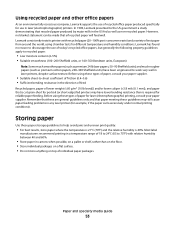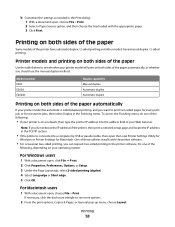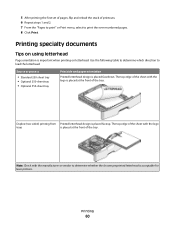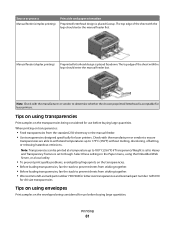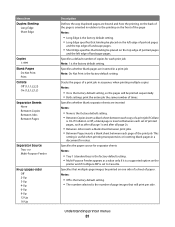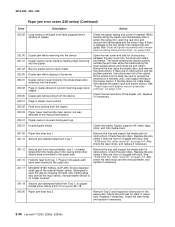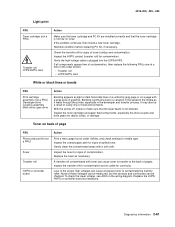Lexmark E260 Support Question
Find answers below for this question about Lexmark E260.Need a Lexmark E260 manual? We have 5 online manuals for this item!
Question posted by dbeardmore on August 30th, 2011
How To I Clean The Outer Edges Of The Rollers - Printed Copies Are Very Dirty.
Current Answers
Answer #1: Posted by LexmarkListens on August 30th, 2011 12:58 PM
http://support.lexmark.com:80/lexmark/index?page=content&locale=EN&productCode=LEXMARK_E260&segment=SUPPORT&viewlocale=en_US&searchid=1314734216437&actp=search&userlocale=EN_US&id=SO4620
If you need further assistance please feel free to send us an email or you may contact Lexmark Technical Support.
Lexmark Listens
Phone:
USA: 1-800-539-6275
Canada: (877) 856-5540
UK: 0800 121 4726
South Africa: 0800 981 435
Related Lexmark E260 Manual Pages
Similar Questions
what does the ms711 laser printer weigh without additional trays?
Each time i print on the Lexmark C534dn printer I get Black Smudge marks on each side and sometimes ...
My Lexmark C534dn color laser printer has red and yellow smudge down each side of the page. On the l...
I am in the process of moving and do not have my manual accessible what does the 2 lights on the rig...