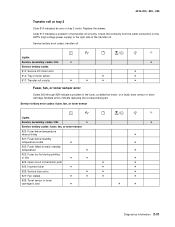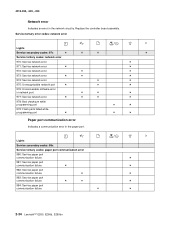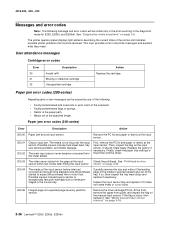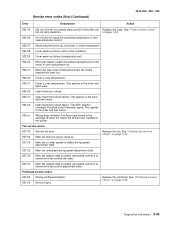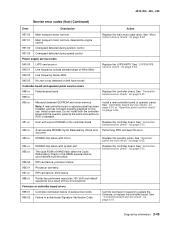Lexmark E260 Support and Manuals
Get Help and Manuals for this Lexmark item

View All Support Options Below
Free Lexmark E260 manuals!
Problems with Lexmark E260?
Ask a Question
Free Lexmark E260 manuals!
Problems with Lexmark E260?
Ask a Question
Most Recent Lexmark E260 Questions
Lexmark E260dn
Hello! Can you give me a link where I can download the latest firmware for the Lexmark e260dn? Thank...
Hello! Can you give me a link where I can download the latest firmware for the Lexmark e260dn? Thank...
(Posted by gogonm 1 year ago)
How Can I Get Recycle Envelopes.
(Posted by rudonz 9 years ago)
How To Reset Counter Lexmark E260 Counter?
(Posted by isda 9 years ago)
How To Reset Cartridge Chip Lexmark E260?
(Posted by WpwhDMW0 9 years ago)
How To Reset Lexmark E260 Chip
(Posted by vsTer 9 years ago)
Lexmark E260 Videos

Instructions pour la recharge toner compatible des toners Lexmark E260
Duration: 1:23
Total Views: 371
Duration: 1:23
Total Views: 371
Popular Lexmark E260 Manual Pages
Lexmark E260 Reviews
We have not received any reviews for Lexmark yet.