Lexmark E260 Support Question
Find answers below for this question about Lexmark E260.Need a Lexmark E260 manual? We have 5 online manuals for this item!
Question posted by rudonz on October 24th, 2014
How Can I Get Recycle Envelopes.
The person who posted this question about this Lexmark product did not include a detailed explanation. Please use the "Request More Information" button to the right if more details would help you to answer this question.
Current Answers
There are currently no answers that have been posted for this question.
Be the first to post an answer! Remember that you can earn up to 1,100 points for every answer you submit. The better the quality of your answer, the better chance it has to be accepted.
Be the first to post an answer! Remember that you can earn up to 1,100 points for every answer you submit. The better the quality of your answer, the better chance it has to be accepted.
Related Lexmark E260 Manual Pages
User Guide - Page 3


... forms and letterhead...52 Using recycled paper and other office papers ...53
Storing ...envelopes...61 Tips on using labels...62 Tips on using card stock...63 Printing a booklet ...63
Printing information pages...63
Printing the menu settings and network setup pages ...63 Printing the print quality test pages ...64
Setting Jam Recovery...65 Canceling a print job...65
Understanding printer...
User Guide - Page 53
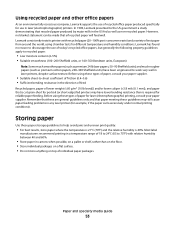
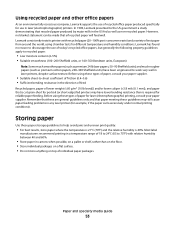
... world, using these types of paper, consult your paper supplier.
• Suitable sheet-to work very well in laser printers, despite surface texture. Lexmark has found no blanket statement can be made that recycled paper produced by major mills in the US fed as well as premium cotton papers, 200-300 Sheffield units...
User Guide - Page 54


...printer
The printer engine and the duplex path support 60-90 g/m2 (16-24 lb) paper weights. or 550-sheet Manual feeder
tray
optional tray
Duplex path
Bond
Letterhead
Preprinted
Colored Paper
Card stock
X
X
X
Glossy paper
X
X
X
X
Paper labels1
X
Transparencies
X
X
Envelopes...• Heavy • Rough/Cotton • Recycled • Custom
250-sheet standard 250-
It ...
User Guide - Page 58
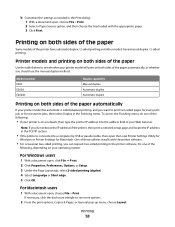
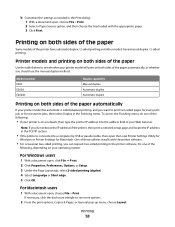
...triangle to a computer by USB or parallel cable, then open the Local Printer Settings Utility for
Windows or Printer Settings for most print jobs, then select Duplex in the Finishing menu. ... the tray loaded with the printer software.
• For occasional two-sided printing, you do one of your Web browser. Printing
58
Model number E260 E260d E260dn
Duplex capability Manual duplex...
User Guide - Page 60
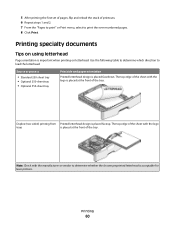
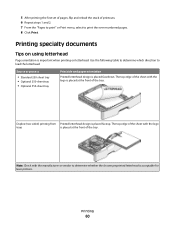
..." or Print menu, select to determine whether the chosen preprinted letterhead is placed at the front of the sheet with the logo is acceptable for laser printers. 5 After printing the first set of pages, flip and reload the stack of the tray.
User Guide - Page 61
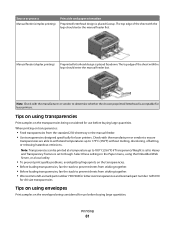
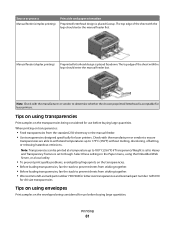
... chosen preprinted letterhead is set to prevent sheets from the standard 250-sheet tray or the manual feeder. • Use transparencies designed specifically for laser printers.
Tips on using envelopes
Print samples on transparencies:
• Feed transparencies from sticking together. • We recommend Lexmark part number 70X7240 for letter-size transparencies and Lexmark...
User Guide - Page 62


... labels being considered for laser printers. Partial sheets
also contaminate the printer and the cartridge with adhesive, and could void the warranty. Have an interlocking design - Note: Use only paper label sheets. The labels can be printed at a higher fusing temperature up to Heavy. Partial sheets may wrinkle or seal envelopes. Have postage stamps...
User Guide - Page 72


...Envelope 9 Envelope
Note: 10 Envelope is the US factory default setting. Understanding printer menus
72 Menu item
Description
Set Size menu for Manual Envelope Lets you specify the size of the envelope...Envelope is the international factory default setting.
10 Envelope
C5 Envelope
B5 Envelope
DL Envelope
Other Envelope
Set Type menu for Tray 1 Plain Paper Card Stock Transparency Recycled...
User Guide - Page 73


... the type of paper being manually loaded Note: Envelope is the factory default setting. Lets you specify the type of Custom Type . • Use this menu item to configure automatic tray linking.
Menu item
Set Type menu for Tray 2 Plain Paper Card Stock Recycled Labels Bond Letterhead Preprinted Colored Paper Light Paper...
User Guide - Page 74


...the factory default setting for Bond. • When Rough Texture is supported. Understanding printer menus
74 Paper Texture menu
In the Paper Texture menu, the Select Type and Select... item
Select Type Plain Texture Card Stock Texture Transparency Texture Recycled Texture Labels Texture Bond Texture Envelope Texture Letterhead Texture Preprinted Texture Colored Texture Light Texture Heavy Texture...
User Guide - Page 75


...Recycled Loading Bond Loading Letterhead loading Preprinted Loading Colored Loading Light Loading Heavy Loading Custom Loading
Description
Specifies the paper type Note: After you select the type of paper. Understanding printer... Type Plain Weight Card Stock Weight Transparency Weight Recycled Weight Labels Weight Bond Weight Envelope Weight Letterhead Weight Preprinted Weight Colored Weight Light...
User Guide - Page 76


...the portrait width
Notes:
• If the width exceeds the maximum, then the printer uses the
maximum width allowed.
• 8.5 inches is the international factory default setting. Notes:...Types menu
Menu item
Custom Type Paper Card Stock Transparency Labels Envelope Rough/Cotton
Recycled Paper Card Stock Transparency Labels Envelope Rough/Cotton
Description
Name a Custom Type , and this user-...
User Guide - Page 154


... 48 Load with 94 Load manual feeder with 94
loading envelopes 46 letterhead in manual feeder 60 letterhead in trays 60 ...optional 550-sheet tray 45 standard 250-sheet tray 41
Local Printer Settings Utility installing 69 using 69
M
manual duplex printing 59...cartridges 101
P
paper characteristics 51 letterhead 52 preprinted forms 52 recycled 53 selecting 52 setting size 40 setting type 40 storing ...
User Guide - Page 156


...Ready 94 recycled paper
using 53 recycling
Lexmark ...111
system board accessing 15
T
TCP/IP menu 87 tips
card stock 63 envelopes 61 labels, paper 62 transparencies 61 toner cartridge replacing 102 toner cartridges ordering 101...fog or background
shading 136 toner rubs off 136 toner specks 137 troubleshooting, printer options drawers 129 memory card 130 option not working 129
U
Universal Paper Size...
Service Manual - Page 16


... something that might damage the product hardware or software. There are several types of the printer and the maintenance approach used to
isolate failing field replaceable units (FRUs).
3.
CAUTION This type of printer problems. 4. xvi Lexmark™ E260, E260d, E260dn Conventions
Note: A note provides additional information. Special tools and test equipment, as well...
Service Manual - Page 17


...,-430 service manual. See "Diagnostics information" on page 4-1 to the correct field replaceable unit (FRU) or part. General information
The Lexmark™ E260, E260d, and E260dn are monochrome laser printers designed for more information. Maintenance approach
The diagnostic information in this manual leads to help identify parts. See "Repair information" on page 2-1 for...
Service Manual - Page 22
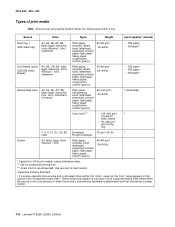
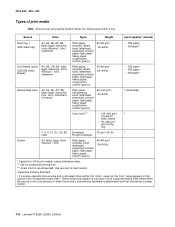
...178; (46-100 lb) Tag
7 ¾, 9, 10, DL, C5, B5, Envelopes
75 g/m² (20 lb)
1
other
Rough envelopes
Duplex
A4, letter, legal, oficio (Mexico)², folio²
Plain paper, recycled, bond, letterhead, preprinted, colored paper, light paper, heavy paper, custom type [x]
60-...exit for occasional printing only. *** Grain short is power cycled.
1-6 Lexmark™ E260, E260d, E260dn
Service Manual - Page 24


...job is in the printer. Refer to prevent sheets from sticking together. • Do not use envelopes that:
- Have ...postage stamps attached - Have excessive curl -
The following tools and equipment:
• Spring hook • Needle nose pliers • Volt-ohmmeter • #1 and #2 Phillips screwdriver • Slotted screwdriver
1-8 Lexmark™ E260...
Service Manual - Page 86


... at its ends. Check the springs in the printer driver. Make sure recommended media is being used . Variation in the printer driver.
2-60 Lexmark™ E260, E260d, E260dn
Note: Do not touch the...Inspect the transfer roll for more information. Try changing the setting to make sure that the laser light path is low, then try a new one.
Check to heavier paper or even ...
Service Manual - Page 88


...be defective. Replace the PC kit.
2-62 Lexmark™ E260, E260d, E260dn
Vertical white lines may be incorrectly set. See...PC Kit, and recheck before replacing the toner cartridge. With the printer off , clear the path or clean the lens.
Vertical or ...for debris. If the lines are usually caused by the laser beam, which may be partially blocked. Vertical streaks
Something...
Similar Questions
Lexmark Ms711 Laser Printer Weight
what does the ms711 laser printer weigh without additional trays?
what does the ms711 laser printer weigh without additional trays?
(Posted by cathyrose2 10 years ago)
My Lexmark C534dn Color Laser Printer Has Red And Yellow Smudge Down Each Side
My Lexmark C534dn color laser printer has red and yellow smudge down each side of the page. On the l...
My Lexmark C534dn color laser printer has red and yellow smudge down each side of the page. On the l...
(Posted by amjohau 12 years ago)

