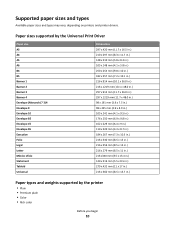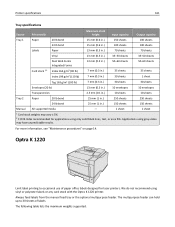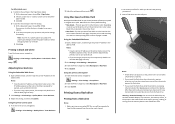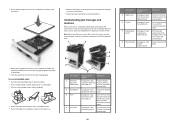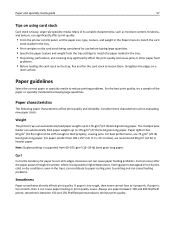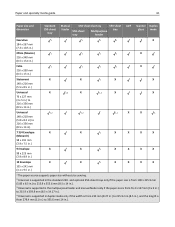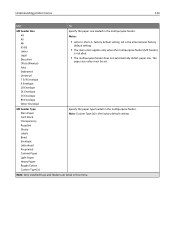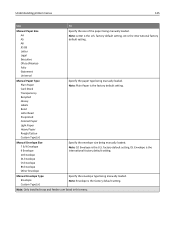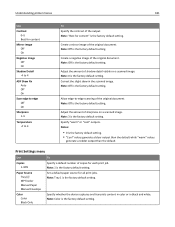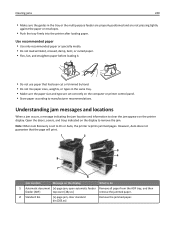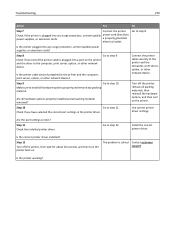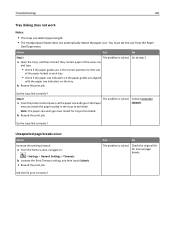Lexmark CX410 Support Question
Find answers below for this question about Lexmark CX410.Need a Lexmark CX410 manual? We have 17 online manuals for this item!
Question posted by gail11390 on May 22nd, 2013
I Can't Get A #10 Envelope To Print Correctly.
The person who posted this question about this Lexmark product did not include a detailed explanation. Please use the "Request More Information" button to the right if more details would help you to answer this question.
Current Answers
Related Lexmark CX410 Manual Pages
Similar Questions
Service Error 121.28 Fuser Error En E7 1c
Service error 121.28Fuser errorEN E7 1CI have this on my CX410 deI tried shut down without success
Service error 121.28Fuser errorEN E7 1CI have this on my CX410 deI tried shut down without success
(Posted by controlas 10 months ago)
Fuser Error 121.28
BonjourFuser error apparait sur mon imprimante et la bloque.Qu'est ce que cela signifie et comment r...
BonjourFuser error apparait sur mon imprimante et la bloque.Qu'est ce que cela signifie et comment r...
(Posted by mpouzard 1 year ago)
How Do You Reset The Counter On A Cx410 After Changing The Itu Unit
(Posted by sammancini 2 years ago)
Envelopes Don't Print Correctly With Win 7.
The delivery address on prints at the bottom on the envelope. I have no way to control this since th...
The delivery address on prints at the bottom on the envelope. I have no way to control this since th...
(Posted by carolbingaman 10 years ago)