Lexmark X264dn Support Question
Find answers below for this question about Lexmark X264dn.Need a Lexmark X264dn manual? We have 8 online manuals for this item!
Question posted by carolbingaman on August 16th, 2013
Envelopes Don't Print Correctly With Win 7.
The delivery address on prints at the bottom on the envelope. I have no way to control this since there is only one way to feed the envelope. It looks correct in Word 2010 but when it prints, the delivery address is at the bottom. This is a Lexmark X264dn.
Current Answers
There are currently no answers that have been posted for this question.
Be the first to post an answer! Remember that you can earn up to 1,100 points for every answer you submit. The better the quality of your answer, the better chance it has to be accepted.
Be the first to post an answer! Remember that you can earn up to 1,100 points for every answer you submit. The better the quality of your answer, the better chance it has to be accepted.
Related Lexmark X264dn Manual Pages
Wireless Setup Guide - Page 19


....
Print a network setup page to the same wireless network.
This information is within 100 feet (30 meters) of the printer, including the IP address and MAC address....correct (if your network is correct.
Troubleshooting wireless setup
19 Remove any large metal objects between the access point and the printer.
Try accessing other wireless networks, and some Bluetooth devices...
Wireless Setup Guide - Page 27


...Check to access other devices on the computer, then try temporarily disabling it is plugged into a functioning power strip or outlet. VERIFY THAT THE CORRECT PORT OR PRINTER IS...firewall is not selected. • If you can print with the printer to confirm that the correct printer is functioning correctly.
Wireless Setup Utility stops responding during wireless printer configuration
...
Wireless Setup Guide - Page 28


...correctly, and the wireless network is a firewall (other than the Windows firewall) on the computer, then try to run.
• Temporarily disable the firewall, and then install the wireless printer on the computer. If there is working properly. Find the network SSID
1 Type the IP address... the IP address of the wireless access point, then do this, see the documentation that print to the ...
User's Guide - Page 24
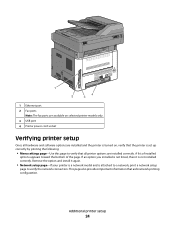
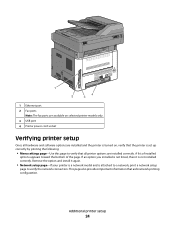
... listed, then it again.
• Network setup page-If your printer is a network model and is attached to a network, print a network setup
page to verify that all hardware and software options are installed correctly. 1
4
2
3
1 Ethernet port 2 Fax ports
Note: The fax ports are available on selected printer models only. 3 USB port 4 Printer...
User's Guide - Page 41


...the Universal Setup menu, press the arrow buttons until the correct unit of measure appears, and then press . Avoiding jams... printing, or wait for standard features such as duplex printing and printing multiple pages on and Ready appears. 2 From the printer control panel...envelopes.
• Push the paper tray in the paper tray. • Do not remove the paper tray while the printer is printing...
User's Guide - Page 42


Note: Do not remove trays while a job prints or while Busy appears on the display.
Loading trays
1 Pull the tray completely out. Loading paper and specialty media
42
Doing so...; Do not mix paper sizes, weights, or types in the same stack. • Make sure all sizes and types are set correctly in the printer control panel menus. • Store paper per the manufacturer's recommendations.
User's Guide - Page 46


... multipurpose feeder
You may also want to use the multipurpose feeder for single-page print jobs on letterhead or on different sizes and types of papers or specialty media, such as card stock, transparencies, paper labels, and envelopes. Loading paper and specialty media
46
Using a multipurpose or manual feeder
Some models of...
User's Guide - Page 50


...of the sheet entering first. • Load envelopes with the flap side down and with the stamp area as shown.
Loading paper and specialty media
50 You can feed only one sheet of paper faceup into the center... of the manual feeder.
Using the manual feeder
The manual feeder can use the manual feeder to print on paper types or...
User's Guide - Page 51


... of paper 15 paper labels 10 transparencies 10 sheets of card stock 7 envelopes
Manual feeder 1 sheet of paper 1 sheet of paper labels 1 transparency ...sided paper labels designed for laser printers are not supported. Feed paper into the feeder. Loading paper and specialty media
51 Use ... Depending on the printer at a time. Load up to print no more than 20 pages of paper that can contact the...
User's Guide - Page 54


....
Paper lighter than 182 x 257 mm (7.2 x 10.1 in the same environment as the printer for 24 to printing and can cause paper feeding or print quality issues.
Curl
Curl is time to feed the paper correctly.
Leave paper in its original wrapper in .), we recommend 90 g/m2 (24 lb) or heavier paper. Paper and specialty...
User's Guide - Page 57


... to print no more than 20 pages of paper they support.
Vinyl, pharmacy, and dual-sided labels are supported for laser printers are not supported.
2 Use envelopes that ...Colored Paper
Card stock
X
X
X
Glossy paper
X
X
X
X
X
Paper labels1
X
Transparencies
X
Envelopes
X
X
X
(smooth)2
1 Single-sided paper labels designed for occasional use. Supported paper sizes, types...
User's Guide - Page 64
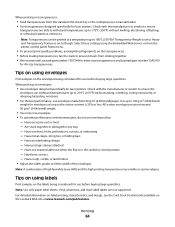
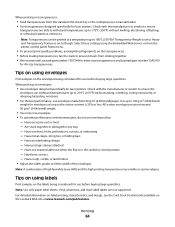
... to withstand temperatures up to fit the width of high humidity (over 60%) and the high printing temperature may wrinkle or seal envelopes.
When printing on transparencies:
• Feed transparencies from the printer control panel Paper menu.
• To prevent print quality problems, avoid getting fingerprints on the transparencies. • Before loading transparencies, fan the stack...
User's Guide - Page 93


Faxing
93 Then the correct date and time will be printed on every fax job.
Note: If you do not know the IP address of the printer, then print a network setup page and locate the address in the TCP/IP section.
2 Click Settings. 3 Click Fax Settings. 4 Click Analog Fax Setup. 5 Click inside the Station Name box...
Embedded Web Server Administrator's Guide - Page 7


...are selected or not. PINs can also be used to control access to document outputs, by requiring a user to type a correct PIN to a device itself.
Using security features in the Setup Name box. ... a function or setting is four digits, which may be used to control access to specific device menus or to retrieve a held print, copy, or fax job. Clicking Delete List will also grant access....
Service Manual - Page 33


...PIN
Gigabyte Ground Fault Interrupter Gigahertz Host Based Printing High-capacity feeder High-capacity Input Tray ...Control Multifunction Device Multifunction Printer Message handling Motor interface Millimeter Modified modified read Multipurpose feeder Modem ready Masked Read Only Memory Microswitch NAND (usage: NAND gate) Nonvolatile Memory Nonvolatile Random Access Memory Operator correctable...
Service Manual - Page 40
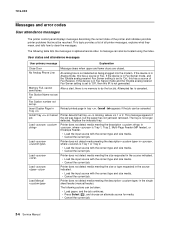
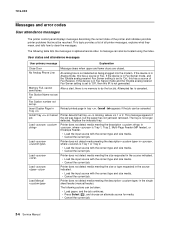
...feeder), or
Envelope Feeder.
• Load the input source with the correct type and size...printed page in the source indicated.
• Load the input source with the correct type and size media. • Cancel the current job.
If the device...-XXX
Messages and error codes
User attendance messages
The printer control panel displays messages describing the current state of the printer ...
Service Manual - Page 42


... operation, you should install additional memory or set to Auto, then exit the menus to your print job. -
Once all link buffers are available. - When Ready is displayed, enable Resource Save..., you can be taken:
• Determine how to make more of available memory may not print correctly.
• Press Menus ( ) to access the Busy/Waiting Menu. The job may also create...
Service Manual - Page 43
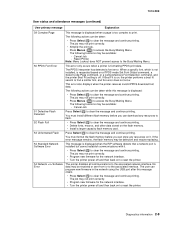
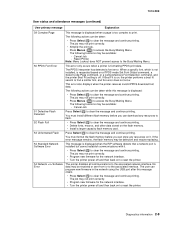
... all communications to reset the printer. The user can download any resources on , the printer performs a best fit search to clear the message and continue printing. The job may not print correctly.
• Program new firmware for the network interface. • Turn the printer power off . Diagnostics information 2-9
The job may not...
Service Manual - Page 67


...a higher tendency to make sure the printer prints correctly.
Look at the media settings. Try a different...controller board.
5. Verify that the indicator light is set up correctly. 4. Diagnostics information 2-33
If the internal print test page prints correctly, the user's application/printer driver is set up correctly, and the
correct USB cable is designed for bidirectional printing...
Service Manual - Page 126


...from sticking together. • Do not use envelopes that:
- Note: Make sure the media... does not exceed the maximum height
indicated by correctly loading paper and specialty media in the printer. Have ...print media, then try feeding
one sheet at www.lexmark.com for more information about which media provides optimum results for the current printing environment.
3-34 Service Manual Have any way...
Similar Questions
How To Print An Envelope On Lexmark Xm7155.
How to print an envelope from word 2010.
How to print an envelope from word 2010.
(Posted by volleyballtennis 9 years ago)
I Have An Scanner Feilure 844.02. How To Solve This?
My lexmark X264dn show me that messege, and have no idea what to do
My lexmark X264dn show me that messege, and have no idea what to do
(Posted by haizpuruab 11 years ago)

