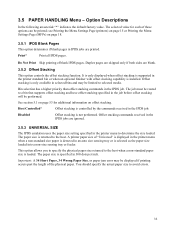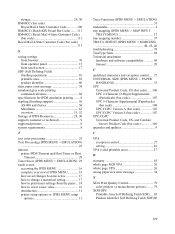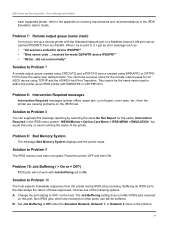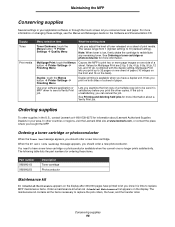Lexmark 854e Support Question
Find answers below for this question about Lexmark 854e - X MFP B/W Laser.Need a Lexmark 854e manual? We have 9 online manuals for this item!
Question posted by lekgoloramalepe on September 5th, 2012
Paper Jam In Area A
When I try to print or copy I get a paper jam error message 243.x in area A. The paper is not picked up by the rollers but the rollers look OK. What can be the problem?
Current Answers
Answer #1: Posted by LexmarkListens on September 5th, 2012 4:36 PM
If you are getting a 243.00 Paper Jam error, the sensor (pre-feed) on tray 2 media feed has a jam. Try checking the media if it is crumpled or damaged, if it is then replace the media. If it not, check the media guides if it is properly set to the correct size. Please feel free to contact us if you need further details.
Lexmark Listens
Phone:
USA: 1-800-539-6275
Canada: (877) 856-5540
UK: 0800 121 4726
South Africa: 0800 981 435
Related Lexmark 854e Manual Pages
Similar Questions
Paper Jam Error
I can not send a fax, paper jam error. I don't believe there is a jam. Not sure if the rollers are t...
I can not send a fax, paper jam error. I don't believe there is a jam. Not sure if the rollers are t...
(Posted by indianhills 8 years ago)
Paper Jam Error 230.13
Error says "Check duplex". Can you help? We see no paper jammed anywhere and have turned the printer...
Error says "Check duplex". Can you help? We see no paper jammed anywhere and have turned the printer...
(Posted by nightauditabq 10 years ago)
283.01 Scanner Jam Error
Lexmark x746 is flashing red and showing a 283.01 scanner jam error. What is the problem? I have alr...
Lexmark x746 is flashing red and showing a 283.01 scanner jam error. What is the problem? I have alr...
(Posted by sbdantzler 11 years ago)
Paper Capacity
what is the maximum paper weight that the trays can handle
what is the maximum paper weight that the trays can handle
(Posted by elainedcarr 13 years ago)