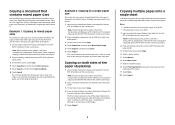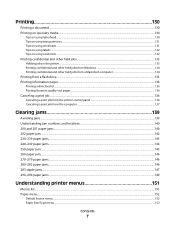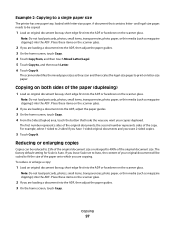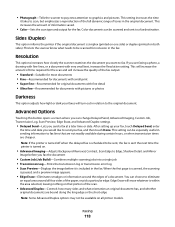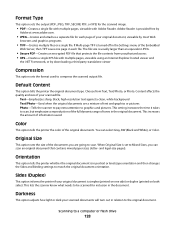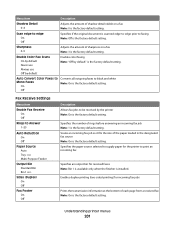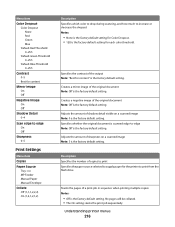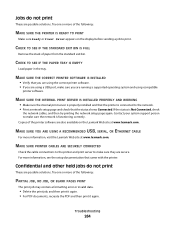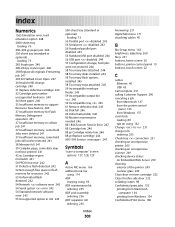Lexmark X654DE Support Question
Find answers below for this question about Lexmark X654DE - Mfp Taa/gov Compliant.Need a Lexmark X654DE manual? We have 2 online manuals for this item!
Question posted by nightauditabq on April 15th, 2013
Paper Jam Error 230.13
Error says "Check duplex". Can you help? We see no paper jammed anywhere and have turned the printer off and on again.
Current Answers
Related Lexmark X654DE Manual Pages
Similar Questions
Lexmark X654de Paper Will Not Pull From Tray 1
(Posted by wnGemlyn 9 years ago)
What To Do When Paper Jam In Printer Lexmark X5650
(Posted by jdedo 10 years ago)
My Printer 'lexmark X5070' Will Not Load The Paper Into The Printer
My printer will not load the paper into the printer, it always shifts to the right side and gets pap...
My printer will not load the paper into the printer, it always shifts to the right side and gets pap...
(Posted by Akshayk1 11 years ago)
I Have Error 200.13 Paper Jam On Printer But No Paper Jam. How Can I Reset It
(Posted by vicsptan 11 years ago)
X654de Scanner Dsbl
I have a x654de and I keep getting error scanner dsbl
I have a x654de and I keep getting error scanner dsbl
(Posted by traviswatson 11 years ago)