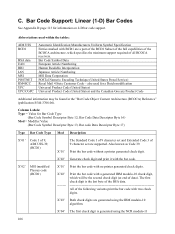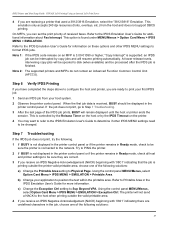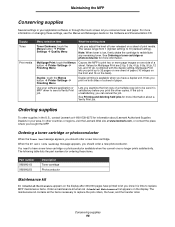Lexmark 854e - X MFP B/W Laser Support and Manuals
Get Help and Manuals for this Lexmark item

View All Support Options Below
Free Lexmark 854e manuals!
Problems with Lexmark 854e?
Ask a Question
Free Lexmark 854e manuals!
Problems with Lexmark 854e?
Ask a Question
Most Recent Lexmark 854e Questions
Paper Jam In Area A
When I try to print or copy I get a paper jam error message 243.x in area A. The paper is not picked...
When I try to print or copy I get a paper jam error message 243.x in area A. The paper is not picked...
(Posted by lekgoloramalepe 11 years ago)
Programming Fax Numbers
How many numbers can be programmed into the Lexmark 854e machine?
How many numbers can be programmed into the Lexmark 854e machine?
(Posted by penneybelyea 11 years ago)
Paper Capacity
what is the maximum paper weight that the trays can handle
what is the maximum paper weight that the trays can handle
(Posted by elainedcarr 13 years ago)
Popular Lexmark 854e Manual Pages
Lexmark 854e Reviews
We have not received any reviews for Lexmark yet.