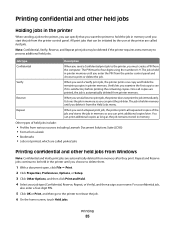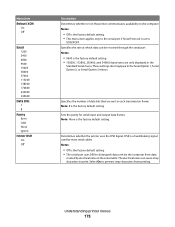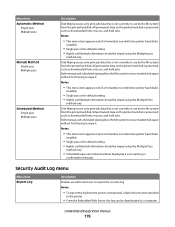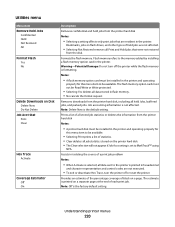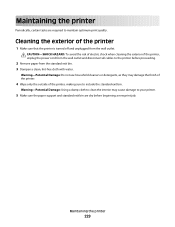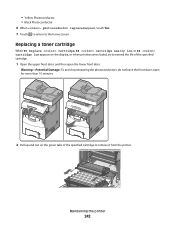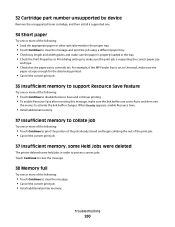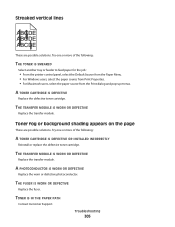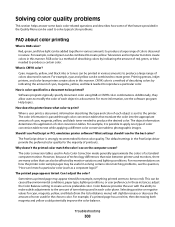Lexmark 736de Support Question
Find answers below for this question about Lexmark 736de - X Color Laser.Need a Lexmark 736de manual? We have 12 online manuals for this item!
Question posted by dgraf on February 25th, 2012
How Do I Remove The Confidential Hold Pin Number For A User.
Current Answers
Answer #1: Posted by LexmarkListens on March 1st, 2012 6:40 AM
Right click on the printer object
Select Printing properties
Uncheck the box "Print and Hold"
For further assistance, please contact Lexmark Technical Support
Lexmark Listens
Phone:
USA: 1-800-539-6275
Canada: (877) 856-5540
UK: 0800 121 4726
South Africa: 0800 981 435