Lexmark X264dn Support Question
Find answers below for this question about Lexmark X264dn.Need a Lexmark X264dn manual? We have 8 online manuals for this item!
Question posted by Ranasengu on April 7th, 2014
Lexmark X264dn User Manual How To Print Envelope
The person who posted this question about this Lexmark product did not include a detailed explanation. Please use the "Request More Information" button to the right if more details would help you to answer this question.
Current Answers
There are currently no answers that have been posted for this question.
Be the first to post an answer! Remember that you can earn up to 1,100 points for every answer you submit. The better the quality of your answer, the better chance it has to be accepted.
Be the first to post an answer! Remember that you can earn up to 1,100 points for every answer you submit. The better the quality of your answer, the better chance it has to be accepted.
Related Lexmark X264dn Manual Pages
Wireless Setup Guide - Page 34


An IP address assigned manually by the manufacturer.
A device that connects wireless devices together to form a wireless network
A router that also serves as a.... Also referred to support this.
To find the UAA, print a network setup page and look for the UAA listing.
A newer version of the computer that connects the peripheral devices using a USB cable, and lets them communicate at much ...
User's Guide - Page 1


Lexmark X264dn, X363dn, X364dn, and X364dw
User's Guide
September 2009
Machine type(s): 7013 Model(s): 231, 235, 432, 436, 43W, d01, d02, gd1, gd2, dn1, dn2, gd1, gd2
www.lexmark.com
User's Guide - Page 26


.... For Macintosh users
In Mac OS X version 10.5 or later 1 From the Apple menu, choose System Preferences. 2 Click Print & Fax. 3 Select the printer, and then click Options & Supplies.
Updating available options in the printer driver to the Lexmark Web site at www.lexmark.com. 2 From the Drivers & Downloads menu, click Driver Finder. 3 Select your...
User's Guide - Page 111
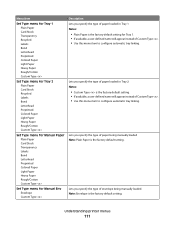
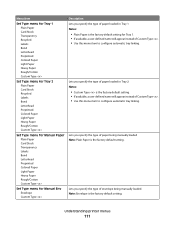
...paper loaded in Tray 1 Notes:
• Plain Paper is the factory default setting for Manual Env Envelope Custom Type
Description Lets you specify the type of paper loaded in Tray 2 Notes:
&#...8226; Custom Type is the factory default setting. • If available, a user-defined name will appear...
User's Guide - Page 179


... clear.
The message clears when the cover is open.
Unsupported USB device, please remove
Remove the unrecognized USB device. Remove packaging material, check
Remove any remaining packaging material from the ...appears on the display. Wait for the message to clear the message and continue printing.
Scanner Jam Access Cover Open
Close the bottom ADF door to clear. Troubleshooting...
User's Guide - Page 201


... in the tray to the correct positions for the paper size loaded. Gray background
• For Windows users: From Print Properties, select a different Toner Darkness setting before sending the job to
print.
• For Macintosh users: From the print options, Copies & Pages, or General pop-up menu, choose Printer Features,
and then choose the setting...
User's Guide - Page 202


....
Try one or more of the following :
CHECK THE PAPER TYPE SETTING
• For Windows users: From Print Properties, make sure the Media Type setting matches the paper loaded in the
tray.
• For Macintosh users: From the Print dialog, make sure the Paper Type setting matches the paper loaded in the
tray.
•...
User's Guide - Page 203


... matches the paper loaded in the
tray.
• For Macintosh users: From the Print dialog, make sure the Paper Type setting matches the paper loaded ...paper in its original wrapper until you use it .
Print is too high.
• For Windows users: From Print Properties, change these settings. • For Macintosh users:
1 Choose File > Print. 2 Locate the drop-down box under the Orientation ...
User's Guide - Page 204


... low appears, order a new toner cartridge. CHECK THE PAPER
Avoid textured paper with rough finishes. Troubleshooting
204
Print is too low.
• For Windows users: From Print Properties, change these settings. • For Macintosh users:
1 Choose File > Print. 2 Locate the drop-down box under the Orientation pictures, and then click the down button. 3 Click Printer...
User's Guide - Page 210


..., Inc. Notices
Product information
Product name: Lexmark X264dn, Lexmark X363dn, Lexmark X364dn, Lexmark X364dw Machine type: 7013 Model(s): 231, 235, 432, 436, 43W, d01, d02, gd1, gd2, dn1, dn2, gd1, gd2
Edition notice
September 2009 The following paragraph does not apply to any country where such provisions are the user's responsibility. therefore, this publication to products...
User's Guide - Page 222


... the U.S., refer to the countryspecific warranty information that user for your use , free from Lexmark or a Lexmark Remarketer, referred to the United States and Canada....
The replacement item assumes the remaining warranty period of Limited Warranty
Lexmark X264dn, Lexmark X363dn, Lexmark X364dn, Lexmark X364dw
Lexmark International, Inc., Lexington, KY
This limited warranty applies to in...
Embedded Web Server Administrator's Guide - Page 8


... Server administrators can be assigned to more groups to first make a list of all users, and then determine which device functions -such as the Administrator PIN. Setting up to 128 UTF-8 characters.
5 Click Add. 6 Repeat steps 4 through 5 to all users, and which functions will be needed only by all needed functions. Each group...
Service Manual - Page 1


Revision: July 16, 2013
Lexmark™ X264dn, X363dn, X364dn, X364dw 7013-235 7013-432 7013-436 7013-43W
• Table of contents • Start diagnostics • Safety and notices • Trademarks • Index
Lexmark and Lexmark with diamond design are trademarks of Lexmark International, Inc., registered in the United States and/or other countries.
Service Manual - Page 23


... 128MV card 256MB card Available daughter card slots Font card DLE
7013-235
7013-432
7013-436
7013-43W
Lexmark X264dn Lexmark X363dn Lexmark X364dn Lexmark X364dw
64MB 64MB
128MB 128MB
128MB 128MB
128MB 128MB
x x x x x x x x 64MB
x x x x x x x x 64MB
x x x x x x x x 64MB
x x x x x x x x 64MB
x
x
x
x
✔
✔
✔
✔
x
x
x
x
x
x
x
x
✔
✔...
Service Manual - Page 24


...7013-235
7013-432
7013-436
7013-43W
Lexmark X264dn Lexmark X363dn Lexmark X364dn Lexmark X364dw
Image enhancement technology (IET)
2 Bits/pel
✔
✔
✔
✔
4 Bits/pel
✔
✔
✔
✔
Print resolution
300 dpi
✔
✔
&#...(600 dpi
x
x
x
x
with 4 bits/pel)
1200 dpi
✔
✔
✔
✔
1-4 Service Manual
Service Manual - Page 25


...Compatibility and connectivity
Item
7013-235
7013-432
7013-436
7013-43W
Lexmark X264dn Lexmark X363dn Lexmark X364dn Lexmark X364dw
Datastreams
XPS
x
x
x
x
PCL 6 emulation
✔
...
HTML (including DBCS)
x
x
x
x
Direcetimage
x
✔
✔
✔
Host based printing/graphics device interface
• Version 1 • Version 2 • Version 3 (mono)
x
x
x
x...
Service Manual - Page 26


... X264dn Lexmark X363dn Lexmark X364dn Lexmark X364dw
Standard input sources Integrated 250-sheet tray 50-sheet MP feeder 1-sheet manual feed slot Optional input sources 250-sheet drawer 550-sheet drawer
✔
✔
x
✔
✔
x
✔
✔
✔
✔
✔
✔
✔
✔
x
x
✔
✔
✔
✔
Manual/integrated print...
Service Manual - Page 33


...OPC OPT PC PDF PICS PIN
Gigabyte Ground Fault Interrupter Gigahertz Host Based Printing High-capacity feeder High-capacity Input Tray High-Capacity Output Finisher High-capacity...diode Long edge feed Lexmark Embedded Solution (applications) Laser Scanning Unit Low Voltage Low voltage power supply Magenta Megabyte Motor Driver Control Multifunction Device Multifunction Printer Message handling Motor...
Service Manual - Page 40
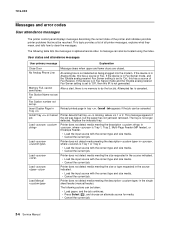
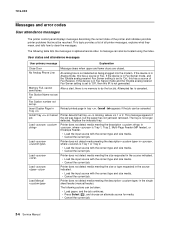
...device is in Analog mode, this has a source of all printer messages, explains what they mean, and tells how to clear the messages. Insert Duplex Page in Tray
Reload printed...1, Tray 2, Multi-Page Feeder (MP feeder), or
Envelope Feeder.
• Load the input source with the ... Manual Install Tray or Cancel Printer detects that must be canceled. User status and attendance messages
User ...
Service Manual - Page 90
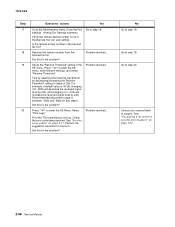
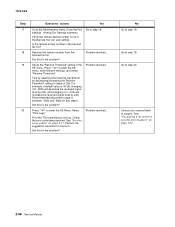
...received signal level by 2db. Did this fix the problem? Print the T30 transmission/ job log. See "Service error codes" on page 2-57.
2-56 Service Manual Problem resolved. Go to enter the SE menu, enter ...Did this fix the problem?
Check the error code being reported.
Is the remote device number in the Banned Fax List user setting. Press **411 to step 19.
No Go to enter the SE Menu...
Similar Questions
Printing Envelopes On Xs748de
How do I print envelopes on XS748DE?
How do I print envelopes on XS748DE?
(Posted by trinitygallatin 9 years ago)
How To Print Envelopes
how do I configure the manual feed to print envelopes
how do I configure the manual feed to print envelopes
(Posted by sherrees 13 years ago)

