Lexmark X544 Support Question
Find answers below for this question about Lexmark X544.Need a Lexmark X544 manual? We have 8 online manuals for this item!
Question posted by bebectank3 on August 12th, 2014
Lexmark X544 Color Laser Printer How To Adjust The Black Settings
The person who posted this question about this Lexmark product did not include a detailed explanation. Please use the "Request More Information" button to the right if more details would help you to answer this question.
Current Answers
There are currently no answers that have been posted for this question.
Be the first to post an answer! Remember that you can earn up to 1,100 points for every answer you submit. The better the quality of your answer, the better chance it has to be accepted.
Be the first to post an answer! Remember that you can earn up to 1,100 points for every answer you submit. The better the quality of your answer, the better chance it has to be accepted.
Related Lexmark X544 Manual Pages
User's Guide - Page 2


...34 Printing a network setup page ...34
Setting up the printer software...34
Installing printer software ...34 Updating available options in the printer driver...35
Setting up wireless printing...35
Information you will need to set up the printer on a wireless network 35 Installing the printer on a wireless network (Windows 36 Installing the printer on a wireless network (Macintosh 38 Installing...
User's Guide - Page 13


... to find
The Help gives you instructions for connecting the printer wirelessly.
Learning about the printer
Finding information about the printer
Setup information
Description
Where to find
The Setup information gives you instructions for setting You can find the Wireless Setup Guide in any Lexmark software program, click Help, Tips ª Help, or Help ª...
User's Guide - Page 44


...caused throughout the entire life of a device (from forestry operators that the paper ...In some cases, registration can be adjusted with a software application to make paper...Lexmark does not endorse specific suppliers, although a converter's product list for use with laser printers:
• Chemically treated papers used to successfully print on one way. Minimizing your printer...
User's Guide - Page 57
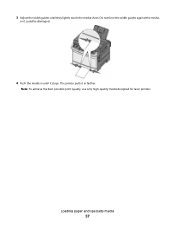
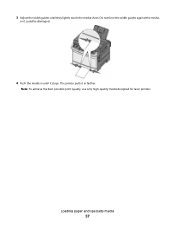
3 Adjust the width guides until it stops. Note: To achieve the best possible print quality, use only high-quality media designed for laser printers.
Loading paper and specialty media
57 Do not force the width guides against the media,
or it in until they lightly touch the media sheet. The printer pulls it could be damaged.
4 Push the media in farther.
User's Guide - Page 65


...File > Print.
For more options.
2 From the Print dialog and pop-up menus, adjust the settings as needed . Note: To print on a specific size or type of paper and specialty...printing, printer reports, and job cancellation. b Click Properties, Preferences, Options, or Setup, and then adjust the settings as needed . Note: To print on a specific paper type, adjust the paper type setting to ...
User's Guide - Page 67


... large quantities. Tips on using envelopes
Print samples on transparencies:
• Feed transparencies from sticking together. • We recommend Lexmark part number 12A8240 for letter-size transparencies and Lexmark part number 12A8241
for laser printers.
Check with the manufacturer or vendor to prevent sheets from the 250-sheet tray, manual feeder, or optional multipurpose...
User's Guide - Page 68


... -
When printing on the labels being considered for laser printers. Label adhesives, face sheet (printable stock), and ...label sheets. Have rough, cockle, or laid finishes • Adjust the width guides to fit the width of the label. •... on labels:
• From MarkVision Professional, the printer software, or the printer control panel, set the Paper Type to Labels. • Use only...
User's Guide - Page 100


... Analog Fax Setup. 5 Click inside the Station Name box, and then enter the name to be set to automatically adjust for daylight saving time:
1 Type the printer IP address into the address field of your Web browser. Note: If you do not know the IP address of the following:
Yes turns daylight ...
User's Guide - Page 105


... numeric keypad, enter the date you are loading a document into the ADF, then adjust the paper guides. 3 From the printer control panel, press the Fax button. Faxing
105 After you want to send the ...Press to send a black only fax or to process the job, press Canceling appears. to cancel the job.
The printer clears all pages in the ADF or on the scanner glass. Set Send Date appears ...
User's Guide - Page 107


..., and
documents that was selected in the TCP/IP section.
2 Click Settings. 3 Click Fax Settings. 4 Click Analog Fax Setup. 5 Click inside the Fax Forwarding box,...laser printer or taken from the original document is not a concern.
• Text mode is recommended for magazine articles, business graphics,
and brochures.
Note: The shortcut number must be a valid shortcut number for the setting...
User's Guide - Page 112


... available on a laser printer or taken from the original document is not a concern.
• Text mode is recommended for magazine articles, business graphics,
and brochures. The following features are available:
• Scan and send images to your computer • Convert scanned images to text • Preview the scanned image and adjust the brightness...
User's Guide - Page 122


... * indicates it easy for you to change printer settings.
Supplies Menu
Cyan Cartridge Magenta Cartridge Yellow Cartridge Black Cartridge Imaging Kit Waste Toner Bottle
Paper Menu
Default Source Size/Type Paper Texture Paper Weight Paper Loading Custom Type Custom Scan Sizes Universal Setup
Reports
Menu Settings Page Device Statistics Network Setup Page Wireless Setup Page...
User's Guide - Page 169


...; Press to clear the message and continue printing. • Press , and then press to cancel printing.
38 Memory Full
The printer does not have printed
The page is too complex to save settings. Install additional memory, or press to disable Resource Save and continue printing.
37 Insufficient memory to collate job
The...
User's Guide - Page 207


... to print
These are possible solutions. CHANGE THE PAGE PROTECT SETTING TO OFF
1 From the printer control panel, press . 2 Press the arrow buttons until Settings appears, and then press . 3 Press the arrow buttons ..., visit the Lexmark Web site at www.lexmark.com. MAKE SURE THE PRINTER IS CONNECTED TO THE NETWORK
Print a network setup page and check that came with the printer. If the ...
User's Guide - Page 208


... SIZE AND PAPER TYPE SETTINGS
• Print a menu settings page and compare the settings for the paper size loaded in each tray. • If necessary, adjust the settings from the wrong tray or on . • Make sure the printer is not in Hex Trace mode. MAKE SURE THE PRINTER HAS ENOUGH MEMORY
Add printer memory.
You must exit...
User's Guide - Page 224


... calibrate the colors manually:
1 From the printer control panel, press . 2 From the Admin menu, press the arrow buttons until Settings appears, and then press . 3 Press the arrow buttons until Print menu appears, and then press . 4 Press the arrow buttons until Quality menu appears, and then press . 5 Press the arrow buttons until Color Adjust appears, and...
User's Guide - Page 226
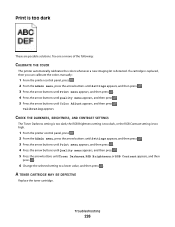
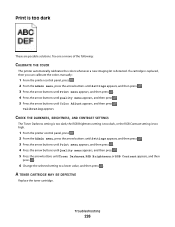
... until Settings appears, and then press . 3 Press the arrow buttons until Print menu appears, and then press . 4 Press the arrow buttons until Quality menu appears, and then press . 5 Press the arrow buttons until Color Adjust appears, and then press .
Try one or more of the following:
CALIBRATE THE COLOR
The printer automatically calibrates the colors whenever...
User's Guide - Page 230


Printing presses, inkjet printers, and color laser printers create colors in this manner.
How does the printer know what color to reproduce a particular color. The object information determines the application of cyan, magenta, yellow, and black toner needed to create green. What settings should I see the software program Help topics. For recommendations on the computer ...
User's Guide - Page 256


... 166 Replace cartridge 167 Replace Black Imaging Kit 182 Replace Color Imaging Kit 188 Replace PC ...device, please
remove 168 Unsupported USB hub, please
remove 168 USB drive disabled 168 Use camera controls to print 168 Waiting 168 Waiting, too many events 168 Yellow Low 163
printer...Macintosh computer 65 from Windows 65 installing printer software 34 menu settings pages 34 network setup page 34 ...
Quick Reference - Page 1


.... Note: If you do not know the IP address of your Web browser.
Setting up the address book
1 Type the printer IP address into the ADF, adjust the paper guides.
3 From the printer control panel, press for a black only copy or for a color copy. Note: You may be turned on the scanner glass, or while the...
Similar Questions
How To Disable Colors On Lexmark X544 Series To Only Use Black
(Posted by robinqsc 9 years ago)
Make Lexmark Printer Print Black When Color Ink Is Low
(Posted by ELemia 10 years ago)
Lexmark X264dn All-in-one Monochrome Laser Printer How Do You Set Up
distinctive ring
distinctive ring
(Posted by crea8kandy 10 years ago)
How Do You Cancel A Print Job On A Lexmark X544 From The Printer Control Panel
(Posted by bzgiugam 10 years ago)

