Lexmark 658de Support Question
Find answers below for this question about Lexmark 658de - X MFP B/W Laser.Need a Lexmark 658de manual? We have 9 online manuals for this item!
Question posted by sandme on July 19th, 2014
Where Do You Feed Envelopes On An Xs658de
The person who posted this question about this Lexmark product did not include a detailed explanation. Please use the "Request More Information" button to the right if more details would help you to answer this question.
Current Answers
There are currently no answers that have been posted for this question.
Be the first to post an answer! Remember that you can earn up to 1,100 points for every answer you submit. The better the quality of your answer, the better chance it has to be accepted.
Be the first to post an answer! Remember that you can earn up to 1,100 points for every answer you submit. The better the quality of your answer, the better chance it has to be accepted.
Related Lexmark 658de Manual Pages
Clearing Jams Guide - Page 1


... load wrinkled, creased, damp, bent, or curled paper. • Flex, fan, and straighten paper before loading it. • Do not use the Envelope Enhance menu in the Paper menu.
• Do not feed envelopes that can help you must clear all sizes and types are not pressing too tightly against the paper or...
Clearing Jams Guide - Page 4
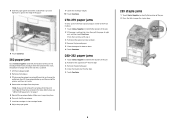
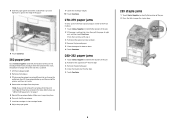
.... 2 Remove all envelopes. 3 If the jammed envelope has entered the printer and cannot be removed. 5 Slide the paper guide toward the inside of the tray until it lightly rests against the edge of the paper.
6 Touch Continue.
260 paper jam
Touch Status/Supplies to open the stapler door.
4 The envelope feeder feeds envelopes from the...
Troubleshooting Guide - Page 6


... or go to www.lexmark.com/publications to view the option instruction sheet. Reinstall the envelope feeder. Try one or more information, see the hardware setup documentation that came with adapter... tray instruction sheet.
2000-sheet tray
These are printing from the Print dialog.
THE PAPER FEED ROLLERS DO NOT TURN TO ADVANCE
PAPER • Make sure the printer is properly connected to...
User's Guide - Page 83
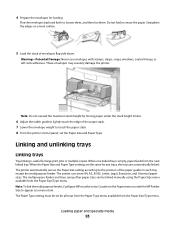
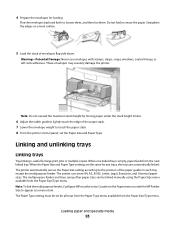
... the Paper Size and Paper Type. These envelopes may severely damage the printer.
Linking and unlinking trays
Linking trays
Tray linking is empty, paper feeds from the Paper Size/Type menu. The ...tray except the multipurpose feeder.
Do not fold or crease the paper.
4 Prepare the envelopes for large print jobs or multiple copies.
Note: Do not exceed the maximum stack height...
User's Guide - Page 131


...; We recommend Lexmark part number 12A5010 for A4-size transparencies and Lexmark part number 70X7240
for laser printers. Have postage stamps attached - bond) in weight. • To prevent print quality problems, avoid getting fingerprints on envelopes:
• Feed envelopes from 90 g/m2 (24 lb bond) paper. When printing on the transparencies. • Before loading...
User's Guide - Page 132
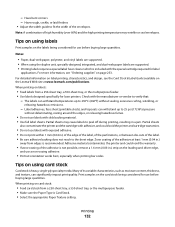
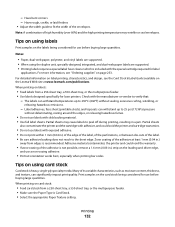
... Many of the adhesive at www.lexmark.com/publications. - Tips on the labels being considered for laser printers.
Have bent corners -
Notes:
• Paper, dual-web paper, polyester, and vinyl labels...edge of the label, of the perforations, or between die-cuts of the envelopes. Print samples on labels:
• Feed labels from a 250-sheet tray, a 550-sheet tray, or the multipurpose ...
User's Guide - Page 139
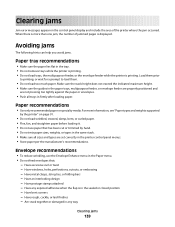
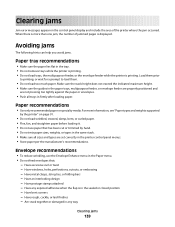
..., creased, damp, bent, or curled paper. • Flex, fan, and straighten paper before loading it. • Do not use the Envelope Enhance menu in the Paper menu. • Do not feed envelopes that has been cut or trimmed by hand. • Do not mix paper sizes, weights, or types in the same stack...
User's Guide - Page 146


.../Supplies to identify the location of the jam. 2 If the paper is jammed.
1 Lift the envelope weight. 2 Remove all envelopes. 3 If the jammed envelope has entered the printer and cannot be removed. If not, then continue with step 3.
3 Pull ...location of the jam.
Make sure it aside.
4 Remove the envelope from the bottom of the stack; The envelope feeder feeds envelopes from the printer.
User's Guide - Page 155
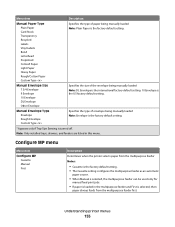
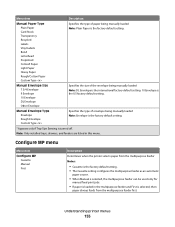
... used only for
manual feed print jobs.
• If paper is the US factory default setting. Configure MP menu
Menu item
Configure MP Cassette Manual First
Description
Determines when the printer selects paper from the multipurpose feeder first. Manual Envelope Size 7 3/4 Envelope 9 Envelope 10 Envelope DL Envelope Other Envelope
Specifies the size of the envelope being manually loaded...
User's Guide - Page 276


... to the 2000-sheet tray. • Make sure the printer is turned on.
THE PAPER FEED ROLLERS DO NOT TURN TO ADVANCE PAPER
• Make sure the printer is properly connected to...the tray, then it may not be properly installed.
MAKE SURE THE ENVELOPES ARE LOADED CORRECTLY
1 Adjust the envelope support for the envelope feeder from the Print dialog. Reinstall the paper tray. RESET THE PRINTER...
User's Guide - Page 311


...Bin Names 162 Custom Names 161 Custom Scan Sizes 162 Custom Types 161 Default Source 152 diagram of 151 Disk Wiping 181 Envelope Enhance 156 E-mail Settings 205 Fax Mode (Analog Fax Setup) 196 Fax Mode (Fax Server Setup) 204 Finishing 220 ...setting type 72 storing 88 unacceptable 87 Universal Paper Size 162 Universal size setting 72
paper feed troubleshooting message remains after jam is cleared 278
User's Guide - Page 315


...271 received fax has poor print quality 274
troubleshooting, paper feed message remains after jam is cleared 278
troubleshooting, print ... printer options 2000-sheet tray 276 4-bin mailbox 277 envelope feeder 276 flash memory card 277 hard disk with adapter... Setup menu 162 unlinking trays 84 Unsupported disk 239 Unsupported USB device, please remove 240 Unsupported USB hub, please remove 240 USB port...
User Guide - Page 75


... media
75
4 Prepare the envelopes for any trays, the trays are the same for loading.
Linking and unlinking trays
Linking trays
Tray linking is empty, paper feeds from the next linked tray.... and Paper Type. When the Paper Size and Paper Type settings are automatically linked. Flex the envelopes back and forth to appear as a menu item. The printer can be set for large print...
User Guide - Page 86


... transparencies
Print samples on the transparencies being considered for laser printers. Check with the manufacturer or vendor to ensure
transparencies are 138-146 g/m2 (37-39 lb. "Loading the multipurpose feeder" on page 72
Tips on using envelopes
Print samples on transparencies:
• Feed transparencies from a 250‑sheet tray, a 550‑sheet...
User Guide - Page 87


...://support.lexmark.com. Partial sheets may wrinkle or seal envelopes. Tips on using labels
Print samples on label printing,...
For more information on the labels being considered for laser printers. The labels can significantly impact print quality. ...the appropriate Paper Texture setting.
Print samples on labels:
• Feed labels from a 250‑sheet tray, a 550‑sheet...
User Guide - Page 131


..., creased, damp, bent, or curled paper. • Flex, fan, and straighten paper before loading it. • Do not use the Envelope Enhance menu in the Paper menu. • Do not feed envelopes that has been cut or trimmed by the printer" on the control panel display and include the area of jammed pages...
User Guide - Page 138


... paper straight out, and then touch Continue.
For more information, see "200 and 201 paper jams" on page 132.
5 Reinstall the envelope feeder. The envelope feeder feeds envelopes from the printer. Note: If you cannot remove the envelope, then the print cartridge will be the one that is exiting into place. 6 Flex and stack the...
User Guide - Page 147
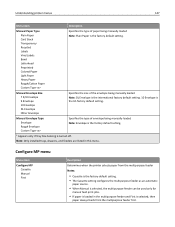
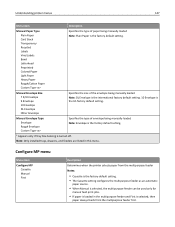
....
• When Manual is selected, the multipurpose feeder can be used only for
manual feed print jobs.
• If paper is loaded in this menu.
Manual Envelope Type Envelope Rough Envelope Custom Type
Specifies the type of envelope being manually loaded Note: Envelope is the factory default setting.
1 Appears only if Tray Size Sensing is selected...
User Guide - Page 268


...FEED ROLLERS DO NOT TURN TO ADVANCE PAPER
• Make sure the printer is properly connected to the 2000‑sheet tray. • Make sure the printer is listed on page 74.
MAKE SURE THE ENVELOPES ARE LOADED CORRECTLY
1 Adjust the envelope support for the length of the envelope... using . 2 For more information, see "Loading the envelope feeder" on the menu settings page, but paper jams ...
User Guide - Page 308


... 264 received fax has poor print
quality 266 troubleshooting, paper feed
message remains after jam is cleared 270
troubleshooting, print error...options 2000‑sheet tray 268 4‑bin mailbox 269 envelope feeder 268 flash memory card 269 hard disk with adapter...Setup menu 154 unlinking trays 76 Unsupported disk 232 Unsupported USB device, please remove 232 Unsupported USB hub, please remove 232 ...
Similar Questions
How To Add An Email Shortcut To Lexmark Xs658de
(Posted by Madav 10 years ago)
How Can I Set Up To Printing Envelopes
The envelope printer is not set up. How can i reset it so that I can print envelopes?
The envelope printer is not set up. How can i reset it so that I can print envelopes?
(Posted by geraldbailey 11 years ago)
Where Is The Manual Feed For Envelopes On The 658de
(Posted by donnaalexander27 12 years ago)
How To Print Envelopes
how do I configure the manual feed to print envelopes
how do I configure the manual feed to print envelopes
(Posted by sherrees 13 years ago)

