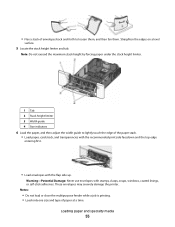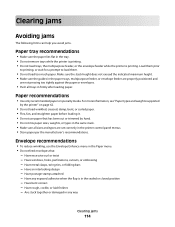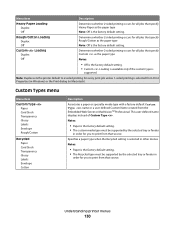Lexmark X543 Support Question
Find answers below for this question about Lexmark X543.Need a Lexmark X543 manual? We have 7 online manuals for this item!
Question posted by ccrowder1 on July 29th, 2011
How To Print An Envelope?
Current Answers
Answer #1: Posted by LexmarkListens on July 29th, 2011 9:02 AM
• Feed envelopes from the manual feeder or optional multipurpose feeder.
• Set the Paper Type to Envelope, and select the envelope size.
• Use envelopes designed specifically for laser printers. Check with the manufacturer or vendor to ensure the
envelopes can withstand temperatures up to 200°C (392°F) without sealing, wrinkling, curling excessively, or
releasing hazardous emissions.
• For the best performance, use envelopes made from 60 g/m2 (16 lb bond) paper. Use up to 105 g/m2 (28 lb bond)
weight for envelopes as long as the cotton content is 25% or less. All-cotton envelopes must not exceed
90 g/m2 (24 lb bond) weight.
• Use only new envelopes.
• To optimize performance and minimize jams, do not use envelopes that:
– Have excessive curl or twist
– Are stuck together or damaged in any way
– Have windows, holes, perforations, cutouts, or embossing
– Have metal clasps, string ties, or folding bars
– Have an interlocking design
– Have postage stamps attached
– Have any exposed adhesive when the flap is in the sealed or closed position
– Have bent corners
– Have rough, cockle, or laid finishes
• Adjust the width guides to fit the width of the envelopes.
Note: A combination of high humidity (over 60%) and the high printing temperature may wrinkle or seal envelopes.
If you need further assistance please contact Lexmark Technical Support or send us an email on the adress below.
Lexmark Listens
Phone:
USA: 1-800-539-6275
Canada: (877) 856-5540
UK: 0800 121 4726
South Africa: 0800 981 435
Related Lexmark X543 Manual Pages
Similar Questions
i have managed to print via cloud printtherefore it must be a w7 x64 home premium driver/software is...
How do I print envelopes on XS748DE?
how do I configure the manual feed to print envelopes