Lexmark 658de Support Question
Find answers below for this question about Lexmark 658de - X MFP B/W Laser.Need a Lexmark 658de manual? We have 9 online manuals for this item!
Question posted by Madav on September 17th, 2013
How To Add An Email Shortcut To Lexmark Xs658de
The person who posted this question about this Lexmark product did not include a detailed explanation. Please use the "Request More Information" button to the right if more details would help you to answer this question.
Current Answers
There are currently no answers that have been posted for this question.
Be the first to post an answer! Remember that you can earn up to 1,100 points for every answer you submit. The better the quality of your answer, the better chance it has to be accepted.
Be the first to post an answer! Remember that you can earn up to 1,100 points for every answer you submit. The better the quality of your answer, the better chance it has to be accepted.
Related Lexmark 658de Manual Pages
Embedded Web Server Administrator's Guide - Page 29


...the Embedded Web Server Controls the ability to create new profiles Controls access to the Scan to Email function Controls access to the configuration of any source other than a flash drive.
Firmware files ...Flash Drive Scan FTP Function Held Jobs Access Manage Shortcuts at the Device
Manage Shortcuts Remotely
What it does Controls the ability to perform address book searches in black and white...
Enhanced Number Pad Mode User's Guide - Page 5


...
GHI
JKL
MNO
7
8
9
PQRS
TUV
WXYZ
*
0
#
3 4
5
12
3
Copy Scan/Email
Content Darkness
Text Text/Photo Photo
Fax
Duplex/2-Sided
Copy Copies Scale Options
Menu Back
Select
Stop/Cancel Start
...
1@!. 2 ABC 3 DEF
4
5 JKL 6 MNO
7PQRS 8 TUV 9WXYZ
*
0
# Shortcuts
5
4
Overview
5 Understanding the buttons for you to locate the buttons you need to know... multifunction printer.
User's Guide - Page 48


... are installed, it may be necessary to manually add the options in the printer driver
Once the printer software and any installed hardware options. 6 Click Apply.
Additional printer setup
48 Updating available options in the printer driver to the Lexmark Web site at www.lexmark.com. 2 From the Drivers & Downloads menu, click Driver...
User's Guide - Page 106
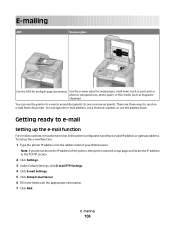
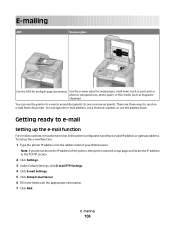
... to operate, it must be turned on in the fields with the appropriate information. 7 Click Add.
Note: If you do not know the IP address of your Web browser.
You can type the e-mail address, use a shortcut number, or use the printer to e-mail scanned documents to e-mail
Setting up the e-mail...
User's Guide - Page 107


.... 3 Click E-mail/FTP Settings. 4 Click E-mail Settings. 5 Fill in the fields with a comma (,).
6 Select the scan settings (Format, Content, Color, and Resolution). 7 Enter a shortcut number, and then click Add.
E-mailing
107
If you are prompted to select another number.
To create a group of recipients, touch Next address, and then type the next...
User's Guide - Page 108


... first into the ADF or facedown on the scanner glass. To enter additional recipients, press Next address, and then enter the address or shortcut number you want to add.
4 Touch E-mail It. Place these items on the scanner glass. To enter additional recipients, press Next address, and then enter the address or...
User's Guide - Page 112


...), transparencies, photo paper, or thin media (such as magazine clippings). Use the scanner glass for multiple-page documents. To add recipients, touch Next Number, and then enter the recipient's telephone number or shortcut number, or search the address book. Faxing
112 Place these items on all printer models.
Faxing
Note: Fax capabilities...
User's Guide - Page 113


...Note: Separate each time you want to select another number.
7 Click Add.
If you enter a number that is already in use the PostScript ...setup page and locate the IP address in the group with a semicolon (;).
6 Assign a shortcut number.
Creating shortcuts
Creating a fax destination shortcut using the computer
Faxing from your Web browser. Sending a fax using the Embedded Web Server
...
User's Guide - Page 122


..., photo paper, or thin media (such as magazine clippings) into the ADF.
If you want to add to an FTP server, you are loading a document into the ADF or facedown on the scanner glass.... on the scanner glass.
2 If you can create a permanent FTP destination and assign a shortcut number.
Creating shortcuts
Instead of the name you do not have an ID and password, get one from your ...
User's Guide - Page 123


... is already in use , then you are prompted to select another number.
7 Click Add.
This lets the scanner know what needs to be decreased to scan your file.
Increasing...touch to return to an FTP address
123
Scanning to the home screen.
6 Enter a shortcut number.
Resolution
This option adjusts the output quality of the original
document.
Understanding FTP options
...
User's Guide - Page 165
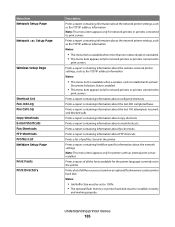
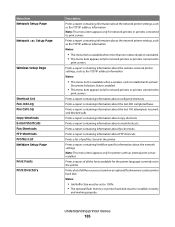
...information
Notes:
• This menu item is available when a wireless card is installed and Lexmark
Document Solutions Suite is installed. • This menu item appears only for network printers ... Setup Page
Network Setup Page
Wireless Setup Page
Shortcut List Fax Job Log Fax Call Log Copy Shortcuts E-mail Shortcuts Fax Shortcuts FTP Shortcuts Profiles List NetWare Setup Page
Print Fonts Print ...
Help Menu Pages - Page 4
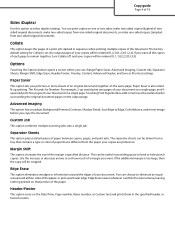
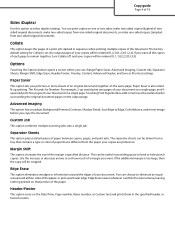
... copies are printed on a single page. If you want . Touching Print Page Borders adds or removes the outline border surrounding the original document pages on the same page. Advanced ...Separator Sheets, Margin Shift, Edge Erase, Header/Footer, Overlay, Content, Advanced Duplex, and Save as Shortcut settings. Header/Footer
This option turns on a single page, and 4up would print four pages of...
Help Menu Pages - Page 6


..., or thin media (such as magazine clippings) into the ADF. To enter additional recipients, touch Next Address, and then enter the address or shortcut number you want to add.
5 Touch E-mail It. Place these items on the scanner glass.
2 If you are loading a document into the ADF or facedown on the scanner...
Help Menu Pages - Page 9


To add recipients, touch Next Number, and then enter the recipient's telephone number or shortcut number, or search the address book.
A shortcut number (1-99999) can assign shortcut numbers when creating ...the paper guides.
3 On the home screen, touch Fax.
4 Enter the fax number or a shortcut using the address book. Note: To place a dial pause within a fax number, press . Use
...
Help Menu Pages - Page 12


...loading a document into the ADF, then adjust the paper guides. 3 Press #, and then enter the FTP shortcut number. 4 Touch Send It. Scanning to an FTP address using the address book
1 Load an original ... touch Search. 6 Touch the name that you want to add to the To: field. 7 Touch Send It.
Scanning to an FTP address using a shortcut number
1 Load an original document faceup, short edge first ...
User Guide - Page 46
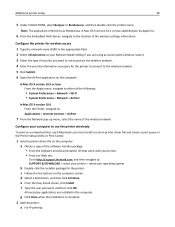
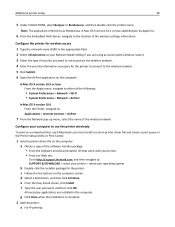
...with your Network Mode setting if you are installed in Mac OS X version 10.2 is complete. 2 Add the printer:
a For IP printing: e From the Easy Install screen, click Install.
Note: The ...application referred to as your printer. • From our Web site:
Go to http://support.lexmark.com, and then navigate to the location of the wireless network. d Select a destination, and then ...
User Guide - Page 50


...after installing a new network Internal Solutions Port
When a new Lexmark Internal Solutions Port (ISP) is disconnected from the Ethernet network...the printer IP address on the printer control panel. g Select the device from the Ethernet network, turn off the printer, connect the cable... disconnect the printer from the list, and then click Add. Additional printer setup
50
f From the second pop...
User Guide - Page 52
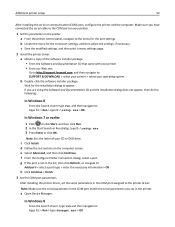
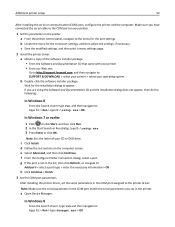
...you set the serial parameters in the printer.
a Open Device Manager. a From the printer control panel, navigate to the ...printer.
1 Set the parameters in the list, then click Refresh, or navigate to:
Add port > select a port type > enter the necessary information > OK
h Click ...printer • From our Web site:
Go to http://support.lexmark.com, and then navigate to : Apps list > Run >...
User Guide - Page 104
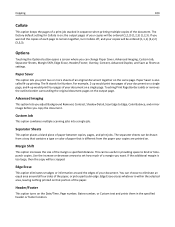
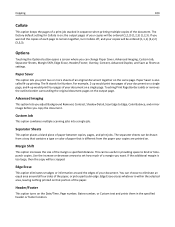
Touching Print Page Borders adds or removes the outline border surrounding the original document pages on the Date/Time, Page... Imaging, Custom Job, Separator Sheets, Margin Shift, Edge Erase, Header/Footer, Overlay, Content, Advanced Duplex, and Save as Shortcut settings. Use the increase or decrease arrows to set how much of the document.
Copying
104
Collate
This option keeps the pages...
User Guide - Page 106
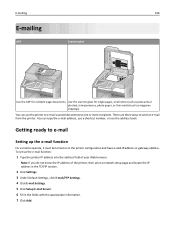
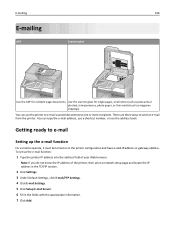
... three ways to operate, it must be turned on in the fields with the appropriate information. 7 Click Add. Note: If you do not know the IP address of your Web browser.
Getting ready to e-mail... to send an e‑mail from the printer. You can type the e‑mail address, use a shortcut number, or use the printer to e‑mail scanned documents to one or more recipients.
Use the scanner...
Similar Questions
Where Do You Feed Envelopes On An Xs658de
(Posted by sandme 9 years ago)
How To Add Email Shortcut On Lexmark X658de
(Posted by gwducksp 9 years ago)
How Do I Change The Toner In The Lexmark Xs658de Printer
(Posted by columbia99309 11 years ago)
Address Book And Shortcut Feature
I am trying to set up my Address Book and Shortcut Feature on my 658de. How can I do that?
I am trying to set up my Address Book and Shortcut Feature on my 658de. How can I do that?
(Posted by janiceweber 11 years ago)

